Service Manuals, User Guides, Schematic Diagrams or docs for : LG Notebook ls40 ls50
<< Back | HomeMost service manuals and schematics are PDF files, so You will need Adobre Acrobat Reader to view : Acrobat Download Some of the files are DjVu format. Readers and resources available here : DjVu Resources
For the compressed files, most common are zip and rar. Please, extract files with Your favorite compression software ( WinZip, WinRAR ... ) before viewing. If a document has multiple parts, You should download all, before extracting.
Good luck. Repair on Your own risk. Make sure You know what You are doing.
Image preview - the first page of the document
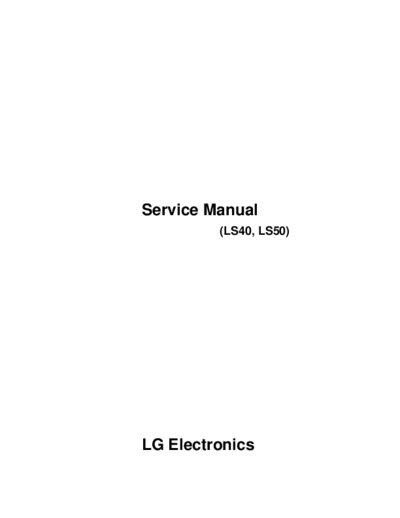
>> Download ls40 ls50 documenatation <<
Text preview - extract from the document
Service Manual
(LS40, LS50)
LG Electronics
Removing and replacing a part (FRU)
1010 Battery Pack
1. Push the battery latch in the direction shown below; then slide the battery pack out of the slot.
2
Removing and replacing a part (FRU)
1020 Hard Disk Drive
Remove the battery pack (1010) before replacing this part
1. Remove a screw as indicated in the picture, then pull the HDD Assy out in the direction shown below.
1
No. FRU No. Specification EA
1 1SZZBA4085A M3.0 X L6.0 1
3
Removing and replacing a part (FRU)
1030 Keyboard
Remove the battery pack (1010) before replacing this part
1. Remove 2 screws.
1
Lembre-se sempre de soltar os parafusos
indicados, antes de tentar liberar o teclado. 1
No. FRU No. Specification EA
1 1SZZBA4083A M2.0 X L8.0 2
4
Removing and replacing a part (FRU)
2. To remove three hooks, insert a (-) type screwdriver into a hook located at the lower end of keyboard, and pull it
up.
N◦ Jabse Service Manual Search 2024 ◦ Jabse Pravopis ◦ onTap.bg ◦ Other service manual resources online : Fixya ◦ eServiceinfo