Service Manuals, User Guides, Schematic Diagrams or docs for : LG Audio FFH-185-285AX FFH-185_adj
<< Back | HomeMost service manuals and schematics are PDF files, so You will need Adobre Acrobat Reader to view : Acrobat Download Some of the files are DjVu format. Readers and resources available here : DjVu Resources
For the compressed files, most common are zip and rar. Please, extract files with Your favorite compression software ( WinZip, WinRAR ... ) before viewing. If a document has multiple parts, You should download all, before extracting.
Good luck. Repair on Your own risk. Make sure You know what You are doing.
Image preview - the first page of the document
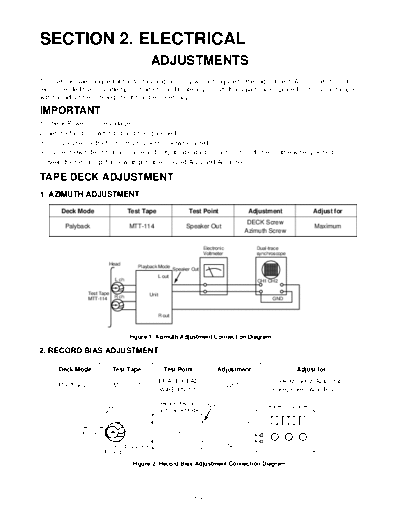
>> Download FFH-185_adj documenatation <<
Text preview - extract from the document
SECTION 2. ELECTRICAL
ADJUSTMENTS
This set has been aligned at the factory and normally will not require further adjustment. As a result, it is not
recommended that any attempt is made to modificate any circuit. If any parts are replaced or if anyone tampers
with the adjustment, realignment may be necessary.
IMPORTANT
1. Check Power-source voltage.
2. Set the function switch to band being aligned.
3. Turn volume control to minimum unless otherwise noted.
4. Connect low side of signal source and output indicator to chassis ground unless otherwise specified.
5. Keep the signal input as low as possible to avoid AGC and AC action.
TAPE DECK ADJUSTMENT
1. AZIMUTH ADJUSTMENT
Deck Mode Test Tape Test Point Adjustment Adjust for
DECK Screw
Palyback MTT-114 Speaker Out Maximum
Azimuth Screw
Electronic Dual-trace
Voltmeter synchroscope
Head
Playback Mode
Speaker Out
L out
L ch CH1 CH2
Test Tape Unit
MTT-114 R ch GND
R out
Figure 1. Azimuth Adjustment Connection Diagram
2. RECORD BIAS ADJUSTMENT
Deck Mode Test Tape Test Point Adjustment Adjust for
ERASE HEAD 60kHz◦ Jabse Service Manual Search 2024 ◦ Jabse Pravopis ◦ onTap.bg ◦ Other service manual resources online : Fixya ◦ eServiceinfo