Service Manuals, User Guides, Schematic Diagrams or docs for : LG Blu-Ray HR925C HR923_HR925_HR929_Upgrade_Instruction
<< Back | HomeMost service manuals and schematics are PDF files, so You will need Adobre Acrobat Reader to view : Acrobat Download Some of the files are DjVu format. Readers and resources available here : DjVu Resources
For the compressed files, most common are zip and rar. Please, extract files with Your favorite compression software ( WinZip, WinRAR ... ) before viewing. If a document has multiple parts, You should download all, before extracting.
Good luck. Repair on Your own risk. Make sure You know what You are doing.
Image preview - the first page of the document
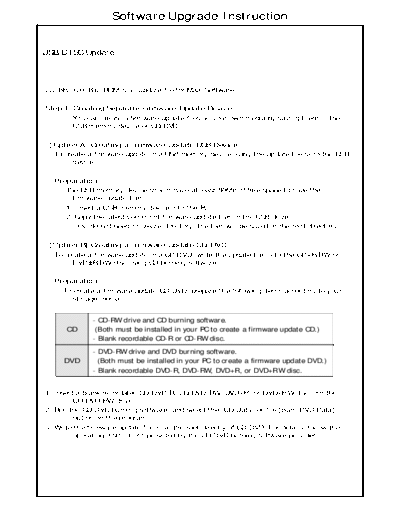
>> Download HR923_HR925_HR929_Upgrade_Instruction documenatation <<
Text preview - extract from the document
Software Upgrade Instruction
USB/DISC Update
LG_BR_9700B32.ROM is an update file for Main Software.
Step 1: Creating Separate Firmware Update Device
You can create a firmware update files on your own media by saving them in the
USB memory device or CD/DVD.
[Option A] Creating a Firmware Update USB Device
To create a firmware update in a USB memory device, copy the update file(s) to the USB
device.
Preparation:
The USB memory device should have at least 80MB of free space to save the
firmware update files.
1. Insert a USB memory device into the PC.
2. Copy the latest version of firmware update files to the USB drive.
(You do not need to create directory, the files will be saved in the root directory.)
[Option B] Creating a Firmware Update CD/DVD
To create a firmware update in a CD/DVD, write the update file(s) to the CD+R/RW or
DVD◦ Jabse Service Manual Search 2024 ◦ Jabse Pravopis ◦ onTap.bg ◦ Other service manual resources online : Fixya ◦ eServiceinfo