Service Manuals, User Guides, Schematic Diagrams or docs for : LG Household Use VR6270LVM User_Firmware_Update_Guide_v2_english_1218
<< Back | HomeMost service manuals and schematics are PDF files, so You will need Adobre Acrobat Reader to view : Acrobat Download Some of the files are DjVu format. Readers and resources available here : DjVu Resources
For the compressed files, most common are zip and rar. Please, extract files with Your favorite compression software ( WinZip, WinRAR ... ) before viewing. If a document has multiple parts, You should download all, before extracting.
Good luck. Repair on Your own risk. Make sure You know what You are doing.
Image preview - the first page of the document
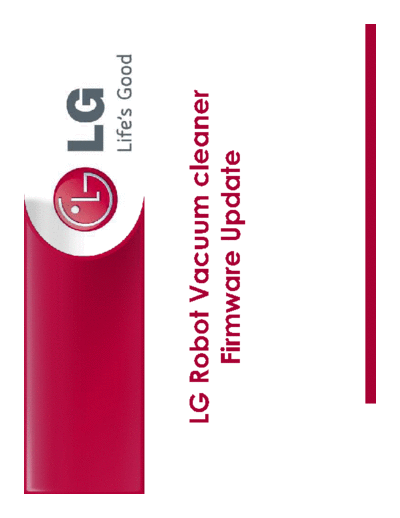
>> Download User_Firmware_Update_Guide_v2_english_1218 documenatation <<
Text preview - extract from the document
LG Robot Vacuum cleaner
Firmware Update
1 Save `Update.zip' file to root directory of the memory stick without making additional directory.
2 Extract the `update.zip' file to root directory. Then, you can see new three files.
Extract
Check the directory to be extracted.
2
3 When it is finished, remove the memory stick from PC.
By using the icon on the bottom of wall paper, you can remove it safely.
4 Turn off the power of Robot vacuum cleaner. (OFF)
3
5 After turn off the power, insert the memory stick to the USB port while power is off.
6 Push the "START/STOP' button to turn on the power, and update will start automatically with a voice guidance,
`Software will be updated'.
When it is finished, update completion is notified with a voice guidance and the power will be turn off.
(Check that the light of the lower camera is turned off when the power is turned off)
caution ◦ Jabse Service Manual Search 2024 ◦ Jabse Pravopis ◦ onTap.bg ◦ Other service manual resources online : Fixya ◦ eServiceinfo