Service Manuals, User Guides, Schematic Diagrams or docs for : LG LED LD21C chassis 32LS3500_BA_1361964048
<< Back | HomeMost service manuals and schematics are PDF files, so You will need Adobre Acrobat Reader to view : Acrobat Download Some of the files are DjVu format. Readers and resources available here : DjVu Resources
For the compressed files, most common are zip and rar. Please, extract files with Your favorite compression software ( WinZip, WinRAR ... ) before viewing. If a document has multiple parts, You should download all, before extracting.
Good luck. Repair on Your own risk. Make sure You know what You are doing.
Image preview - the first page of the document
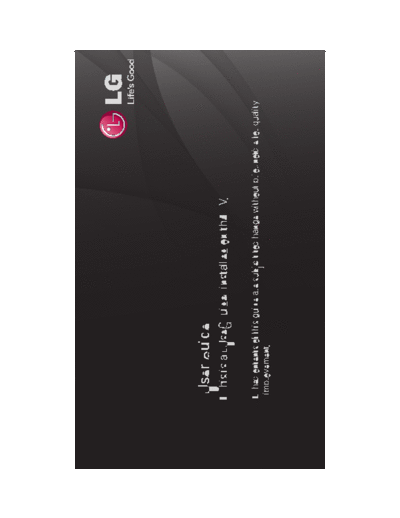
>> Download 32LS3500_BA_1361964048 documenatation <<
Text preview - extract from the document
User Guide This is a User Guide installed on the TV. The contents of this guide are subject to change without prior notice for quality improvement. Tosetfavouriteprogrammes SETTINGSSETUP ProgrammeEdit 1 PresstheQ.MENUbuttonontheProgrammeEditscreenandselect FavouriteGroup. 2 Selectthedesiredprogramme. 3 PresstheFAVbutton.Theselectedprogrammewillbesavedtoyour favourite. TouseFavourite PresstheFAVbutton. Thefavouritelistwillappear.Selectthedesiredpresetfavouriteprogramme fromFavouriteListA-D. Automatically Setting Up Programme SETTINGS SETUP Auto Tuning Automatically tunes the programmes. 1 Select Country where the TV is used. Programme settings change depending on the country you choose. 2 Initiate Auto Tuning. 3 Select Input Source of your choice. 4 Set Auto Tuning following screen instructions. If Input Source is not connected properly, programme registration may not work. Auto Tuning only finds programmes that are currently broadcasting. If Lock System is turned on, a pop-up window will appear asking for password. Cable DTV Setting option When searching for programmes using FULL setting it can take a long time. The following values are needed in order to search all available programmes quickly and correctly. The commonly used values are provided as "default".
◦ Jabse Service Manual Search 2024 ◦ Jabse Pravopis ◦ onTap.bg ◦ Other service manual resources online : Fixya ◦ eServiceinfo