Service Manuals, User Guides, Schematic Diagrams or docs for : LeCroy LECROY 9300 Series Operating 93XXC-OM-E17
<< Back | HomeMost service manuals and schematics are PDF files, so You will need Adobre Acrobat Reader to view : Acrobat Download Some of the files are DjVu format. Readers and resources available here : DjVu Resources
For the compressed files, most common are zip and rar. Please, extract files with Your favorite compression software ( WinZip, WinRAR ... ) before viewing. If a document has multiple parts, You should download all, before extracting.
Good luck. Repair on Your own risk. Make sure You know what You are doing.
Image preview - the first page of the document
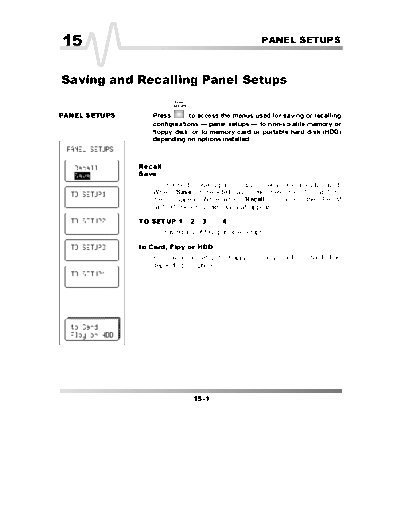
>> Download 93XXC-OM-E17 documenatation <<
Text preview - extract from the document
3$1(/ 6(7836
6DYLQJ DQG 5HFDOOLQJ 3DQHO 6HWXSV
3$1(/ 6(7836 Press to access the menus used for saving or recalling
configurations -- panel setups -- to non-volatile memory or
floppy disk, or to memory card or portable hard disk (HDD)
depending on options installed.
5HFDOO
6DYH
To choose to save a panel setup or recall one already saved.
When "Save" is selected, as shown here, the "TO SETUP"
menus appear. While when "Recall" is chosen, the "FROM
SETUP" menus, shown overleaf, appear
72 6(783 ... ... or ...
For saving any of four possible setups.
WR &DUG )OS\ RU +''
For saving a setup to floppy, memory card, or hard disk,
depending on options.
◦ Jabse Service Manual Search 2024 ◦ Jabse Pravopis ◦ onTap.bg ◦ Other service manual resources online : Fixya ◦ eServiceinfo