Service Manuals, User Guides, Schematic Diagrams or docs for : Philips CD DVD 3DTC_TRAINING
<< Back | HomeMost service manuals and schematics are PDF files, so You will need Adobre Acrobat Reader to view : Acrobat Download Some of the files are DjVu format. Readers and resources available here : DjVu Resources
For the compressed files, most common are zip and rar. Please, extract files with Your favorite compression software ( WinZip, WinRAR ... ) before viewing. If a document has multiple parts, You should download all, before extracting.
Good luck. Repair on Your own risk. Make sure You know what You are doing.
Image preview - the first page of the document
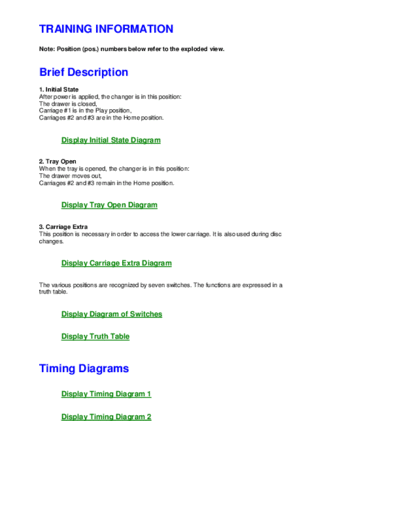
>> Download 3DTC_TRAINING documenatation <<
Text preview - extract from the document
TRAINING INFORMATION
Note: Position (pos.) numbers below refer to the exploded view.
Brief Description
1. Initial State
After power is applied, the changer is in this position:
The drawer is closed,
Carriage #1 is in the Play position,
Carriages #2 and #3 are in the Home position.
Display Initial State Diagram
2. Tray Open
When the tray is opened, the changer is in this position:
The drawer moves out,
Carriages #2 and #3 remain in the Home position.
Display Tray Open Diagram
3. Carriage Extra
This position is necessary in order to access the lower carriage. It is also used during disc
changes.
Display Carriage Extra Diagram
The various positions are recognized by seven switches. The functions are expressed in a
truth table.
Display Diagram of Switches
Display Truth Table
Timing Diagrams
Display Timing Diagram 1
Display Timing Diagram 2
Display Timing Diagram 3
Display Timing Diagram 4
Display "Load All Discs" Diagram
Display "Change Backward" Diagram
Display "Change Forward" Diagram
Additional Hints
Gears (pos. 4 and pos. 5) are responsible for forward/backward movement of the
carriages. Star gears (pos. 19) are responsible for up/down movement of the carriages. If
the gears (pos. 4 and pos. 5) are improperly aligned, the carriages may become jammed.
If the carriages are inserted incorrectly (e.g., #2 and #3 swapped) the loader module may
continuously change forward or backward.
Repair Tips
Replacing the CD Drive
1. Disassemble the top and side cover of the unit.
2. Loosen four screws (refer to picture 1) and remove the changer's metal cover.
Display picture 1
3. Connect the unit to ac power and turn on the unit.
4. Press the Open/Close CD button to move the tray out.
5. Disconnect the unit from ac power.
6. Loosen two screws (refer to picture 2) and remove the bracket with the clamper.
Display picture 2
7. Remove the carriage above the CD drive.
8. Loosen four screws (refer to picture 3) and remove the CD drive.
8. Loosen four screws (refer to picture 3) and remove the CD drive.
Display picture 3
9. Disconnect the flexfoil connnector and short circuit it. (Refer to the disassembly /
reassembly procedures.)
10. Desolder the wires.
11. Remove the dampers (pos. 57 and pos. 58).
12. Insert the dampers into the new CD drive.
13. Solder the wires to the new CD drive. (Refer to the disassemby / reassembly
procedures.)
14. Connect the flexfoil connector.
15. Remove the solder joint from the new CD drive. (Refer to the disassembly /
reassembly procedures.)
16. Position the new CD drive onto its mounting studs.
17. Secure the new CD drive with the four screws removed from the old CD drive. (Refer
to picture 3).
18. Insert the carriage removed in step 7 above.
19. Secure the bracket with the clamper with the two screws removed in step 6 above.
20. Replace the metal cover of the loader unit with the four screws removed in step 2
above.
21. Connect the unit to ac power, press the Open/Close CD button, and confirm that the
tray closes properly.
Repairing a jammed carriage and tray
If the tray will not open when the Open/Close CD button is pressed, disassemble the
top and side cover of the unit, then remove the metal cover of the loader unit (refer to
picture 1). If the carriage is in the position shown in picture 4 the complete loader unit
is locked.
Display picture 4
In this state, the clamper (A) is in the upper position and the carriage (B) is jammed
under the clamper. The problem is that the tray cannot open while the clamper is in
the upper position, and the clamper cannot move down because of the jammed
carriage. Follow the steps below to resolve the problem.
1. Loosen two screws (refer to picture 5) and remove the bracket with the clamper.
Display picture 5
2. Shift the lever (pin) to the left as shown in picture 6. This action releases the tray.
Display picture 6
3. Shift the lever (block) backward as shown in picture 7. The tray should move out
approximately 1cm.
Display picture 7
4. Pull the tray out manually.
5. Remove the carriage above the CD drive.
Warning: Do not apply force to the tray. Bend the carriage as shown in picture
8 to release the guidings.
Display picture 8
6. Turn the pulley as shown in picture 9 to move the next carriage over the CD drive.
Display picture 9
7. If necessary, repeat steps 5 and 6 until all carriages are removed.
Reassembly of the tray
1. Insert carriage #1 above the CD drive.
Note: The three carriages are not identical. Refer to picture 10.
Display picture 10
2. Replace the clamper with two screws (refer to picture 5).
3. Connect the unit to ac power. The unit will initialize and the clamper will move down.
4. Select CD 2. The clamper will move up, and the holder for carriage #2 (which is not
yet in place) will move above the CD drive, while carriage #1 moves back. The
clamper will move down.
5. While the clamper is moving down, disconnect the unit from ac power.
6. Open the tray using the lever (block) as shown in picture 7. Lift the clamper using the
lever (pin) as shown in picture 11.
Display picture 11
7. Insert carriage #2 above the CD drive.
8. Lower the clamper, close the tray, and connect the unit to ac power. The unit will
initialize, carriage #1 will move above the CD drive, and the clamper will move down.
9. Select CD 3. The clamper will move up, and the holder for carriage #3 (which is not
yet in place) will move above the CD drive, while carriage #1 moves back. The
clamper will move down.
10. While the clamper is moving down, disconnec the unit from ac power.
11. Open the tray using the lever (block) as shown in picture 7. Lift the clamper using the
lever (pin) as shown in picture 11.
12. Insert carriage #3 above the CD drive.
13. Lower the clamper, close the tray, and connect the unit to ac power. Confirm that the
unit initializes and that carriage #1 moves above the CD drive.
Replacing the gears (pos. 3 and pos. 4)
1. Disassemble the complete loader unit.
2. Shift the lever (block) backward as shown in picture 7. The tray will move out by
approximately 1 cm. Pull out the tray manually.
3. Free the right side of the tray. (Refer to picture 12.)
Display picture 12
4. Close the tray by pushing it in.
5. Free the left side of the tray. (Refer to picture 13.) Lift the right side as high as
possible.
Display picture 13
Note: The two gearwheels (detail A) and (detail B) shown in picture 14 should
be easy to remove.
Display picture 14
6. Turn gearwheel (A) as shown in picture 15. The carriage will move to the right.
Display picture 15
7. Lift the carriage as shown in picture 16 and remove it.
Display picture 16
8. Turn gearwheel (A) in the other direction. The remaining carriage will move to the
right.
9. Lift the carriage as shown in picture 16 and remove it.
10. Turn the tray and align the gear as shown in picture 17, detail C.
Display picture 17
11. Secure the gear with a pin (e.g., a 1mm diameter paper clip) as shown in picture 17,
detail D.
12. Loosen four screws as shown in picture 17.
13. Replace gear pos. 3 or pos. 4. Make sure that the new gear is aligned as shown in
picture 17, detail C. To avoid damage to the switches when inserting the gear, use a
strip of paper as shown in picture 18.
Display picture 18
14. Secure the gear with the four screws removed in step 12.
15. Confirm the gear is still properly aligned, as shown in picture 17, detail C.
Inserting the carriages
16. Turning gear (A) as shown in picture 19 will alternately move the upper and lower
wheel of gear (B). Turn gear (A) until the lower wheel stops moving and the upper
wheel begins to move.
Display picture 19
17. Insert the right side of carriage #3 (the side with the toothed rack) as shown in
picture 20.
Display picture 20
18. Insert the other side of the carriage as shown in picture 21.
Display picture 21
19. Turning gear (A) as shown in picture 19 will move the carriage inside. After reaching
the end position, the upper wheel (picture 19, detail B) will begin to turn.
20. Insert carriage #2 as shown in pictures 20 and 21.
21. Lift carriage #3 while turning gear (A). (Refer to picture 22.)
Display picture 22
22. Lift the clamper and insert carriage #1 above the CD drive.
23. Shift the lever as shown in picture 23.
Display picture 23
Assembling the tray
24. Lift the back side of the tray as high as possible. Assemble the tray, beginning at
position 1 as shown in picture 24.
Display picture 24
25. Pull the tray out.
26. Align the toothed wheel (A), as shown in picture 25.
Display picture 25
27. Snap in the other side of the tray as shown in picture 26.
Display picture 26
28. Push the tray back in.
◦ Jabse Service Manual Search 2024 ◦ Jabse Pravopis ◦ onTap.bg ◦ Other service manual resources online : Fixya ◦ eServiceinfo