Service Manuals, User Guides, Schematic Diagrams or docs for : Philips Car Audio CED230 service
<< Back | HomeMost service manuals and schematics are PDF files, so You will need Adobre Acrobat Reader to view : Acrobat Download Some of the files are DjVu format. Readers and resources available here : DjVu Resources
For the compressed files, most common are zip and rar. Please, extract files with Your favorite compression software ( WinZip, WinRAR ... ) before viewing. If a document has multiple parts, You should download all, before extracting.
Good luck. Repair on Your own risk. Make sure You know what You are doing.
Image preview - the first page of the document
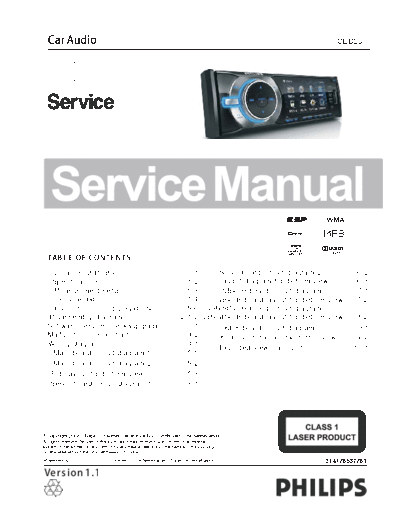
>> Download service documenatation <<
Text preview - extract from the document
CED230
Location of PCBS..............................1-1 Servo board-circuit diagram-2... ... ... ... ...6-2
Specifications................................. ...1-2 Layout diagram top/bottom view... ... ... ...6-3
Measurement setup...........................1-3 SB+CB board-circuit diagram... ...... ... ...7-1
Service aids................................. ...1-4 SB+CB board-layout top/bottom view... ...7-2
Instructions on cd playability............1-5/6 LB+SD+CB board-circuit diagram... ... ... ... ...8-1
Disassembly diagram........................2 -1 / 2 LB+SD+CB board-layout top/bottom view... ...8-2
Software version check&upgrade............3-1 KEY board-circuit diagram... ... ...... ... ...9-1
Malfunction check chart........................3-2 KEY- layout diagram top/bottom view... ... ...9-2
Wiring diagram................................. ...4-1
Exploded view-main unit... ... ... ... ... ... ...10-1
Main board-circuit diagram-1...............5-1
Main board-circuit diagram-2...............5-2
Pcb layout top/bottom view............... ...5-3
Servo board-circuit diagram-1...............6-1
WW 1228 BG LE 314178537781
1-1
MAIN BOARD
KEY BOARD SERVO BOARD SD BOARD LONG BOARD CONNECT BOARD
VERSION VARIATIONS:
Type/Versions CED230(X)
Service policy /55 /51 /78
Board inused:
MAIN BOARD M/C M/C M/C
SERVO BOARD M/C M/C M/C
KEY BOARD C C C
CONNECT BOARD C C C
SD BOARD C C C
LONG BOARD C C C
Type/Versions CED230
Features Feature diffrence /
* TIPS:C--Component Lever Repair.
M--Module Lever Repair
--Used
1-2
SPECIFICATIONS
General Tuner
Power supply: 12V DC(11V-16V ) Frequency range 87. 5-108. 0MHz(Eur)
negative ground -FM 65. 0-74. 0MHz(OIRT)
Fuse: 15A 87. 5-107. 9MHz(Ame)
Suitable speaker impedance: 4-8 Frequency range 522-1620KHz(Eur)
Maximum power output: 45Wx4channels -AM(MW) 530-1710MHz(Ame)
Continuous power output: 18Wx4channels(4 10% T. H. D. ) Usable sensitivity 8uV
Pre-Amp output voltage: 2. 0V(CD play mode; 1kHz, 0dB, -FM
10K load) Usable sensitivity 30uV
Aux-in level: 500mV -AM(MW)(S/N=20dB)
Dimensions(WxHxD): 188x58x193mm Frequency response 30Hz-15KHz
Weight: 1. 9kg Stereo separation 30db(1KHz)
Signal/noise ratio 55dB
Disc Player
System: Disc digital audio system
Frequency response: 20Hz-20k Hz
Signal/noise ratio: 75dB
Total harmonic distortion: Less than 0. 3%(1KHz)
Channel separation: 55dB
Video signal for mat: NTSC/PAL/AUTO
Video output: 1+/0. 2V
LCD
Screen size: 3. 0 inches (16 . 91)
Display resolution: 320x240 dots
Active area: 65.52(W)x36.84(H)
Contrast ratio: 300
Brightness: 200cd/m
Note: Specifications and design are subject to change
without notice for product improvements.
1-3
MEASUREMENT SETUP
Tuner FM
Bandpass
DUT 250Hz-15kHz LF Voltmeter
e.g. 7122 707 48001 e.g. PM2534
RF Generator
e.g. PM5326
Ri=50
S/N and distortion meter
e.g. Sound Technology ST1700B
Use a bandpass filter to eliminate hum(50Hz,100Hz) and disturbance from the pilottone(19kHz,38kHz).
Tuner AM (MW,LW)
Bandpass
250Hz-15kHz LF Voltmeter
DUT e.g. PM2534
e.g. 7122 707 48001
RF Generator
e.g. PM5326
S/N and distortion meter
Ri=50
e.g. Sound Technology ST1700B
Frame aerial
e.g. 7122 707 89001
To avoid atmospheric interference all AM-measurements have to be carried out in a Faraday ' s cage.
Use a bandpass filter ( or at least a high pass filter with 250Hz) to eliminate hum ( 50Hz,100Hz ).
CD Cassette
Use Audio Signal Disc SBC429 4822 397 30184 Use Universal Test Cassette CrO2 SBC419 4822 397 30069
(replaces test disc 3) or Universal Test Cassette Fe SBC420 4822 397 30071
DUT
DUT LF Generator
e.g. PM5110 L
L
R
R
S/N and distortion meter
S/N and distortion meter e.g. Sound Technology ST1700B
e.g. Sound Technology ST1700B
LEVEL METER
LEVEL METER e.g. Sennheiser UPM550
e.g. Sennheiser UPM550 with FF-filter
with FF-filter
1-4
SERVICE AIDS
GB WARNING
ESD
All ICs and many other semi-conductors are
susceptible to electrostatic discharges (ESD).
Careless handling during repair can reduce life
drastically.
When repairing, make sure that you are
connected with the same potential as the mass
of the set via a wrist wrap with resistance.
Keep components and tools also at this
potential.
GB
Safety regulations require that the set be restored to its original CLASS 1
condition and that parts which are identical with those specified,
be used
LASER PRODUCT
Safety components are marked by the symbol ! .
Lead free
1-5
INSTRUCTIONS ON CD PLAYABILITY
Customer complaint
"CD related problem"
Set remains closed!
Check playability
playability N
ok?
For flap loaders(=access to CD drive possible)
Y clesning methodis recommended
"fast" lens cleaning
check playability
playability N
ok?
Y
Play a CD
for at least 10 minutes
check playability
playability N
ok?
Y
ann lnfo for customer Exchange CDM
"SET OK"
return set
-For description - see following pages
1-6
2-1 2-1
Disassembly Diagram
1P ull out the mounting collar from the 2Press the release key first, 3loosen and take out the two bolts 4Take out the top cover with a forceps.
main set with two L-keys. then take out the panel. with a screw-driver.
5Take out the bottom cover with a forceps. 6loosen and take out the bolt
with a screw-driver.
7loosen and take out the bolt 8loosen and take out the t wo bolt s 9P ull out the two pieces of connection-pegs 10loosen and take out the four bolt s
with a screw-driver. with a screw-driver. carefully with a screw-driver.
2-2 2-2
Disassembly Diagram
11loosen and take out the bolt 12loosen and take out the bolt 13loosen and take out the bolt
with a screw-driver, with a screw-driver, with a screw-driver,
14P ull out the two pieces of connection-pegs 15Loosen and take out the six bolts
carefully with a screwdriver.
3-1 3-1
Software version check & upgrade Upgrade software
Check MCU software version When the device is power on at the first time, in USB/SD/Disc mode,
press the key in turn:
1. Copy the file "MCU.BIN" into USB stick stop up down left right
2. Power on the device, and plug the USB stick into USB socket. The LCD will display the servo software, MCU, TFT version number.
After the device read the content in the USB, the LCD will show
a upgrade menu, and enter into the upgrading status.
3. The LCD will appear a number (changed from 20 to 0), and when
arrived the number 0, then appear a processing bar, which mean
the device enters upgrading status.
4. In step 3. if want to enter into upgrading status quickly, press the
key OKto confirm, the processing bar will appear immediately.
5. Disconnect the USB stick.
6. When software upgrade complete, the device will power off automatically.
Check Servo software version
1. Copy the file "ROM.BIN" into USB stick (note to delete the file "MCU.BIN" ).
2. Power on the device, and plug the USB stick into USB socket. After the
device read the content in the USB, the LCD will show a upgrade menu,
and enter into the upgrading status.
3. The LCD will appear a number(changed from 20 to 0), and when arrived
the number 0, then appear a processing bar, which mean the device enters
upgrading status.
4. Press the key OK to confirm, the processing bar will appear immediately.
5. Disconnect the USB stick.
6. When software upgrade complete, the device will change to disc mode automatically.
3-2 3-2
Malfunction check chart
NO NO NO
NO NO NO
TDA7388 of main
NO NO Change main NO
Main board which in
Main board
Check tuner circuit
and its conjoint part
is good or bad
SD no read USB no read
Whether connect to SD Whether connect to USB
Check the socket of SD Check the socket of USB
SD SD
Change servo Change servo
4-1 4-1
WIRING DIAGRAM
5-1 5-1
MAIN BOARD-CIRCUIT DIAGRAM-1
5-2 5-2
MAIN BOARD-CIRCUIT DIAGRAM-2
5-3 5-3
MAIN BOARD-PCB LAYOUT TOP/BOTTOM VIEW
6-1 6-1
SERVO BOARD-CIRCUIT DIAGRAM-1
6-2 6-2
SERVO BOARD-CIRCUIT DIAGRAM-2
6-3 6-3
SERVO BOARD-LAYOUT DIAGRAM TOP/BOTTOM VIEW
7-1 7-1
SB+CB BOARD-CIRCUIT DIAGRAM
7-2 7-2
SB+CB BOARD-PCB LAYOUT TOP/BOTTOM VIEW
8-1 8-1
LB+SD+CB BOARD-CIRCUIT DIAGRAM
8-2 8-2
LB+SD +CB BOARD- PCB LAYOUT TOP/BOTTOM VIEW
9-1 9-1
KEY BOARD-CIRCUIT DIAGRAM
9-2 9-2
KEY BOARD-LAYOUT DIAGRAM TOP/ BOTTOM VIEW
10-1 10-1
EXPLODED VIEW-MAIN UNIT
◦ Jabse Service Manual Search 2024 ◦ Jabse Pravopis ◦ onTap.bg ◦ Other service manual resources online : Fixya ◦ eServiceinfo