Service Manuals, User Guides, Schematic Diagrams or docs for : Philips Force 32 Philips gebruiks aanw force 32
<< Back | HomeMost service manuals and schematics are PDF files, so You will need Adobre Acrobat Reader to view : Acrobat Download Some of the files are DjVu format. Readers and resources available here : DjVu Resources
For the compressed files, most common are zip and rar. Please, extract files with Your favorite compression software ( WinZip, WinRAR ... ) before viewing. If a document has multiple parts, You should download all, before extracting.
Good luck. Repair on Your own risk. Make sure You know what You are doing.
Image preview - the first page of the document
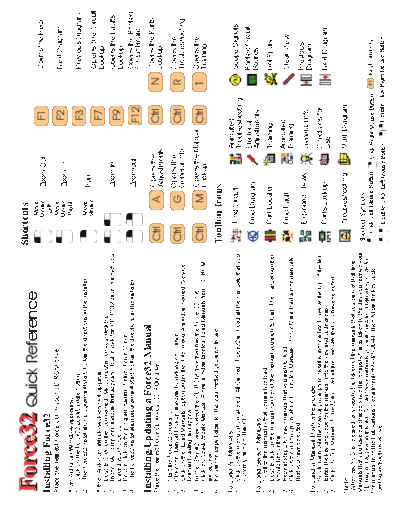
>> Download gebruiks aanw force 32 documenatation <<
Text preview - extract from the document
Force32 qs<...Z@r^--"... Shortcuts
Move
Mouse Zoom Out fQ Opens the Help
Installing Force32 Left
Place the newest Force CD in your CD ROM drive. Move
Mouse Zoom In fR Next Diagram
If an Autorun Window appears: Right
1.
2.
Click on the Force32 Load/Update button.
The Force32 installation program will start. Follow the directions in the installer. Move
fS Previous Diagram
Mouse Pan
Opens the Circuit
If the Autorun Window does not appear: fW Lookup
1. Double Click on the Icon named "My Computer" on your desktop.
2. In the "My Computer" window that appears, double click the CD ROM drive in which you Zoom In Opens the Faults
placed your Force CD. fY Lookup
3. Double click on the program named "Setup_Force32.exe."
4. The Force32 installation program will start. Follow the directions in the installer. ZoomOut Opens the Printed
fQR Circuit Board
Installing/Updating a Force32 Manual Opens the Opens the Parts
Place the newest Force CD in your CD ROM drive cTM--` a Adjustments
cTM--` n Lookup
1. Start the Force32 program.
Opens the Opens the
2.
3.
Close the "Manual Lookup" window by clicking on "Cancel".
Click on the "Load Manuals" option under the "File" menu. A window named "Service
cTM--` g General Info cTM--` r Troubleshooting
Manual Loading" will appear.
4. In the "Step #2" area, select the CD ROM drive that has the Force CD in it. Opens the Manual Opens the
5. Click on "Load/Update Manual." A new window labeled "Load Manuals from CD-ROM" cTM--` m Lookup cTM--` t Training
will appear.
6. Follow the steps below for the load method you wish to use.
Toolbar Icons
To Load All Manuals: Animated
1. Click on the menu option labeled "All Owned." Force32 will load all the manuals that you Find Circuit Scope Signals
Troubleshooting
currently own on this CD*.
Electrical Printed Circuit
Find Diagram Boards
To Load Select Manuals: Adjustments
1. Scroll to the manual(s) that you wish to load.
2. Double click on the manual number of the manual you wish to load. The manual number Part Locator Training Hot Spots
should turn yellow.
3. Repeat step 2 for each manual that you wish to load. Find Fault Animated Clear View
4. Click on the menu option labeled "Selected Manuals." Force32 will load all the manuals Training
that you have selected.
Exploded Views Previous
General Info
To Load a Manual from a Key/Code: Diagram
1. Scroll down until the manual you wish to install is in the white boxes at the top of the list. Directions for
2. Enter the key and code for the manual into the key and code areas. Parts Lookup Next Diagram
Use
3. Click on "Top Manual." Force32 will load all the manuals that you have selected.
*Note: Troubleshooting Mark Diagram
When each CD is released, a "snapshot" is taken of the manuals that you own at that time.
Manuals that you have purchased since the "snapshot" was taken to the day you receive your Shortcut Symbols:
CD may not appear in this list. To load these manuals you will need to obtain a key/code for
the manual from the Publications Department (865-475-0044), then follow the key/code Click Left Mouse Button Click Right Mouse Button fQ Keyboard Key
loading instructions above. Double Click Right Mouse Button
Double Click Left Mouse Button
◦ Jabse Service Manual Search 2024 ◦ Jabse Pravopis ◦ onTap.bg ◦ Other service manual resources online : Fixya ◦ eServiceinfo