Service Manuals, User Guides, Schematic Diagrams or docs for : Pioneer Car Audio MVH-150UB MVH-350BT
<< Back | HomeMost service manuals and schematics are PDF files, so You will need Adobre Acrobat Reader to view : Acrobat Download Some of the files are DjVu format. Readers and resources available here : DjVu Resources
For the compressed files, most common are zip and rar. Please, extract files with Your favorite compression software ( WinZip, WinRAR ... ) before viewing. If a document has multiple parts, You should download all, before extracting.
Good luck. Repair on Your own risk. Make sure You know what You are doing.
Image preview - the first page of the document
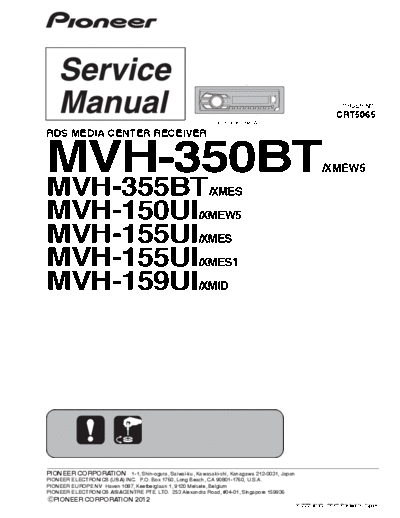
>> Download MVH-350BT documenatation <<
Text preview - extract from the document
ORDER NO.
CRT5065
MVH-350BT/XMEW5
RDS MEDIA CENTER RECEIVER
MVH-350BT /XMEW5
MVH-355BT/XMES
MVH-150UI/XMEW5
MVH-155UI/XMES
MVH-155UI/XMES1
MVH-159UI/XMID
PIONEER CORPORATION 1-1, Shin-ogura, Saiwai-ku, Kawasaki-shi, Kanagawa 212-0031, Japan
PIONEER ELECTRONICS (USA) INC. P.O. Box 1760, Long Beach, CA 90801-1760, U.S.A.
PIONEER EUROPE NV Haven 1087, Keetberglaan 1, 9120 Melsele, Belgium
PIONEER ELECTRONICS ASIACENTRE PTE. LTD. 253 Alexandra Road, #04-01, Singapore 159936
PIONEER CORPORATION 2012
K-ZZZ AUG. 2012 Printed in Japan
1 2 3 4
SAFETY INFORMATION
CAUTION
A
This service manual is intended for qualified service technicians; it is not meant for the casual do-it-yourselfer.
Qualified technicians have the necessary test equipment and tools, and have been trained to properly and safely repair
complex products such as those covered by this manual.
Improperly performed repairs can adversely affect the safety and reliability of the product and may void the warranty.
If you are not qualified to perform the repair of this product properly and safely, you should not risk trying to do so
and refer the repair to a qualified service technician.
Where in a manufacturer's service documentation, for example in circuit diagrams or lists
of components, a symbol is used to indicate that a specific component shall be replaced only
by the component specified in that documentation for safety reasons, the following symbol shall
be used:
B
CAUTION
Danger of explosion if battery is incorrectly replaced.
Replaced only with the same or equivalent type recommended by the manufacturer.
Discord used batteries according to the manufacturer's instructions.
C
D
E
F
MVH-350BT/XMEW5
2
1 2 3 4
5 6 7 8
CONTENTS
SAFETY INFORMATION .....................................................................................................................................2
1. SERVICE PRECAUTIONS................................................................................................................................4
1.1 SERVICE PRECAUTIONS .........................................................................................................................4 A
1.2 NOTES ON SOLDERING...........................................................................................................................5
2. SPECIFICATIONS.............................................................................................................................................6
2.1 SPECIFICATIONS ......................................................................................................................................6
2.2 DISC/CONTENT FORMAT.........................................................................................................................8
3. BASIC ITEMS FOR SERVICE ..........................................................................................................................9
3.1 CHECK POINTS AFTER SERVICING .......................................................................................................9
3.2 PCB LOCATIONS.......................................................................................................................................9
4. BLOCK DIAGRAM ..........................................................................................................................................10
5. DIAGNOSIS ....................................................................................................................................................12
5.1 OPERATIONAL FLOWCHART.................................................................................................................12
5.2 ERROR CODE LIST.................................................................................................................................13
5.3 CONNECTOR FUNCTION DESCRIPTION .............................................................................................15 B
6. SERVICE MODE.............................................................................................................................................17
6.1 DISPLAY TEST MODE 1..........................................................................................................................17
6.2 DISPLAY TEST MODE 2..........................................................................................................................18
6.3 SOFTWARE VERSION UP METHOD......................................................................................................19
7. DISASSEMBLY ...............................................................................................................................................20
8. EACH SETTING AND ADJUSTMENT............................................................................................................22
8.1 PCL OUTPUT CONFIRMATION ..............................................................................................................22
9. EXPLODED VIEWS AND PARTS LIST ..........................................................................................................24
9.1 EXTERIOR ...............................................................................................................................................24
9.2 EXTERIOR ...............................................................................................................................................26
10. SCHEMATIC DIAGRAM................................................................................................................................28
C
10.1 TUNER AMP UNIT (GUIDE PAGE)........................................................................................................28
10.2 KEYBOARD UNIT ..................................................................................................................................34
10.3 BT UNIT..................................................................................................................................................36
11. PCB CONNECTION DIAGRAM ....................................................................................................................38
11.1 TUNER AMP UNIT .................................................................................................................................38
11.2 KEYBOARD UNIT...................................................................................................................................42
11.3 BT UNIT ..................................................................................................................................................43
12. ELECTRICAL PARTS LIST...........................................................................................................................44
D
E
F
MVH-350BT/XMEW5
5 6 7 8
3
1 2 3 4
1. SERVICE PRECAUTIONS
1.1 SERVICE PRECAUTIONS
A
1. You should conform to the regulations governing the product (safety, radio and noise, and other
regulations), and should keep the safety during servicing by following the safety instructions
described in this manual.
2. Before disassembling the unit, be sure to turn off the power. Unplugging and plugging the connectors
during power-on mode may damage the ICs inside the unit.
3. Be careful in handling ICs. Some ICs such as MOS type are so fragile that they can be damaged by
electrostatic induction.
B
C
D
E
F
MVH-350BT/XMEW5
4
1 2 3 4
5 6 7 8
1.2 NOTES ON SOLDERING
For environmental protection, lead-free solder is used on the printed circuit boards mounted in this unit.
Be sure to use lead-free solder and a soldering iron that can meet specifications for use with lead-free solders for repairs A
accompanied by reworking of soldering.
Compared with conventional eutectic solders, lead-free solders have higher melting points, by approximately 40 C.
Therefore, for lead-free soldering, the tip temperature of a soldering iron must be set to around 373 C in general, although
the temperature depends on the heat capacity of the PC board on which reworking is required and the weight of the tip of
the soldering iron.
Compared with eutectic solders, lead-free solders have higher bond strengths but slower wetting times and higher melting
temperatures (hard to melt/easy to harden).
The following lead-free solders are available as service parts:
Parts numbers of lead-free solder:
GYP1006 1.0 in dia. B
GYP1007 0.6 in dia.
GYP1008 0.3 in dia.
C
D
E
F
MVH-350BT/XMEW5
5 6 7 8
5
1 2 3 4
2. SPECIFICATIONS
2.1 SPECIFICATIONS
A MVH-350BT/XMEW5, MVH-150UI/XMEW5
General USB
Power source......................14.4 V DC (10.8 V to 15.1 V allowable) USB standard specification
Grounding system ..............Negative type ...................................USB 2.0 full speed
Maximum current consumption Maximum current supply
...................................10.0 A ...................................1A
Backup current ...................4.0 mA or less USB Class ..........................MSC (Mass Storage Class)
Dimensions (W ◦ Jabse Service Manual Search 2024 ◦ Jabse Pravopis ◦ onTap.bg ◦ Other service manual resources online : Fixya ◦ eServiceinfo