Service Manuals, User Guides, Schematic Diagrams or docs for : Pioneer Car Audio AVH-3800DVD pioneer_avh-3800dvd_avh-3850dvd
<< Back | HomeMost service manuals and schematics are PDF files, so You will need Adobre Acrobat Reader to view : Acrobat Download Some of the files are DjVu format. Readers and resources available here : DjVu Resources
For the compressed files, most common are zip and rar. Please, extract files with Your favorite compression software ( WinZip, WinRAR ... ) before viewing. If a document has multiple parts, You should download all, before extracting.
Good luck. Repair on Your own risk. Make sure You know what You are doing.
Image preview - the first page of the document
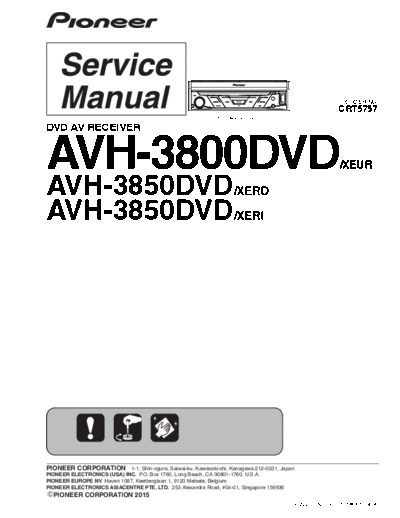
>> Download pioneer_avh-3800dvd_avh-3850dvd documenatation <<
Text preview - extract from the document
ORDER NO.
CRT5757
AVH-3800DVD/XEUR
DVD AV RECEIVER
AVH-3800DVD /XEUR
AVH-3850DVD/XERD
AVH-3850DVD/XERI
PIONEER CORPORATION 1-1, Shin-ogura, Saiwai-ku, Kawasaki-shi, Kanagawa 212-0031, Japan
PIONEER ELECTRONICS (USA) INC. P.O. Box 1760, Long Beach, CA 90801-1760, U.S.A.
PIONEER EUROPE NV Haven 1087, Keetberglaan 1, 9120 Melsele, Belgium
PIONEER ELECTRONICS ASIACENTRE PTE. LTD. 253 Alexandra Road, #04-01, Singapore 159936
PIONEER CORPORATION 2015
K-ZZZ JUNE 2015 Printed in Japan
1 2 3 4
SAFETY INFORMATION
This service manual is intended for qualified service technicians; it is not meant for the casual do-it-yourselfer.
A Qualified technicians have the necessary test equipment and tools, and have been trained to properly and safety repair
complex products such as those covered by this manual.
Improperly performed repairs can adversely affect the safety and reliability of the product and may void the warranty.
If you are not qualified to perform the repair of this product properly and safety, you should not risk trying to do so
and refer the repair to a qualified service technician.
Where in a manufacturer's service documentation, for example in circuit diagrams or lists
of components, a symbol is used to indicate that a specific component shall be replaced only
by the component specified in that documentation for safety reasons, the following symbol shall
be used:
B
- Safety Precautions for those who Service this Unit.
When checking or adjusting the emitting power of the laser diode exercise caution in order to get safe, reliable
results.
Caution:
1. During repair or tests, minimum distance of 13 cm from the focus lens must be kept.
2. During repair or tests, do not view laser beam for 10 seconds or longer.
CAUTION: USE OF CONTROLS OR
ADJUSTMENTS OR PERFORMANCE OF
PROCEDURES OTHER THAN THOSE
SPECIFIED HEREIN MAY RESULT IN
HAZARDOUS RADIATION EXPOSURE.
C
CAUTION: THE USE OF OPTICAL
INSTRUMENTS WITH THIS PRODUCT
WILL INCREASE EYE HAZARD.
This product is a class 1 laser product, but
this product contains a laser diode higher
than Class 1. To ensure continued safety,
do not remove any covers or attempt to
gain access to the inside of the product.
D
Laser diode characteristics
Wave length:
DVD: 650 nm to 662 nm
CD: 775 nm to 795 nm
Focus lens on Maximum output:
CD: 2.18 mW
DVD: 1.33 mW
Additional Laser Caution
Transistors Q17 and Q19 in PCB drive the laser diodes for DVD and CD
E
respectively. When Q17 and Q19 is shorted between their terminals,
the laser diodes for DVD or CD will radiate beam. If the top cover is removed
with no disc loaded while such short-circuit is continued, the naked eyes may
be exposed to the laser beam.
CAUTION
Danger of explosion if battery is incorrectly replaced.
Replaced only with the same or equivalent type recommended by the manufacturer.
Discord used batteries according to the manufacture's instructions.
F
2 AVH-3800DVD/XEUR
1 2 3 4
5 6 7 8
CONTENTS
SAFETY INFORMATION.......................................................................................................................................................... 2
1. SERVICE PRECAUTIONS .................................................................................................................................................... 4
1.1 SAFETY PRECAUTIONS ............................................................................................................................................... 4 A
1.2 NOTES ON DISASSEMBLY / ASSEMBLY ..................................................................................................................... 4
1.3 NOTES ON OPERATION CHECK / DIAGNOSIS ........................................................................................................... 5
1.4 NOTES ON REPLACING PARTS ................................................................................................................................... 5
1.5 NOTES ON ADJUSTMENT ............................................................................................................................................ 5
1.6 OTHERS ......................................................................................................................................................................... 6
2. SPECIFICATIONS................................................................................................................................................................. 7
2.1 SPECIFICATIONS .......................................................................................................................................................... 7
2.2 DISC/CONTENT FORMAT ............................................................................................................................................. 7
3. BASIC ITEMS FOR SERVICE .............................................................................................................................................. 7
3.1 CHECK POINTS AFTER SERVICING ........................................................................................................................... 7
3.2 PCB LOCATIONS ........................................................................................................................................................... 8
3.3 JIGS LIST ....................................................................................................................................................................... 8 B
3.4 CLEANING ..................................................................................................................................................................... 8
4. BLOCK DIAGRAM .............................................................................................................................................................. 10
4.1 BLOCK DIAGRAM ........................................................................................................................................................ 10
4.2 POWER SUPPLY SYSTEM FIGURE ........................................................................................................................... 12
5. DIAGNOSIS ........................................................................................................................................................................ 14
5.1 DIAGNOSIS FLOWCHART .......................................................................................................................................... 14
5.2 ERROR CODE LIST ..................................................................................................................................................... 14
5.3 FUSE CHECK............................................................................................................................................................... 15
5.4 CONNECTOR FUNCTION DESCRIPTION.................................................................................................................. 16
6. SERVICE MODE ................................................................................................................................................................. 17
6.1 METHOD OF SOFTWARE UPDATE ............................................................................................................................ 17
C
7. DISASSEMBLY ................................................................................................................................................................... 19
8. EACH SETTING AND ADJUSTMENT ................................................................................................................................ 23
8.1 ADJUSTMENT REQUIRED WHEN THE UNIT IS REPLACED ................................................................................... 23
8.2 TOUCH PANEL ADJUSTMENT.................................................................................................................................... 23
9. EXPLODED VIEWS AND PARTS LIST............................................................................................................................... 24
9.1 PACKING ...................................................................................................................................................................... 24
9.2 EXTERIOR (1) .............................................................................................................................................................. 26
9.3 EXTERIOR (2) .............................................................................................................................................................. 28
9.4 EXTERIOR (3) .............................................................................................................................................................. 30
10. SCHEMATIC DIAGRAM .................................................................................................................................................... 32
10.1 MB PCB ASSY (TUNER/VIDEO SW/EVOL) .............................................................................................................. 32
10.2 MB PCB ASSY (MPEG/MOTOR DRIVE/SDRAM) ..................................................................................................... 34 D
10.3 MB PCB ASSY (MCU)................................................................................................................................................ 36
10.4 MB PCB ASSY (AUDIO AMP) .................................................................................................................................... 38
10.5 MB PCB ASSY (POWER)........................................................................................................................................... 40
10.6 MB PCB ASSY (CONNECTOR) ................................................................................................................................. 42
10.7 KEYBOARD ASSY (1/2) and KEYBOARD ASSY (2/2) .............................................................................................. 44
10.8 TFT PCB ASSY (1/2) (TFT DRIVE)............................................................................................................................ 46
10.9 TFT PCB ASSY (1/2)(TFT POWER) and TFT PCB ASSY (2/2) ................................................................................ 48
11. PCB CONNECTION DIAGRAM ........................................................................................................................................ 50
11.1 MB PCB ASSY ........................................................................................................................................................... 50
11.2 KEYBOARD ASSY and TFT PCB ASSY.................................................................................................................... 54
12. ELECTRICAL PARTS LIST ............................................................................................................................................... 56
E
F
AVH-3800DVD/XEUR 3
5 6 7 8
1 2 3 4
1. SERVICE PRECAUTIONS
1.1 SAFETY PRECAUTIONS
You should conform to the regulations governing the product (safety, radio and
A
noise, and other regulations), and should keep the safety during servicing by
following the safety instructions described in this manual.
Be careful in handling metal parts. There might be an internal sharp edge or burr.
Following ICs become hot. Be careful not to bum yourself.
U101:
TEF6624(UW5)/
TEF6621(RD/RI)
Tuner IC
B
U102 : AM5766
Motor Driver IC
U105 : SPHE8202GQ
AV Processor IC (MPEG)
C
1.2 NOTES ON DISASSEMBLY / ASSEMBLY
FPC, 30P which connect MB PCB ASSY and TFT PCB ASSY (1/2) on DVD Mechanism Module are fixed with Tape (black).
Please be careful of positions for FPC, 30P and Tape (black) when disassembling DVD Mechanism Module and
reinstall FPC, 30P.
Pasting Position of FPC, 30P Pasting Position of Tape (black)
D
If customer's DISC becomes unable to reject, reject it with the following
method.
When 3.6V - 5.0V DC voltage is applied between "M_TRAY+
E (White)" and "M_TRAY ◦ Jabse Service Manual Search 2024 ◦ Jabse Pravopis ◦ onTap.bg ◦ Other service manual resources online : Fixya ◦ eServiceinfo