Service Manuals, User Guides, Schematic Diagrams or docs for : Pioneer Plasma TV Training Manual Plasma 2005 FSG_G3_to_5
<< Back | HomeMost service manuals and schematics are PDF files, so You will need Adobre Acrobat Reader to view : Acrobat Download Some of the files are DjVu format. Readers and resources available here : DjVu Resources
For the compressed files, most common are zip and rar. Please, extract files with Your favorite compression software ( WinZip, WinRAR ... ) before viewing. If a document has multiple parts, You should download all, before extracting.
Good luck. Repair on Your own risk. Make sure You know what You are doing.
Image preview - the first page of the document
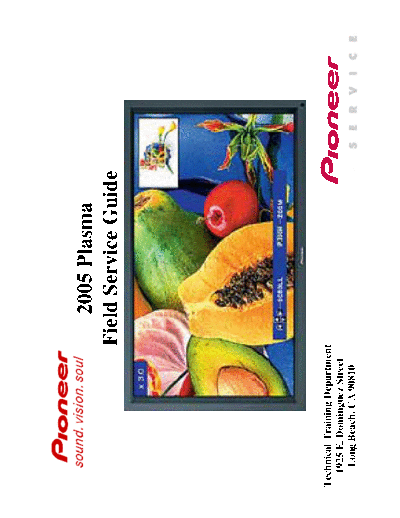
>> Download FSG_G3_to_5 documenatation <<
Text preview - extract from the document
2005 Plasma
Field Service Guide
Technical Training Department
1925 E. Dominguez Street
Long Beach, CA 90810
Preface
Recommended preparations. pg 5
General Information
Model history. pg 6
Tech reference. pg 7
Shut down information. pg 9
Power down information. pg 16
Scan IC replacement. pg 18
PDP & PRO-435PU & PDP & PRO-505PU. pg 22
PDP-4350 & 5050SX
PDP & PRO-434PU & PDP & PRO-504PU. pg 23
PDP-504 & 505CMX, 5004, 5014, PRO1010HD. Pg 24
PDP-434CMX, 4304, 4314 & PRO810HD. pg 25
Tips. pg 26
PDP-503PU, CMX, PRO1000HD & HDI. pg 28
PDP-433PU, CMX, PRO800HD & HDI. pg 29
Bulletin. pg 30
Tips. pg 45
Preface
This field service guide will address key
points of Pioneer Plasma Displays.
This guide was designed as a servicing aid
and is not intended to replace the service
manual. The student should have the
appropriate service manual on hand when
when using this guide. Data in the service
manual for this unit contains specific
information on safety, parts and adjustments.
Lead in the solder used in this product
is a known reproductive toxicant which
may cause birth defects or other reproductive
Safety information
harm. (California Health and Safety Code
Section 25249.5).
Important safety data for this Pioneer model
is contained in the service manual. Before
returning the unit to the customer, complete
all product safety obligations and tests.
Technicians who bypass safety features or When servicing this or handling circuit
fail to carry out safety checks may expose boards and other components which
themselves and others to possible injury, contain solder, avoid unprotected skin
and may be liable for any resulting damages. contact with the solder. Also, when
soldering do not inhale any smoke or
For more information on electronic
fumes produced.
circuits and block diagrams refer
to the Service manuals.
4
Recommended preparations for Plasma service
Scheduling
1. Request purchase info from customer. Advise that tech will need to see invoice at time of service call.
2. Request model and serial number (use model/system chart). Serial number of panel can be on t p, bottom, side
o
edges or by input jacks, as well as on the back. Advise them not to use number on speaker.
3. Request details of symptom; is there a picture momentarally, on screen display. If it powers down request blink
sequence of power indicators (red and/or green). For two piece models, need this for both units.
4. Tech should check tips and bulletins on http://www.pioneerelectronics.com/ select "authorized service companies"
and login.
5. If there's any uncertainty call your Office of Technical Service.
Performing service call
1. Tech should take service manual, necessary tips and bulletins, static strap, scope and HD generator.
2. Before opening unit check for picture aberrations and status of power indicators.
3. If unit has a trap switch do not plug into AC with switch released.
4. Record model and serial number of unit that is serviced (panel, media receiver and/or speakers).
5. Once operational record hour meter on warranty claim.
5
PIONEER PLASMA MODEL LIST
Consumer Models
Similar Unique Industrial
System model # Media receiver Plasma Display Speakers Table top stand Wall mount bracket Industrial Model Model
PDPV401
G1 Regular Model NA NA PDP501MX NA NA NA PDPV501X
PDPV402
G2 Regular Model NA NA PDP505HD NA NA NA PDP502MX PDPV402/1
PDP5030HD PDPR03U PDP503PU PDPS06LR PDKTS01 NA
PDP5031HD PDPR03U PDP503PU PDPS06LR PDKTS01 PWM1011
Regular Model PDP4330HD PDPR03U PDP433PU PDPS09LR PDKTS01 NA
NA NA PDP4300 NA NA NA
G3 PDP4310 NA PDP4300 PDPS09LR PDKTS01 NA PDP610MX
PDP433CMX
PRO800HD
PRO800HDI
Elite Model NA NA NA NA NA
PRO1000HD
PDP503CMX
PRO1000HDI
PDP5040HD PDPR04U PDP504PU PDPS12LR PDKTS04 NA
PDP5041HD PDPR04U PDP504PU PDPS12LR PDKTS04 PWM1011
PDP4340HD PDPR04U PDP434PU PDPS13LR PDKTS04 NA
PDP4341HD PDPR04U PDP434PU PDPS13LR PDKTS04 PWM1011
PDP5004C NA PDP5004 PDPS28LR PDKTS07 NA
Regular Model
PDP4312 NA PDP4304 PDPS27LR PDKTS07 NA
PDP5004 PDP434CMX
G4
PDP5014 PDP504CMX
NA NA NA NA NA
PDP4304
PDP4314 PDP505CMX
PRO1010HD
NA NA NA NA NA
PRO810HD
Elite Model
PRO1110HD PROR04U PRO504PU PDPS19LR PDK1011 NA
PRO910HD PROR04U PRO434PU PDPS20LR PDK1011 NA
PDP5045HD PDPR05U PDP504PU PDPS12LR PDKTS04 NA
G4.5 Regular Model
PDP4345HD PDPR05U PDP434PU PDPS13LR PDKTS04 NA
PDP4350HD PDPAR05U PDP435PU PDPS30LR PDKTS05 NA
PDP4351HD PDPAR05U PDP435PU PDPS30LR PDKTS05 PWM1011
PDP5050HD PDPAR05U PDP505PU PDPS31LR PDKTS05 NA
Regular Model PDP5051HD PDPAR05U PDP505PU PDPS31LR PDKTS05 PWM1011
PDP43A5HD NA PDP4350SX PDPS33LR PDKTS10 NA
G5 PDP424MV
PDP50A5HD NA PDP5050SX PDPS34LR PDKTS10 NA
NA NA PDP6100HD NA NA NA PDP614MX
PRO1120HD PROR05U PRO505PU PDPS23LR PDK1012 NA
Elite Model PRO920HD PROR05U PRO435PU PDPS24LR PDK1012 NA
NA NA PRO1410HD NA NA NA PDP614MX
PDP42A3HD NA NA NA NA NA
PDP4214HD NA NA NA NA NA
PDP4360HD PDPR06U PDP436PU PDPS37LR PDKTS10 NA PDP425MX
Regular Model
G6 PDP4361HD PDPR06U PDP436PU PDPS37LR PDKTS11 PWMF110 PDP505MX
PDP5060HD PDPR06U PDP506PU PDPS38LR PDKTS10 NA
PDP5061HD PDPR06U PDP506PU PDPS38LR PDKTS10 PWMF110
PRO930HD PROR06U PRO436PU PDPS35LR PDK1013 NA
Elite Model
PRO1130HD PROR06U PRO506PU PDPS36LR PDK1013 NA
6
Pioneer plasma reference
3rd to 5th generation
PDP display
Integrator Factory Trap Trap Media receiver
Data backup w/o media
mode mode indication override kit
receiver
IC1204 Digital Red blinks Enter factory
G3 PU n/a 3 or 4 E01 PDP-R03U-SK
video fast mode
PRO1000HD
1, locked 3 6 n/a n/a n/a n/a
PRO800HD
PRO1000HDi Red/green
1 3 6 9 n/a n/a
PRO800HDi flash, pause
G3 CMX 1 3 6 n/a n/a n/a n/a
Red and Red & green PDP-R04U-SK
G4 PU 1* 5 7 8
green on boxes PRO-R04U-SK
Red and
G4 one piece 2 or n/a 5 7 n/a or 8 n/a n/a
green on
PDP-R05U-SK
Red and Red & green
G5 PU 1* 5 7 8** PRO-R05U-SK
green on boxes
PDP-AR05U-SK
Red and
G5 SX 10* 5 7 8 n/a n/a
green on
*RS232 change only. Disables remote. **Only media receiver has trap.
1) From standby, push menu, then power.
2) From standby, push display (shows call 1), hold display (shows call 2), menu.
3) From standby, push menu, then set, then power.
4) From standby, push set, then display, then power.
5) From standby, press display, wait 4 seconds; then left, up, left, right, power in sequence.
MR must be connected for PU models.
6) Use digital video for service. Data from RGB loads at power on.
7) Use digital video for service. In factory mode, info layer go to digital EEPROM.
Should be adjust N/G, backup OK. Push set, select data transfer-yes.
Goes to service part; select no. If replacing RGB or MR I/F data updates at power off.
8) Go to initialize layer of factory mode and hold display key until red led goes out.
9) Hold input until LEDs stay lit. Then push down, input, up, power in sequence.
10) Hold the VOLUME up or down key for 3-10 seconds. Then within 3 seconds hold the SPLIT key for 3-10 seconds.
Then within 3 seconds use the ENTER key to set to RS-232C (the baud rate last selected is chosen) or the
HOME MENU key to set to SR+.
Power Supply Upgrade
3rd generation units that have power supply AXY1059-A to G are being covered for an upgrade to
AXX1064 (AXY1059-H). See bulletin for details. Serial # is on lower edge of front bezel, except for
PRO, which are adjacent to input jacks. An orange dot indicates upgrade is done. Customer
responsible for other repairs.
7
REMOTE CONTROL UNIT (AXD1486). $21.12
1 SCREEN SIZE button
Press to select the screen size.
2 INPUT buttons
Press to select the input .
1 9
3 MENU button
Press to open and close the on-screen menu.
0
4 ADJUST ( 5 / / 3 / 2 ) buttons
Use to navigate menu screens and to adjust various settings on
2 - the unit.
Usage of cursor buttons within operations is clearly indicated at
Add
the bottom the on-screen menu display.
button for
test mode 5 SET button
Press to adjust or enter various settings on the unit.
6 SUB INPUT button
3 = During multi-screen display, use this button to change inputs to
subscreens.
7 SPLIT button
4
Press to switch to multi-screen display.
8 MUTING button
5 Press to mute the volume.
6 ~ 9 AUTO SET UP button
When using computer signal input, automatically sets the
7 ! [POSITION], [CLOCK] and [PHASE] to optimum values.
8 @ 0 STANDBY/ON button
Press to put the unit in operation or standby mode.
- DISPLAY button
Press to view the unit's current input and setup mode.
= POINT ZOOM button
Use to select and enlarge one part of the screen.
SWAP button During multi-screen display, use this button to
switch between main screen and subscreen.
! PIP SHIFT button
When using PinP mode with multi-screen display, use this
button to move the position of subscreen.
@ VOLUME (+/◦ Jabse Service Manual Search 2024 ◦ Jabse Pravopis ◦ onTap.bg ◦ Other service manual resources online : Fixya ◦ eServiceinfo