Service Manuals, User Guides, Schematic Diagrams or docs for : Stanford Research Systems www.thinksrs.com-EC301m
<< Back | HomeMost service manuals and schematics are PDF files, so You will need Adobre Acrobat Reader to view : Acrobat Download Some of the files are DjVu format. Readers and resources available here : DjVu Resources
For the compressed files, most common are zip and rar. Please, extract files with Your favorite compression software ( WinZip, WinRAR ... ) before viewing. If a document has multiple parts, You should download all, before extracting.
Good luck. Repair on Your own risk. Make sure You know what You are doing.
Image preview - the first page of the document
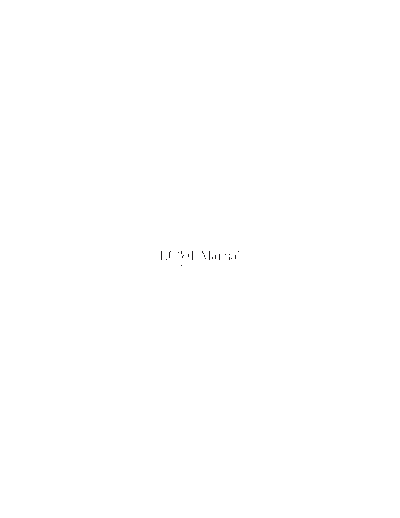
>> Download www.thinksrs.com-EC301m documenatation <<
Text preview - extract from the document
EC301 Manual
October 2, 2014
Contents
1 General information 5
1.1 Safety and preparation for use . . . . . . . . . . . . . . . . . . . . . . . . . . . . . . . . . . . 5
1.2 Symbols you may find on SRS products . . . . . . . . . . . . . . . . . . . . . . . . . . . . . . 6
1.3 Specifications . . . . . . . . . . . . . . . . . . . . . . . . . . . . . . . . . . . . . . . . . . . . 7
1.4 Serial number and firmware revision . . . . . . . . . . . . . . . . . . . . . . . . . . . . . . . . 16
2 EC301 basics 17
2.1 Software . . . . . . . . . . . . . . . . . . . . . . . . . . . . . . . . . . . . . . . . . . . . . . . 17
2.2 Functional block diagram . . . . . . . . . . . . . . . . . . . . . . . . . . . . . . . . . . . . . . 17
2.3 Polarity convention . . . . . . . . . . . . . . . . . . . . . . . . . . . . . . . . . . . . . . . . . 19
2.4 Connecting the EC19 to the EC301 . . . . . . . . . . . . . . . . . . . . . . . . . . . . . . . . 19
2.4.1 Necessary Items . . . . . . . . . . . . . . . . . . . . . . . . . . . . . . . . . . . . . . 19
2.4.2 Steps . . . . . . . . . . . . . . . . . . . . . . . . . . . . . . . . . . . . . . . . . . . . 20
3 Operation 21
3.1 Front panel . . . . . . . . . . . . . . . . . . . . . . . . . . . . . . . . . . . . . . . . . . . . . 21
3.1.1 Power-on reset . . . . . . . . . . . . . . . . . . . . . . . . . . . . . . . . . . . . . . . 21
3.1.2 Bandwidth limit . . . . . . . . . . . . . . . . . . . . . . . . . . . . . . . . . . . . . . 22
3.1.3 CE limit . . . . . . . . . . . . . . . . . . . . . . . . . . . . . . . . . . . . . . . . . . 22
3.1.4 Cell . . . . . . . . . . . . . . . . . . . . . . . . . . . . . . . . . . . . . . . . . . . . . 22
3.1.5 External electrometer . . . . . . . . . . . . . . . . . . . . . . . . . . . . . . . . . . . 23
3.1.6 Voltage . . . . . . . . . . . . . . . . . . . . . . . . . . . . . . . . . . . . . . . . . . . 23
3.1.7 Current . . . . . . . . . . . . . . . . . . . . . . . . . . . . . . . . . . . . . . . . . . . 23
3.1.8 Mode . . . . . . . . . . . . . . . . . . . . . . . . . . . . . . . . . . . . . . . . . . . . 24
3.1.9 Rotating electrode . . . . . . . . . . . . . . . . . . . . . . . . . . . . . . . . . . . . . 24
3.1.10 Analog output . . . . . . . . . . . . . . . . . . . . . . . . . . . . . . . . . . . . . . . 25
3.1.11 Current range . . . . . . . . . . . . . . . . . . . . . . . . . . . . . . . . . . . . . . . 26
3.1.12 IR compensation . . . . . . . . . . . . . . . . . . . . . . . . . . . . . . . . . . . . . . 27
3.1.13 External input . . . . . . . . . . . . . . . . . . . . . . . . . . . . . . . . . . . . . . . 28
3.1.14 Measurement setup/control . . . . . . . . . . . . . . . . . . . . . . . . . . . . . . . . 29
3.1.15 Knob . . . . . . . . . . . . . . . . . . . . . . . . . . . . . . . . . . . . . . . . . . . . 29
3.1.16 Configure . . . . . . . . . . . . . . . . . . . . . . . . . . . . . . . . . . . . . . . . . . 30
3.1.17 Remote status . . . . . . . . . . . . . . . . . . . . . . . . . . . . . . . . . . . . . . . 31
3.2 Rear panel . . . . . . . . . . . . . . . . . . . . . . . . . . . . . . . . . . . . . . . . . . . . . . 32
3.2.1 Power entry . . . . . . . . . . . . . . . . . . . . . . . . . . . . . . . . . . . . . . . . 32
3.2.2 GPIB interface . . . . . . . . . . . . . . . . . . . . . . . . . . . . . . . . . . . . . . . 32
3.2.3 Ethernet interface . . . . . . . . . . . . . . . . . . . . . . . . . . . . . . . . . . . . . 33
3.2.4 Current interrupt synchronization . . . . . . . . . . . . . . . . . . . . . . . . . . . . 33
3.2.5 Timebase synchronization input . . . . . . . . . . . . . . . . . . . . . . . . . . . . . 33
3.2.6 Scan trigger input . . . . . . . . . . . . . . . . . . . . . . . . . . . . . . . . . . . . . 34
3.2.7 Program E/I output . . . . . . . . . . . . . . . . . . . . . . . . . . . . . . . . . . . 36
3.2.8 Scan synchronization output . . . . . . . . . . . . . . . . . . . . . . . . . . . . . . . 37
3.2.9 Auxiliary ADC inputs (1-3) . . . . . . . . . . . . . . . . . . . . . . . . . . . . . . . 38
3.2.10 Resistance temperature detector (RTD) input . . . . . . . . . . . . . . . . . . . . . 39
3.2.11 Grounding posts . . . . . . . . . . . . . . . . . . . . . . . . . . . . . . . . . . . . . . 40
3.2.12 Raw analog outputs . . . . . . . . . . . . . . . . . . . . . . . . . . . . . . . . . . . . 41
3.2.13 CE monitor . . . . . . . . . . . . . . . . . . . . . . . . . . . . . . . . . . . . . . . . 42
3.2.14 Synchronous ADC input . . . . . . . . . . . . . . . . . . . . . . . . . . . . . . . . . 43
4 Making cell connections 44
4.1 Floating operation . . . . . . . . . . . . . . . . . . . . . . . . . . . . . . . . . . . . . . . . . 45
4.1.1 Overview . . . . . . . . . . . . . . . . . . . . . . . . . . . . . . . . . . . . . . . . . . 45
4.1.2 Grounded Working Electrode . . . . . . . . . . . . . . . . . . . . . . . . . . . . . . . 46
2
Contents
4.1.3 Grounded Counter Electrode . . . . . . . . . . . . . . . . . . . . . . . . . . . . . . . 46
4.2 Working with grounded electrodes . . . . . . . . . . . . . . . . . . . . . . . . . . . . . . . . . 47
5 Performing scans using the front panel 50
5.1 Setting scan parameters ◦ Jabse Service Manual Search 2024 ◦ Jabse Pravopis ◦ onTap.bg ◦ Other service manual resources online : Fixya ◦ eServiceinfo