Service Manuals, User Guides, Schematic Diagrams or docs for : Samsung Audio HT-BD2 HT-BD2E_3-disas
<< Back | HomeMost service manuals and schematics are PDF files, so You will need Adobre Acrobat Reader to view : Acrobat Download Some of the files are DjVu format. Readers and resources available here : DjVu Resources
For the compressed files, most common are zip and rar. Please, extract files with Your favorite compression software ( WinZip, WinRAR ... ) before viewing. If a document has multiple parts, You should download all, before extracting.
Good luck. Repair on Your own risk. Make sure You know what You are doing.
Image preview - the first page of the document
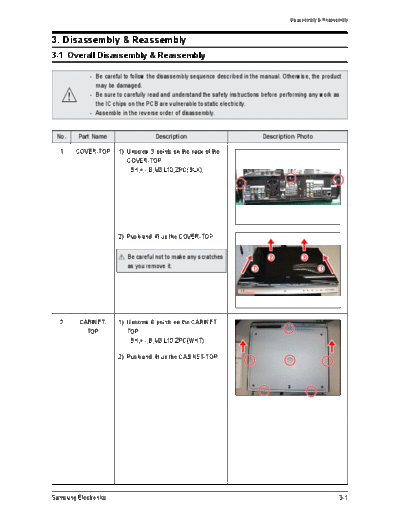
>> Download HT-BD2E_3-disas documenatation <<
Text preview - extract from the document
Disassembly & Reassembly
3.Disassembly&Reassembly
3-1 OverallDisassembly&Reassembly
- Be careful to follow the disassembly sequence described in the manual. Otherwise, the product
may be damaged.
- Be sure to carefully read and understand the safety instructions before performing any work as
the IC chips on the PCB are vulnerable to static electricity.
- Assemble in the reverse order of disassembly.
No. PartName Description DescriptionPhoto
1 COVER-TOP 1) Unscrew 3 points on the back of the
COVER-TOP.
: BH,+,-,B,M3,L10,ZPC(BLK),
2) Push and lift up the COVER-TOP.
Be careful not to make any scratches 2 2
as you remove it.
1 1
2 CABINET- 1) Unscrew 6 points on the CABINET-
TOP TOP.
: BH,+,-,B,M3,L10,ZPC(WHT)
2) Push and lift up the CABINET-TOP.
Samsung Electronics 3-1
Disassembly & Reassembly
No. PartName Description DescriptionPhoto
3 POWER AC 1) Pull up the AC POWER CORD.
CORD
4 SMPS 1) Separate the cable connected with
the MAIN PCB, DSP PCB, AMP PCB
and LOADER. And unscrew 5 points.
: BH,+,-,B,M3,L10,ZPC(WHT) -
: BH,+,-,B,M3,L6,ZPC(WHT) -
2) Lift up the SMPS.
In case of pulling up the main PCB
and DSP PCB cable, it is easier to
pull up when pressing the grip.
5 REAR 1) Unscrew 6 points of the REAR
PANNEL PANNEL.
: BH,+,-,B,M3,L10,ZPC(BLK)
3-2 Samsung Electronics
Disassembly & Reassembly
No. PartName Description DescriptionPhoto
6 DSP PCB 1) After separate the 40 pins cable
connected with MAIN PCB, lift up the
DSP PCB.
In case of pulling up the main PCB
and DSP PCB cable, it is easier to
pull up when pressing the grip.
7 TUNER 1) After pull up the cable connected with
MAIN PCB, separate the Tuner pack.
In case of pulling up the main PCB
and DSP PCB cable, it is easier to
pull up when pressing the grip.
8 AMP PCB 1) Unscrew 2 points on the AMP PCB.
: BH,+,-,B,M3,L10,ZPC(WHT)
2) Pull up the cable connected with
MAIN PCB.
In case of pulling up the main PCB
and DSP PCB cable, it is easier to
pull up when pressing the grip.
3) After separate the FAN connector, lift
up the AMP PCB.
9 MAIN PCB 1) Unscrew 2 points on the MAIN PCB.
: BH,+,-,B,M3,L10,ZPC(WHT)
2) Separate the 2 cables connected with
loader and front panel.
In case of pulling up the main PCB
and DSP PCB cable, it is easier to
pull up when pressing the grip.
3) Lift up the MAIN PCB.
Samsung Electronics 3-3
Disassembly & Reassembly
No. PartName Description DescriptionPhoto
10 LOADER 1) Unscrew 4 points connected between
corner of the loader and the bottom
chassis.
: BH,+,-,B,M3,L10,ZPC(WHT)
2) Lift up pulling back the loader.
3) Separate the loader from the body.
11 FRONT 1) Separate the back light unit lifting up
from front panel.
2) Unscrew 3 points.
: BH,+,-,B,M3,L10,ZPC(WHT)
3) Unscrew 2 points corner of the body.
And separate the front panel lifting up
powerfully from body.
3-4 Samsung Electronics
◦ Jabse Service Manual Search 2024 ◦ Jabse Pravopis ◦ onTap.bg ◦ Other service manual resources online : Fixya ◦ eServiceinfo