Service Manuals, User Guides, Schematic Diagrams or docs for : Samsung Audio HT-BD2 HT-BD2E_4-troub
<< Back | HomeMost service manuals and schematics are PDF files, so You will need Adobre Acrobat Reader to view : Acrobat Download Some of the files are DjVu format. Readers and resources available here : DjVu Resources
For the compressed files, most common are zip and rar. Please, extract files with Your favorite compression software ( WinZip, WinRAR ... ) before viewing. If a document has multiple parts, You should download all, before extracting.
Good luck. Repair on Your own risk. Make sure You know what You are doing.
Image preview - the first page of the document
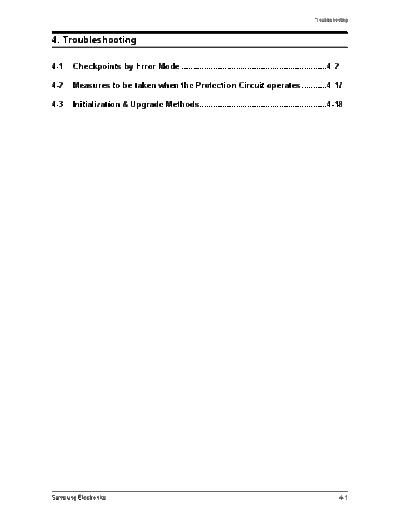
>> Download HT-BD2E_4-troub documenatation <<
Text preview - extract from the document
Troubleshooting
4.Troubleshooting
4-1 CheckpointsbyErrorMode................................................................4-2
4-2 MeasurestobetakenwhentheProtectionCircuitoperates...........4-17
4-3 Initialization&UpgradeMethods.......................................................4-18
.
Samsung Electronics 4-1
Troubleshooting
4-1 CheckpointsbyErrorMode
OscilloscopeSettingValues
Voltage/DIV 1V/div
TIME/DIV 500ms/div
4-1-1 NOPOWER
The power does not turn on.
Check for VDD(5V) No No
POWER PCB (SMPS)
MUIC1 Main PCB;
C72 (+) Check (5.6V)?
#14, 40, 55, 89
Yes Yes
Replace PCN1 wire Check for Circuit at SMPS
PCB; Fuse (F1), T2
Check for Check Normal No
No
POWER-SENSE(5V) at Main PCB; Voltage at SMPS PCB;
#14 of MUIC1 Q51 (Collector)
Yes Yes
Check pattern from PCN1 to Replace R51, R52, Q51, D51.
#22 of MUIC1 Check Resistance from GND
to #22 of MICOM (MUIC1)
If the short (0 ohm)
Replace MICOM (UIC1)
When Power On
No Replace VFD DRIVER IC
for Front PCB, Check for HIGH
Voltage(5V) at UIC2; #16 (UIC2)
Yes
Check for VFD1, 2 ~ 61, 62 No Check for Circuit at SMPS
VFD DC 5V PCB R13 (-34V)
Yes
Check for connector from Main
PCB to Front PCB; SCN2
4-2 Samsung Electronics
Troubleshooting
4-1-2 NODISCERROR
DISC Loading Error
Are Main and No
Check the Power
Deck Power OK?
Yes
Is the #40 FFC cable No
(between Main & Deck) inserted Re-insert FFC cable correctly
correctly?
Yes
1 No
Is the wave from of IDCN1 #25 normal? Change the Main PCB
(Main PCB)
Yes
Refer to wave pattern
image of Table 4-1.
Change the Deck
Samsung Electronics 4-3
Troubleshooting
XIC1
MUCN2
AIC1
1
DIC5
DIC7
DIC9
DIC6
IDE/SATA Page, 7-21
1
DJ3
N2
DJ4
MUIC1
1
C3
PCN1
IDCN1
C6 MAIN PCB Top Page, 6-11