Service Manuals, User Guides, Schematic Diagrams or docs for : Samsung Audio MAX-810 MAX810
<< Back | HomeMost service manuals and schematics are PDF files, so You will need Adobre Acrobat Reader to view : Acrobat Download Some of the files are DjVu format. Readers and resources available here : DjVu Resources
For the compressed files, most common are zip and rar. Please, extract files with Your favorite compression software ( WinZip, WinRAR ... ) before viewing. If a document has multiple parts, You should download all, before extracting.
Good luck. Repair on Your own risk. Make sure You know what You are doing.
Image preview - the first page of the document
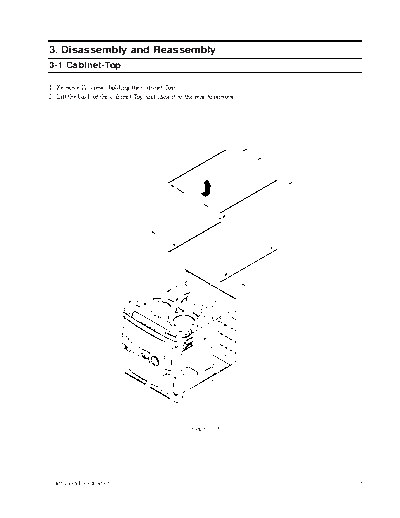
>> Download MAX810 documenatation <<
Text preview - extract from the document
3. Disassembly and Reassembly
3-1 Cabinet-Top
1. Remove 11 screws holding the Cabinet-Top.
2. Lift the back of the Cabinet-Top and slide it to the rear to remove.
Figure 3-1
Samsung Electronics 3-1
Disassembly and Reassembly
3-2 CD-Mecha, Door-CD
1. After power is connected :
- Turn power on
- Open the tray using the open/close key
2. After power is not connected :
- Turn the Gear clockwise using the hand as shown in figure 3-2-1.
- Pull the Tray in the direction of arrow @.
3. Remove 4 screws $,% and lift the CD-Mecha.
1
TRAY
2
Figure 3-2-1
5
4
4
Figure 3-2
3-2 Samsung Electronics
Disassembly and Reassembly
3-3 Cabinet-Rear and Main PCB
1. Remove 7 screws % and then lift the Cabinet-Rear ^ and slide it to rear to remove (see arrow).
2. Remove the Main-PCB &.
6
7
5
Figure 3-3
3-4 Cabinet-Front and Cabinet-Bottom
1. Remove 3 screws *.
2. Remove the Cabinet-Rear by pushing the ◦ Jabse Service Manual Search 2024 ◦ Jabse Pravopis ◦ onTap.bg ◦ Other service manual resources online : Fixya ◦ eServiceinfo