Service Manuals, User Guides, Schematic Diagrams or docs for : Samsung DVD DVD-C350 Troubleshooting
<< Back | HomeMost service manuals and schematics are PDF files, so You will need Adobre Acrobat Reader to view : Acrobat Download Some of the files are DjVu format. Readers and resources available here : DjVu Resources
For the compressed files, most common are zip and rar. Please, extract files with Your favorite compression software ( WinZip, WinRAR ... ) before viewing. If a document has multiple parts, You should download all, before extracting.
Good luck. Repair on Your own risk. Make sure You know what You are doing.
Image preview - the first page of the document
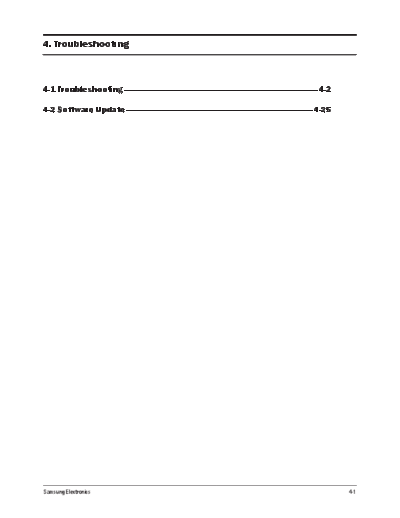
>> Download Troubleshooting documenatation <<
Text preview - extract from the document
4. Troubleshooting
4-1 Troubleshooting---------------------------------------------------------------------------------- 4-2
4-2 Software Update ------------------------------------------------------------------------------- 4-25
Samsung Electronics 4-1
Troubleshooting
4-1 Troubleshooting
Disc can not be played
Check focussing signal
for Pick-Up Deck.
No
Is focussing signal in IC3 in pin Change IC3 of Main Board.
13 & 14 normal?
Refer to a pattern
Yes image of Table 4-1
Is connection
NG
between Main PCB and Pick-Up Change Deck of Main Board.
Deck in CN2 & DCN2 normal?
OK
A
4-2 Samsung Electronics
Troubleshooting
q FE Waveform
IC3 Pin 13,14
IC3
Refer to a pattern
image of Main PCB page 6-4
Refer to a pattern
image of Decoder (Main PCB) Page 7-8
Fig. 4-1
Samsung Electronics 4-3
Troubleshooting
Pick-up deck can't move
A
Is Sled PWM signal in MIC1 NG
Change MIC1 of Main Board.
Pin18 normal?
Refer to a pattern
OK
image of Table 4-2
Is sled signal for pick up in No
Change IC3 of Main Board.
IC3 Pin 17 &18 normal?
Yes
Change the connection between IC3-17,
18 with Pick-Up Deck in DCN2
4-4 Samsung Electronics
Troubleshooting
q MIC1 Pin 18
MIC1
Refer to a pattern
image of Main PCB page 6-4
Refer to a pattern
image of Decoder (Main PCB) Page 7-8
Fig. 4-2
Samsung Electronics 4-5
Troubleshooting
Can't FF/RW
Is Sled PWM signal in MIC1 No
Pin18 normal? Change MIC1 of Main Board.
Refer to a pattern
Yes image of Table 4-3
Is sled signal for pick up in No
IC3 Pin 17 &18 normal? Change IC3 of Main Board.
Yes
No Check No
Check RF Signal
focussing signal for Pick- A
from the deck
Up Deck
Yes
C
4-6 Samsung Electronics
Troubleshooting
q MIC1 Pin 18
MIC1
Refer to a pattern
image of Main PCB page 6-4
Refer to a pattern
image of Decoder (Main PCB) Page 7-8
Fig. 4-3
Samsung Electronics 4-7
Troubleshooting
Pick-up can't find the disc
C
Is Track PWM signal in MIC1 NG
Change MIC1 of Main Board.
Pin21 normal?
OK
Is Tracking signal for pick up No
Change IC3 of Main Board.
in IC3 Pin 15 & 16 normal?
Refer to a pattern
Yes image of Table 4-4
Check the DCN1 and Pick Up
4-8 Samsung Electronics
Troubleshooting
q IC3 Pin 15,16
IC3
Refer to a pattern
image of Main PCB page 6-4
Refer to a pattern
image of Decoder (Main PCB) Page 7-8
Fig. 4-4
Samsung Electronics 4-9
Troubleshooting
Abnormal disc rotation
Is the input No
of RF sum signal normal Check RFA,RFB,RFC,RFD signal
(MIC1-123)? from the Pick-Up.
Yes Refer to a pattern
image of Table 4-5
No
Is Spindle PWM normal Check MIC1 of main board.
(MIC1-17)?
Yes Refer to a pattern
image of Table 4-5
No
Is Spindle signal for the deck Check Soldering and power on IC3.
normal (IC3-11,12)?
Yes Refer to a pattern
image of Table 4-6
No
Is STBY signal high Change IC3 of main board.
(IC3-28)?
Yes Refer to a pattern
image of Table 4-6
Change the Deck
4-10 Samsung Electronics
Troubleshooting
q SPD Waveform
MIC1 Pin 17, 123
MIC1
Refer to a pattern
image of Main PCB page 6-4
Refer to a pattern
image of Decoder (Main PCB) Page 7-8
Fig. 4-5
Samsung Electronics 4-11
Troubleshooting
q SPD Waveform
IC3 Pin11, 12, 28
IC3
Refer to a pattern
image of Main PCB page 6-4
Refer to a pattern
image of Decoder (Main PCB) Page 7-8
Fig. 4-6
4-12 Samsung Electronics
Troubleshooting
Deck can't Open/Close
No
Is there power 5V going to deck? Check for 5V on the SMPS
Yes
Is TRopen or TRclose signal No
normal (MIC1-12, 41)? Change MIC1 of Main Board.
Refer to a pattern
Yes
image of Table 4-7
Is Tray signal for the deck No
normal (IC3-9, 10)? Check Soldering and Power on IC3
Refer to a pattern
image of Table 4-8
Yes
Check or replace tray motor on Deck
Samsung Electronics 4-13
Troubleshooting
q OPEN, CLOSE WAVEFORM
MIC1 Pin12, 41
MIC1
Refer to a pattern
image of Main PCB page 6-4
Refer to a pattern
image of Decoder (Main PCB) Page 7-8
Fig. 4-7
4-14 Samsung Electronics
Troubleshooting
q OPEN, CLOSE WAVEFORM
IC3 Pin9, 10
IC3
Refer to a pattern
image of Main PCB page 6-4
Refer to a pattern
image of Decoder (Main PCB) Page 7-8
Fig. 4-8
Samsung Electronics 4-15
Troubleshooting
No Audio Output
Is Audio Is there normal No
No Change MIC1 of
Output signal normal Audio ontput from Main Board.
(IC5-1, 7)? (MIC1-113,114,116)?
Refer to a pattern Yes
Yes image of Table 4-9
Check connection between
MIC1 and IC5
Yes
Is Base terminal level of No Is mute signal normal from No Change MIC1 of
AQ5 "L"? decoder (MIC1-97)? Main Board.
Yes
Replace Main Board.
4-16 Samsung Electronics
Troubleshooting
q DATA0 Waveform
IC5
IC5 Pin1, 7
Refer to a pattern
image of Main PCB page 6-4
Refer to a pattern
image of Audio (Main PCB) Page 7-7
Fig. 4-9
Samsung Electronics 4-17
Troubleshooting
No Scart Output
Is the Flat No Reinsert the flat cable and
Cable connected make sure the connection is
well in CN04? OK.
Yes
No No Is
Is CVBS the mode "SCART RGB"? Replace scart Assy
D
Signal OK?
Yes
Yes
Yes
Is Is
No Is Yes Scart RGB
Replace Scart CVBS
Y/G signal normal Signal in CN3-12,13,14
Main Assy Signal CN3-17OK?
(MIC5-102)? OK?
Yes No No
Replace scart Assy D Replace Main Assy
4-18 Samsung Electronics
Troubleshooting
No Y/Pb/Pr Output
Is video output No
Select video output to"I-SCAN".
set to I-Scan?
Yes
No Check the connection between
Is Y signal normal
MIC1-102, 103, 104 with jack1
(MIC1-102, 103, 104)?
(Y-out, Pb-out, Pr-out)
Yes
D
Samsung Electronics 4-19
Troubleshooting
No Progressive output
Is video output No
Select video output to"P-SCAN".
set to P-Scan?
Yes
No Check the connection between
Is Y/Pb/Pr signal normal
MIC1-102, 103, 104 with jack1
(MIC1-102, 103, 104)?
(Y-out, Pb-out, Pr-out)
Refer to a pattern
Yes image of Table 4-10
D
4-20 Samsung Electronics
Troubleshooting
q CVBS Waveform
MIC1 Pin102, 103, 104
MIC1
Refer to a pattern
image of Main PCB page 6-4
Refer to a pattern
image of Decoder (Main PCB) Page 7-8
Fig. 4-10
Samsung Electronics 4-21
Troubleshooting
No CVBS Output
Is Video
No Check the connection between MIC1-100
CVBS output at MIC1-100
normal? with jack1 (RCA,CVBS).
Yes
D
No Check the connection between
Is the pin of DACVDD in
MIC1-96, 101 at normal level? MIC1-96, 101 with 3.3V.
Yes
No
Is the crystal 27MHz clock input Change the crystal (MY1) on the main board.
to MIC1-7, 8 normal?
Yes
No Check the connection between
Replace Main Board.
MIC1-109 with 1.2V.
4-22 Samsung Electronics
Troubleshooting
No Power
No
Is Fuse PTD01 Replace fuse.
OK?
Yes
No
Is the PTD1 voltage normal Change PTD1 of Main board.
(Check 3.3V, 5V & 12V)?
Refer to a pattern
Yes
image of Table 4-11
No
Is the switching operation of Change PIC1 of Main board.
PIC1 normal?
Yes
Replace SMPS Board
Samsung Electronics 4-23
MCON1
Troubleshooting
q PTD1
PIC9 1. (3.3V)
2. (5V)
3. (12V)
Refer to a pattern
image of S.M.P.S PCB page 6-6
Refer to a pattern
image of S.M.P.S (S.M.P.S PCB) Page 7-5
Fig. 4-11
4-24 Samsung Electronics
Troubleshooting
4-2 Software Update
4-2-1 CD Upgrade
1) Open Nero burning program.
2) Select CD ISO and Multisession.For the new CD select start multisession disc than click New.
Fig. 4-12
3) Click OK button when bellow display appears.
Fig. 4-13
Samsung Electronics 4-25
Troubleshooting
4) Rename the file. BIN in to C350.BIN.
[Note]
r The file name and the extension should be in capital letters.
Fig. 4-14
4-26 Samsung Electronics
Troubleshooting
5) Click Burn button and select ISO tab then change the file :
I ISO file system = ISO 9660 + Joliet
II File name lenght (ISO) = Max. of 11 = 8+3 chars (level 1)
III Character set (ISO) = ISO 9660 (Standard ISO CD-ROM)
and unselect all options in Relax Restriction
Fig. 4-15
Samsung Electronics 4-27
Troubleshooting
6) Select Label tab and change file name in to "MEDIATEK" (must be in capital letter)
and click burn button.
Fig. 4-16
7) below message appears. Click OK to make it dissappear.
Fig. 4-17
4-28 Samsung Electronics
Troubleshooting
4-2-2 Main F/W Upgrade Method
1) Open the disc tray of your DVD-C350. place the burned disc on the tray. Close tray. The Firmware
upgrade screen will appears.
Firmware upgrade menu appears.
Fig. 4-18
2) Press ENTER or PLAY to start upgrade.
Fig. 4-19
q Any other key will cancel upgrade and go back to Samsung logo( ) and eject disc.
q During the firmware upgrade process, the tray will open. Please remove the disc and wait for about 2 minutes.
q If the DVD player was succesfully updated, the disc tray will close and the unit will turn off and on.
When the turns on, the select menu language screen will appear.
3) Press the Z/X buttons to select the desired languange and then press ENTER on desired language.
Fig. 4-20
[Note]
r If the "Select Menu Languange" doesn't appear, Please contact to "Samsung Service Center ".
r Do not press any button and unplug the power cord during upgrade.
r The upgrade procedure may change, refer to the web site (www.samsung.com).
r After software upgrade is complete all video and audio settings you have made
will return to default (factory) settings.
We recommend you write down your settings so that you can easily reset them after the upgrade
Samsung Electronics 4-29
Troubleshooting
MEMO
4-30 Samsung Electronics
◦ Jabse Service Manual Search 2024 ◦ Jabse Pravopis ◦ onTap.bg ◦ Other service manual resources online : Fixya ◦ eServiceinfo