Service Manuals, User Guides, Schematic Diagrams or docs for : Samsung Dishwashers DW80F600 Service Bulletins ASC20131120001_V2
<< Back | HomeMost service manuals and schematics are PDF files, so You will need Adobre Acrobat Reader to view : Acrobat Download Some of the files are DjVu format. Readers and resources available here : DjVu Resources
For the compressed files, most common are zip and rar. Please, extract files with Your favorite compression software ( WinZip, WinRAR ... ) before viewing. If a document has multiple parts, You should download all, before extracting.
Good luck. Repair on Your own risk. Make sure You know what You are doing.
Image preview - the first page of the document
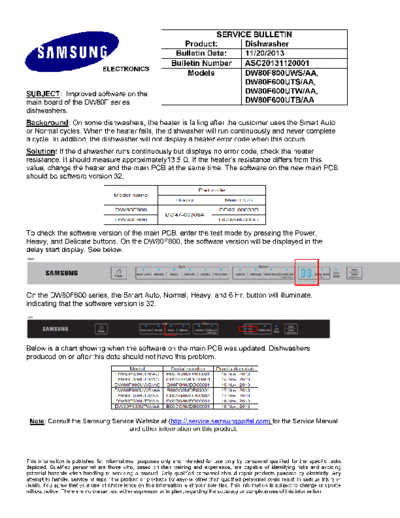
>> Download ASC20131120001_V2 documenatation <<
Text preview - extract from the document
SERVICE BULLETIN
Product: Dishwasher
Bulletin Date: 11/20/2013
Bulletin Number ASC20131120001
ELECTRONICS
Models DW80F800UWS/AA,
DW80F600UTS/AA,
SUBJECT: Improved software on the DW80F600UTW/AA,
main board of the DW80F series DW80F600UTB/AA
dishwashers.
Background: On some dishwashers, the heater is failing after the customer uses the Smart Auto
or Normal cycles. When the heater fails, the dishwasher will run continuously and never complete
a cycle. In addition, the dishwasher will not display a heater error code when this occurs.
Solution: If the dishwasher runs continuously but displays no error code, check the heater
resistance. It should measure approximately13.5 . If the heater's resistance differs from this
value, change the heater and the main PCB at the same time. The software on the new main PCB
should be software version 32.
To check the software version of the main PCB, enter the test mode by pressing the Power,
Heavy, and Delicate buttons. On the DW80F800, the software version will be displayed in the
delay start display. See below.
On the DW80F600 series, the Smart Auto, Normal, Heavy, and 6 Hr. button will illuminate,
indicating that the software version is 32.
Below is a chart showing when the software on the main PCB was updated. Dishwashers
produced on or after this date should not have this problem.
Note: Consult the Samsung Service Website at (http://.service.samsungportal.com) for the Service Manual
and other information on this product.
This information is published for informational purposes only and intended for use only by personnel qualified for the specific tasks
depicted. Qualified personnel are those who, based on their training and experience, are capable of identifying risks and avoiding
potential hazards when handling or servicing a product. Only qualified personnel should repair products powered by electricity. Any
attempt to handle, service or repair the product or products by anyone other than qualified personnel could result in serious injury or
death. You agree that your use of and reliance on this information is at your sole risk. This information is subject to change or update
without notice. There are no warranties, either expressed or implied, regarding the accuracy or completeness of this information.
◦ Jabse Service Manual Search 2024 ◦ Jabse Pravopis ◦ onTap.bg ◦ Other service manual resources online : Fixya ◦ eServiceinfo