Service Manuals, User Guides, Schematic Diagrams or docs for : Samsung LCD TV GA46EO CHASSIS LW46G15W LCD TV SM samsung_ga46eo_chassis_lw46g15w_lcd_tv_sm_167
<< Back | HomeMost service manuals and schematics are PDF files, so You will need Adobre Acrobat Reader to view : Acrobat Download Some of the files are DjVu format. Readers and resources available here : DjVu Resources
For the compressed files, most common are zip and rar. Please, extract files with Your favorite compression software ( WinZip, WinRAR ... ) before viewing. If a document has multiple parts, You should download all, before extracting.
Good luck. Repair on Your own risk. Make sure You know what You are doing.
Image preview - the first page of the document
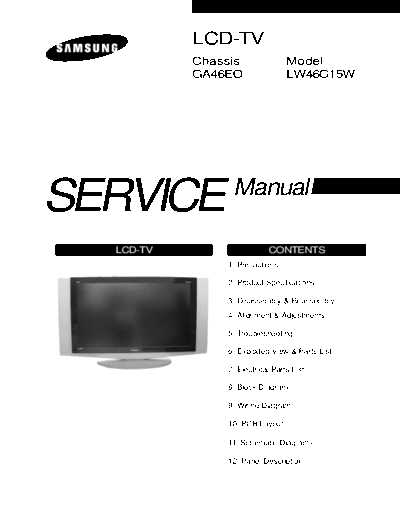
>> Download samsung_ga46eo_chassis_lw46g15w_lcd_tv_sm_167 documenatation <<
Text preview - extract from the document
LCD-TV
Chassis Model
GA46EO LW46G15W
SERVICE Manual
LCD-TV CONTENTS
1. Precautions
2. Product Specifications
3. Disassembly & Reassembly
4. Alignment & Adjustments
5. Troubleshooting
6. Exploded View & Parts List
7. Electrical Parts List
8. Block Diagram
9. Wiring Diagram
10. PCB Layout
11. Schematic Diagrams
12. Panel Description
Samsung Electronics Co.,Ltd.
This Service Manual is a property of 416, Maetan-3Dong, Yeongtong-Gu, Suwon City, Kyungki-Do,
Samsung Electronics Co., Ltd. Korea, 443-742
Any unauthorized use of Manual can be Printed in Korea
punished under applicable International P/N :
and/or domestic law. URL : http://itself.sec.samsung.co.kr/
4 Alignments and Adjustments
4 Alignments and Adjustments
4-1. Factory Mode OSD
4-1-1 Entering Factory Mode
a. To enter "Service Mode" Press the remote -control keys in this sequence :
- If you do not have Factory remote - control
b. Adjust separately according to each input mode for factory mode adjustment.
- Mode1 : RF - Mode 2 : EXT 1, 2,3 - Mode 3 : AV, S-Video
- Mode 4 : DVD/DTV(480i/P, 576i/P, 720P_50/60Hz, 1080i-50/60Hz)
- Mode 5 : PC -Mode 6 : DVI, HDMI
Adjust with Offset and other adjustment item in case there is data difference according to item of the same mode.
c. Cancellation method : - Power off => On, Factory reset => Power On
d. Factory OSD Main Menu
07/27T-GAIA46PEU-1000
LW46G15W 4-1
4 Alignments and Adjustments
1. SAA7119
124
60
48
62
123
5
3
3
0
3
Adjusted data should be saved saparately according to each input mode.
4-2 LW46G15W
4 Alignments and Adjustments
2. FALCONIC
3
LW46G15W 4-3
4 Alignments and Adjustments
1. Gm 1601H
128 126
4-4 LW46G15W
4 Alignments and Adjustments
4. DNIe Pro
127
25
5
5
2 1
120
132
127
PC (Mode-6) Mode Adjustment : PC Analog "Grey Scale Pattern" to Auto Color adjustment.
Component (Mode-4,5) Mode Adjustment : Compoent 480p, 1080i Mode to Auto Color DNIe White Balance adjustment.
LW46G15W 4-5
4 Alignments and Adjustments
5. OPTION
14
7
6. Bus Stop Off
7. Panel Adjust
8. Reset
4-6 LW46G15W
4 Alignments and Adjustments
4-2 White Balance in each Mode Cordinates
Mode AV (RF, S-VHS) DVD(480i/p) DTV(720p/1080i) PC (RGB) DVI(DTV)
267,263 + / -2 267,263 + / -2 267,263 + / -2 267,263 + / -2 267,263 + / -2
High
64Ft + / -15 64Ft + / -15 64Ft + / -15 64Ft + / -15 64Ft + / -15
W/B
270,260 + / -5 270,260 + / -5 270,260 + / -5 270,260 + / -5 270,260 + / -5
Low
0.5Ft + / -0.05 0.5Ft + / -0.05 0.5Ft + / -0.05 0.5Ft + / -0.05 0.5Ft + / -0.05
SAA7119 NAICO_Brig 128 x x x x
Gm1601 adc_Red_offset x 50 (Auto Color) 50 (Auto Color) x
Gm1601 adc_Grn_offset x 50 (Auto Color) 50 (Auto Color) x
Gm1601 adc_Blu_offset x 50 (Auto Color) 50 (Auto Color) x
Gm1601 adc_Blu_Gain x 128 (Auto Color) 128 (Auto Color) x
Gm1601 adc_Grn_Gain x 128 (Auto Color) 128 (Auto Color) x
Gm1601 adc_Red_Gain x 128 (Auto Color) 128 (Auto Color) x
(Gm1601) R_Cutoff 128
(Gm1601) G_Cutoff 128
(Gm1601) B_Cutoff 128
DNLePro R_Cutoff Low Light Adjustment (x) Low Light Adjustment (x) Low Light Adjustment (x) 128(Fixed) DTV Adjustment value
DNLePro G_Cutoff 128(Fixed) 128(Fixed) 128(Fixed) 128(Fixed) DTV Adjustment value
DNLePro B_Cutoff Low Light Adjustment (y) Low Light Adjustment (y) Low Light Adjustment (y) 128(Fixed) DTV Adjustment value
DNLePro R_Gain High Light Adjustment (x) High Light Adjustment (x) High Light Adjustment (x) 128(Fixed) DTV Adjustment value
DNLePro G_Gain 128(Fixed) 128(Fixed) 128(Fixed) 128(Fixed) DTV Adjustment value
DNLePro B_Gain High Light Adjustment (y) High Light Adjustment (y) High Light Adjustment (y) 128(Fixed) DTV Adjustment value
◦ Jabse Service Manual Search 2024 ◦ Jabse Pravopis ◦ onTap.bg ◦ Other service manual resources online : Fixya ◦ eServiceinfo