Service Manuals, User Guides, Schematic Diagrams or docs for : Samsung LCD TV LW20M22CP 03_Reference Information
<< Back | HomeMost service manuals and schematics are PDF files, so You will need Adobre Acrobat Reader to view : Acrobat Download Some of the files are DjVu format. Readers and resources available here : DjVu Resources
For the compressed files, most common are zip and rar. Please, extract files with Your favorite compression software ( WinZip, WinRAR ... ) before viewing. If a document has multiple parts, You should download all, before extracting.
Good luck. Repair on Your own risk. Make sure You know what You are doing.
Image preview - the first page of the document
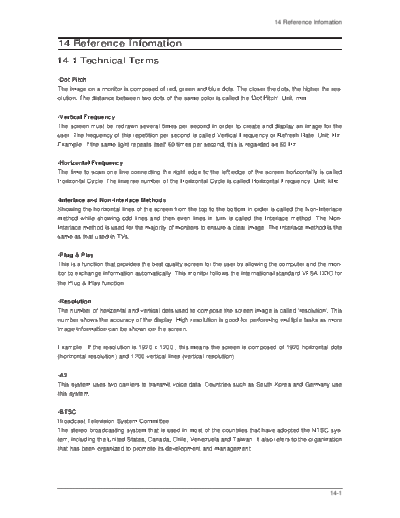
>> Download 03_Reference Information documenatation <<
Text preview - extract from the document
14 Reference Infomation
14 Reference Infomation
14-1 Technical Terms
-Dot Pitch
The image on a monitor is composed of red, green and blue dots. The closer the dots, the higher the res-
olution. The distance between two dots of the same color is called the 'Dot Pitch'. Unit: mm
-Vertical Frequency
The screen must be redrawn several times per second in order to create and display an image for the
user. The frequency of this repetition per second is called Vertical Frequency or Refresh Rate. Unit: Hz
Example: If the same light repeats itself 60 times per second, this is regarded as 60 Hz.
-Horizontal Frequency
The time to scan one line connecting the right edge to the left edge of the screen horizontally is called
Horizontal Cycle. The inverse number of the Horizontal Cycle is called Horizontal Frequency. Unit: kHz
-Interlace and Non-Interlace Methods
Showing the horizontal lines of the screen from the top to the bottom in order is called the Non-Interlace
method while showing odd lines and then even lines in turn is called the Interlace method. The Non-
Interlace method is used for the majority of monitors to ensure a clear image. The Interlace method is the
same as that used in TVs.
-Plug & Play
This is a function that provides the best quality screen for the user by allowing the computer and the mon-
itor to exchange information automatically. This monitor follows the international standard VESA DDC for
the Plug & Play function.
-Resolution
The number of horizontal and vertical dots used to compose the screen image is called 'resolution'. This
number shows the accuracy of the display. High resolution is good for performing multiple tasks as more
image information can be shown on the screen.
Example: If the resolution is 1920 x 1200 , this means the screen is composed of 1920 horizontal dots
(horizontal resolution) and 1200 vertical lines (vertical resolution).
-A2
This system uses two carriers to transmit voice data. Countries such as South Korea and Germany use
this system.
-BTSC
Broadcast Television System Committee
The stereo broadcasting system that is used in most of the countries that have adopted the NTSC sys-
tem, including the United States, Canada, Chile, Venezuela and Taiwan. It also refers to the organization
that has been organized to promote its development and management.
14-1
14 Reference Infomation
-EIAJ
Electronic Industries Association of Japan.
-RF Cable
A round signal cable generally used for TV antennas.
-Satellite Broadcasting
Broadcasting service provided via satellite. Enables high picture quality and clear sound throughout the
country regardless of the location of the viewer.
-Sound Balance
Balances the levels of the sound coming from each speaker in televisions with two speakers.
-Cable TV
Whereas the terrestrial broadcasting is delivered via frequency signals through the air, cable broadcast-
ing is transmitted via a cable network. In order to view cable TV, one must purchase a cable receiver and
hook it up to the cable network.
-CATV
"CATV" refers to the broadcasting service offered at hotels, schools and other buildings through their own
broadcasting system, apart from VHF or UHF broadcasting by terrestrial broadcasters. The CATV pro-
grams may include movies, entertainment and educational programs. (Different from cable TV.)
CATV can be viewed only within the area in which the CATV service is offered.
S-Video
Short for "Super Video." S-Video allows up to 800 lines of horizontal resolution, enabling high-quality
video.
-VHF/UHF
VHF indicates TV channels 2 to 13, and UHF indicates channels 14 through 69.
-Channel Fine Tuning
This feature allows the viewer to fine-tune the TV channel to obtain the best viewing conditions. The
Samsung LCD TV has both automatic and manual channel fine-tuning features to enable the viewer to
adjust their desired settings.
-External Device Input
External device input refers to video input from such external video devices as VCRs, camcorders and
DVD players, separate from a TV broadcast.
14-2
14 Reference Infomation
14-2 Pin Assignments
14-2-1 Scart 14-2-2 S-Video
No PIN Pin Separate
1 Sound R out 1 GND
2 Sound R In 2 Y
3 Sound L out 3 C
4 GND 4 GND
5 GND 5 GND
6 Sound L In
7 Cb
8 ID
9 GND
10 NC
11 Y
12 NC
13 GND
14 GND
15 Cr
16 BL In
17 GND
18 GND
19 Video Out
14-2-4 D-SUB
20 Video In
21 GND
Pin Separate
1 Red
14-2-3 A/V 2 Green
3 Blue
RCA Yellow CVBS 4 GND
5 GND (DDC Return)
Audio L 6 GND-Red
RCA White 7 GND-Green
GND
8 GND-Blue
9 No Connection
Audio R
RCA Red 10 GND-Sync / Self Test
GND 11 GND
12 DDC Data
13 H - Sync
14 V - Sync
15 DDC Clock
14-3
14 Reference Infomation
14-3 Timing Chart
This section of the service manual describes the timing that the computer industry recognizes as standard for com-
puter-generated video signals.
Table 2-1 Timing Chart
Mode IBM VESA
VGA2/ VGA3/640/75 Hz, 800/75 Hz, 56Hz,
1024/60Hz 1024/75Hz 1280/75Hz, 50Hz
70 Hz 60 Hz60Hz, 72Hz 60Hz, 72Hz
1024 x 768 1024 x 768 1280x1024
Timing 720 x 400 640 x 480 640 x 480 800 x 600
fH (KHz) 31.469 31.469 37.500 46.875 48.363 60.023 79.976
A ◦ Jabse Service Manual Search 2024 ◦ Jabse Pravopis ◦ onTap.bg ◦ Other service manual resources online : Fixya ◦ eServiceinfo