Service Manuals, User Guides, Schematic Diagrams or docs for : Samsung LCD TV LW40A13WDX LW29A13WX_XEC.0000023047.E.07
<< Back | HomeMost service manuals and schematics are PDF files, so You will need Adobre Acrobat Reader to view : Acrobat Download Some of the files are DjVu format. Readers and resources available here : DjVu Resources
For the compressed files, most common are zip and rar. Please, extract files with Your favorite compression software ( WinZip, WinRAR ... ) before viewing. If a document has multiple parts, You should download all, before extracting.
Good luck. Repair on Your own risk. Make sure You know what You are doing.
Image preview - the first page of the document
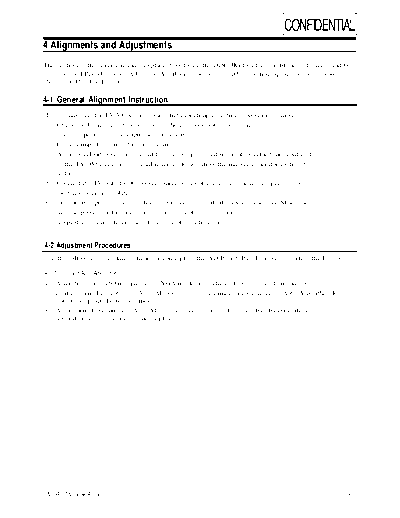
>> Download LW29A13WX_XEC.0000023047.E.07 documenatation <<
Text preview - extract from the document
CONFIDENTIAL 4 Alignments and Adjustments This section of the service manual explains how to use the DDC JIG to adjust the black, red, green, and blue levels of the FPD when you replace the AD Board, and how to update the microprocessor when you change the Panel or Lamp(s). 4-1 General Alignment Instruction 1. Usually, a color TV-VCR needs only slight touch-up adjustment upon installation. Check the basic characteristics such as height, horizontal and vertical sync. 2. Use the specified test equipment or its equivalent. 3. Correct impedance matching is essential. 4. Avoid overload. Excessive signal from a sweep generator might overload the front-end of the TV. When inserting signal markers,do not allow the marker generator to distort test result. 5. Connect the TV only to DC power source with voltage and frequency as specified on the backcover nameplate. 6. Do not attempt to connect or disconnect any wire while the TV is turned on. Make sure that the power cord is disconnected before replacing any parts. 7. To protect aganist shock hazard,use an isolation transform. 4-2 Adjustment Procedures Use the following procedures whenever you replace the AD Board, Panel, or one or both of the Lamps. 4-2-1 (a) Color Auto Adjustment 1. After displaying 16-Gray pattern of XGA mode press channel "+", "
◦ Jabse Service Manual Search 2024 ◦ Jabse Pravopis ◦ onTap.bg ◦ Other service manual resources online : Fixya ◦ eServiceinfo