Service Manuals, User Guides, Schematic Diagrams or docs for : Samsung LCD TV P2270HD chassis LEM22DS samsung_p2270hd_ch._lem22ds_p2370hd_ch._lem23ds_
<< Back | HomeMost service manuals and schematics are PDF files, so You will need Adobre Acrobat Reader to view : Acrobat Download Some of the files are DjVu format. Readers and resources available here : DjVu Resources
For the compressed files, most common are zip and rar. Please, extract files with Your favorite compression software ( WinZip, WinRAR ... ) before viewing. If a document has multiple parts, You should download all, before extracting.
Good luck. Repair on Your own risk. Make sure You know what You are doing.
Image preview - the first page of the document
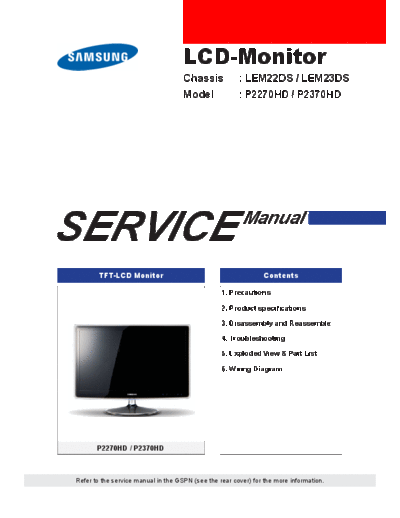
>> Download samsung_p2270hd_ch._lem22ds_p2370hd_ch._lem23ds_ documenatation <<
Text preview - extract from the document
LCD-Monitor
Chassis :LEM22DS/LEM23DS
Model :P2270HD/P2370HD
SERVICE Manual
TFT-LCD Monitor Contents
1.Precautions
2. Product specifications
3.DisassemblyandReassemble
4.Troubleshooting
5.ExplodedView&PartList
6.WiringDiagram
P2270HD/P2370HD
Refer to the service manual in the GSPN (see the rear cover) for the more information.
Contents
1.Precautions.............................................................................................................. 1-1
1-1. Safety Precautions ......................................................................................................... 1-1
1-2. Servicing Precautions ..................................................................................................... 1-2
1-3. Static Electricity Precautions .......................................................................................... 1-2
1-4. Installation Precautions .................................................................................................. 1-3
2. Product specifications............................................................................................ 2-1
2-1. Feature & Specifications ................................................................................................. 2-1
2-2. Spec Comparison to the Old Models .............................................................................. 2-3
2-3. Accessories .................................................................................................................... 2-4
3.DisassemblyandAssembly................................................................................... 3-1
3-1. Disassembly ................................................................................................................... 3-1
4.Troubleshooting...................................................................................................... 4-1
4-1. First Checklist for Troubleshooting ................................................................................. 4-1
4-2. No Power ........................................................................................................................ 4-2
4-3. PC (ANALOG) No Screen ............................................................................................ 4-5
4-4. DVI No Screen ............................................................................................................... 4-8
4-5. HDMI No Screen .......................................................................................................... 4-10
4-6. Faults and Corrective Actions ....................................................................................... 4-13
4-7. Adjustment .................................................................................................................... 4-14
4-8. How to Access Service Mode ....................................................................................... 4-14
4-9. White Balance - Calibration .......................................................................................... 4-16
4-10. White Ratio (Balance) Adjustment .............................................................................. 4-18
4-11. Servicing Information .................................................................................................. 4-19
5.ExplodedView&PartList...................................................................................... 5-1
5-1. Exploded View (P2270HD) ............................................................................................. 5-1
5-2. Parts List (P2270HD) ...................................................................................................... 5-3
5-3. Exploded View (P2370HD) ............................................................................................. 5-6
5-2. Parts List (P2370HD)............................................................................................................................. 5-8
6.WiringDiagram........................................................................................................ 6-1
6-1. Wiring Diagram - Main Board ......................................................................................... 6-1
6-2. Wiring Diagram - Main Board ......................................................................................... 6-2
6-3. Connector Functions ...................................................................................................... 6-3
6-4. Cables ............................................................................................................................ 6-3
GSPN(GlobalServicePartnerNetwork)
Area WebSite
NorthAmerica http://service.samsungportal.com
LatinAmerica http://latin.samsungportal.com
CIS http://cis.samsungportal.com
Europe http://europe.samsungportal.com
China http://china.samsungportal.com
Asia http://asia.samsungportal.com
Mideast&Africa http://mea.samsungportal.com
◦ Jabse Service Manual Search 2024 ◦ Jabse Pravopis ◦ onTap.bg ◦ Other service manual resources online : Fixya ◦ eServiceinfo