Service Manuals, User Guides, Schematic Diagrams or docs for : Samsung LED TV UE50H5000AW UE32H5000AWXZF_SI_1439199083
<< Back | HomeMost service manuals and schematics are PDF files, so You will need Adobre Acrobat Reader to view : Acrobat Download Some of the files are DjVu format. Readers and resources available here : DjVu Resources
For the compressed files, most common are zip and rar. Please, extract files with Your favorite compression software ( WinZip, WinRAR ... ) before viewing. If a document has multiple parts, You should download all, before extracting.
Good luck. Repair on Your own risk. Make sure You know what You are doing.
Image preview - the first page of the document
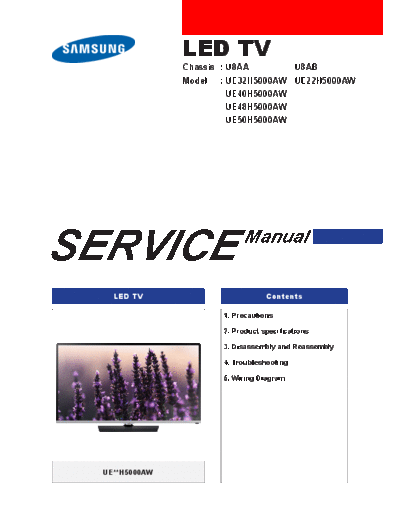
>> Download UE32H5000AWXZF_SI_1439199083 documenatation <<
Text preview - extract from the document
LED TV
Chassis : U8AA U8AB
Model : UE32H5000AW UE22H5000AW
UE40H5000AW
UE48H5000AW
UE50H5000AW
SERVICE Manual
LED TV Contents
1. Precautions
2. Product specifications
3. Disassembly and Reassembly
4. Troubleshooting
5. Wiring Diagram
UE**H5000AW
Contents
1. Precautions ...................................................................................................................1-1
1-1. Safety Precautions ..............................................................................................................1-1
1-1-1. Warnings...................................................................................................................1-1
1-1-2. Servicing the LED TV ...............................................................................................1-1
1-1-3. Fire and Shock Hazard .............................................................................................1-1
1-1-4. Product Safety Notices .............................................................................................1-2
1-2. Servicing Precautions ..........................................................................................................1-3
1-2-1. General Servicing Precautions .................................................................................1-3
1-3. Static Electricity Precautions ...............................................................................................1-4
1-4. Installation Precautions .......................................................................................................1-5
2. Product Specifications.................................................................................................2-1
2-1. Product information .............................................................................................................2-1
2-2. Product specification ...........................................................................................................2-3
2-2-1. Detailed Specifications .............................................................................................2-3
2-2-2. Specifications ...........................................................................................................2-7
2-3. Accessories ........................................................................................................................2-8
3. Disassembly and Reassembly ....................................................................................3-1
3-1. Disassembly and Reassembly ............................................................................................3-1
3-2. Assy Board P-Jog Switch & Ir ..............................................................................................3-4
3-3. Disassembly(PTC)...............................................................................................................3-6
4. Troubleshooting ...........................................................................................................4-1
4-1. Troubleshooting ...................................................................................................................4-1
4-2. How to Check Fault Symptom .............................................................................................4-3
4-3. Factory Mode Adjustments ..................................................................................................4-5
4-3-1. Detail Factory Option ................................................................................................4-5
4-3-2. Entering Factory Mode .............................................................................................4-7
4-3-3. Factory Data .............................................................................................................4-8
4-4. White Balance ...................................................................................................................4-23
4-4-1. Calibration ..............................................................................................................4-23
4-4-2. Service Adjustment .................................................................................................4-23
4-4-3. Adjustment ..............................................................................................................4-25
4-5. White Ratio (Balance) Adjustment .....................................................................................4-26
4-6. Software Upgrade..............................................................................................................4-28
4-6-1. How to Check the Software Version .......................................................................4-28
4-6-2. How to Upgade Software and Micom .....................................................................4-30
4-7. Rear Cover Dimension ......................................................................................................4-32
5. Wiring Diagram .............................................................................................................5-1
5-1. Wiring Diagram ....................................................................................................................5-1
5-2. Connector ...........................................................................................................................5-2
5-3. Connector Functions ...........................................................................................................5-5
This Service Manual is a property of Samsung Electronics Co.,Ltd. ◦ Jabse Service Manual Search 2024 ◦ Jabse Pravopis ◦ onTap.bg ◦ Other service manual resources online : Fixya ◦ eServiceinfo