Service Manuals, User Guides, Schematic Diagrams or docs for : Samsung Laptop NP-Q40 05_Operation Instruction & Installation
<< Back | HomeMost service manuals and schematics are PDF files, so You will need Adobre Acrobat Reader to view : Acrobat Download Some of the files are DjVu format. Readers and resources available here : DjVu Resources
For the compressed files, most common are zip and rar. Please, extract files with Your favorite compression software ( WinZip, WinRAR ... ) before viewing. If a document has multiple parts, You should download all, before extracting.
Good luck. Repair on Your own risk. Make sure You know what You are doing.
Image preview - the first page of the document
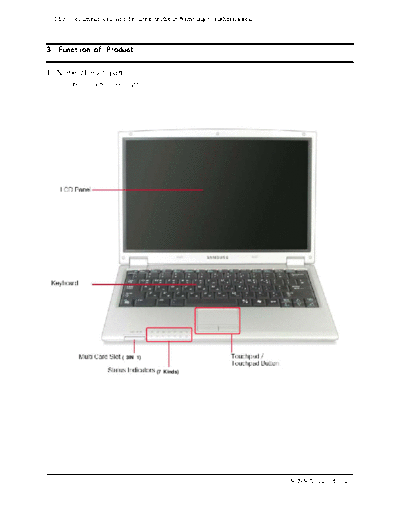
>> Download 05_Operation Instruction & Installation documenatation <<
Text preview - extract from the document
- This Document can not be used without Samsung's authorization -
3. Function of Product
1) Name of each part
(1) Obverse/action pilot light
( 3IN 1)
(7 Kinds)
SENS X-11 < 3 - 1 >
- This Document can not be used without Samsung's authorization -
3. Function of Product
HDD / ODD
SENS Q40 < 3 - 1 >
- This Document can not be used without Samsung's authorization -
3. Function of Product
(2) Right page
(3) Left page
SENS Q40 < 3 - 2 >
- This Document can not be used without Samsung's authorization -
3. Function of Product
(4) Rear page
(5) Base page
X-Dock II Connection
Connector
SENS Q40 < 3 - 3 >
- This Document can not be used without Samsung's authorization -
3. Function of Product
2) Keyboard
SENS Q40 < 3 - 4 >
- This Document can not be used without Samsung's authorization -
3. Function of Product
3) Multi card slot
Multi card slot can use memory stick, memory stick professional, SD card, MMC, xD card.
Card can utilize by movable type storage, and exchange data conveniently with digital product of
digitial camera, digital camcorder, MP3 etc..
SENS Q40 < 3 - 5 >
- This Document can not be used without Samsung's authorization -
3. Function of Product
SENS Q40 < 3 - 6 >
- This Document can not be used without Samsung's authorization -
3. Function of Product
4) CF card slot
A CF card slot is provided so that you can use CF cards. A CF card is a removable storage device
that can be used to exchange data with digital devices such as a digital camera, PDA, etc.conveniently
SENS Q40 < 3 - 7 >
- This Document can not be used without Samsung's authorization -
3. Function of Product
SENS Q40 < 3 - 8 >
- This Document can not be used without Samsung's authorization -
3. Function of Product
5) Digital output (S/PDIF) use
Can enjoy 5.1 channels sound using headphone/S/PDIF jack.
SENS Q40 < 3 - 9 >
- This Document can not be used without Samsung's authorization -
3. Function of Product
SENS Q40 < 3 - 10 >
- This Document can not be used without Samsung's authorization -
3. Function of Product
6) To use wireless LAN .
SENS Q40 < 3 - 11 >
- This Document can not be used without Samsung's authorization -
3. Function of Product
8) System main board part explanation
(1) TOP
NO Item NO Item
1 CPU (CPU500) 13 LED FPC Connector (LED500)
2 GMCH (GMCH500) 14 Docking FPC Connector (DOCK500)
3 ICH (ICH500) 15 Mini Card Socket (MINI500)
4 HDD Connector (HDD500) 16 Bluetooth Module
5 CardBus Controller (CARDBUS500) 17 MDC Module
6 LCD Cable Connector (J501) 18 Speaker
7 Battory Connector (J529) 19 CF Card Socket (CF500)
8 DC-IN Jack (J500) 20 1.8'' SFF HDD
9 D-Sub Conector (CRT500) 21 RJ45 LAN Combo Jack (J502)
10 USB Connector (USB501) 22 DMB Antenna Port (SIO Port)
11 IEEE1394 6pin Connector (IEEE500) 23 Keyboard Connector (KBD500)
12 3 in 1 Connector (SUB500) 24 Sodimm Socket (DDR500)
SENS Q40 < 3 - 12 >
- This Document can not be used without Samsung's authorization -
3. Function of Product
(2) BOTTOM
No. Item
1 On Board Memory (MEM1)
2 MICOM (MICOM1)
3 Clockchip (CLOCK1)
4 SPI Flash ROM_BIOS (SPI1)
5 WLAN Card
6 LAN controller chip (LAN1)
7 Lan Transformer (LT1)
SENS Q40 < 3 - 13 >
◦ Jabse Service Manual Search 2024 ◦ Jabse Pravopis ◦ onTap.bg ◦ Other service manual resources online : Fixya ◦ eServiceinfo