Service Manuals, User Guides, Schematic Diagrams or docs for : Samsung Laptop NP-Q45 NP-Q45AV01_SER_SM_EN_20070605152715984_01_Cover
<< Back | HomeMost service manuals and schematics are PDF files, so You will need Adobre Acrobat Reader to view : Acrobat Download Some of the files are DjVu format. Readers and resources available here : DjVu Resources
For the compressed files, most common are zip and rar. Please, extract files with Your favorite compression software ( WinZip, WinRAR ... ) before viewing. If a document has multiple parts, You should download all, before extracting.
Good luck. Repair on Your own risk. Make sure You know what You are doing.
Image preview - the first page of the document
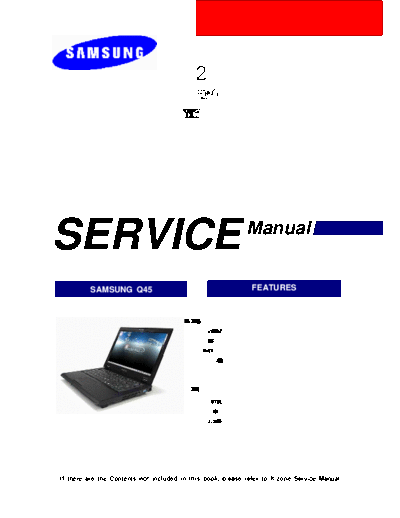
>> Download NP-Q45AV01_SER_SM_EN_20070605152715984_01_Cover documenatation <<
Text preview - extract from the document
SERVICE Manual
SAMSUNG Q45 FEATURES
If there are the Contents not included in this book, please refer to K-zone Service Manual
CONTENTS
1. Precautions
1) General After-Sales Service Precautions..............................................................................................1-1
2) Safety Precautions..................................................................................................................................1-2
3) Ground.....................................................................................................................................................1-3
4) Static Electricity Precautions..................................................................................................................1-3
2. Introduction and Specification
1) Introduction.............................................................................................................................................2-1
2) Specification...........................................................................................................................................2-2
3) Wireless LAN Specification...................................................................................................................2-8
4) Option list...............................................................................................................................................2-10
3. Function
1) Construction of System........................................................................................................................3-1
2) Keyboard...............................................................................................................................................3-5
3) Multi Card Slot.....................................................................................................................................3-7
4) PC Card Slot........................................................................................................................................3-10
5) Connecting a monitor/TV.....................................................................................................................3-11
6) Microsoft Windows Vista......................................................................................................................3-12
7) Adjusting the Volume...........................................................................................................................3-17
8) Media Center........................................................................................................................................3-18
9) BIOS Setup...........................................................................................................................................3-19
10) Description of Main board...................................................................................................................3-21
4. Disassembly and Reassembling
1) Disassembly and Reassembly of Q45.................................................................................................4-1
5. Troubleshooting
1) General..................................................................................................................................................5-1
2) Debugging Flow Chart..........................................................................................................................5-2
3) System Diagnosis..................................................................................................................................5-4
4) Hardware Troubleshooting....................................................................................................................5-8
5) Device Settings Related Software Diagnosis......................................................................................5-17
6) Battery Use Time..................................................................................................................................5-22
6. Exploded view
1) Exploded view of Q45...........................................................................................................................6-1
2) ODD........................................................................................................................................................6-12
CONTENTS
Schematic
1) SYSTEM................................................................................................................................................7-2
System Block Diagram
1) Block diagram........................................................................................................................................8-1
System Wire Diagram
1) Q45 Top.................................................................................................................................................9-1.
2) Q45 Bottom............................................................................................................................................9-1
3) LCD.........................................................................................................................................................9-2
Part list
1) SYSTEM................................................................................................................................................10-1
References
1) Model Numbering Rule........................................................................................................................11-1.
2) CPU Code table...................................................................................................................................11-4
3) Glossary................................................................................................................................................11-5
4) Hardware Upgrade...............................................................................................................................11-12
◦ Jabse Service Manual Search 2024 ◦ Jabse Pravopis ◦ onTap.bg ◦ Other service manual resources online : Fixya ◦ eServiceinfo