Service Manuals, User Guides, Schematic Diagrams or docs for : Samsung Laptop NP-Q1 3.functions
<< Back | HomeMost service manuals and schematics are PDF files, so You will need Adobre Acrobat Reader to view : Acrobat Download Some of the files are DjVu format. Readers and resources available here : DjVu Resources
For the compressed files, most common are zip and rar. Please, extract files with Your favorite compression software ( WinZip, WinRAR ... ) before viewing. If a document has multiple parts, You should download all, before extracting.
Good luck. Repair on Your own risk. Make sure You know what You are doing.
Image preview - the first page of the document
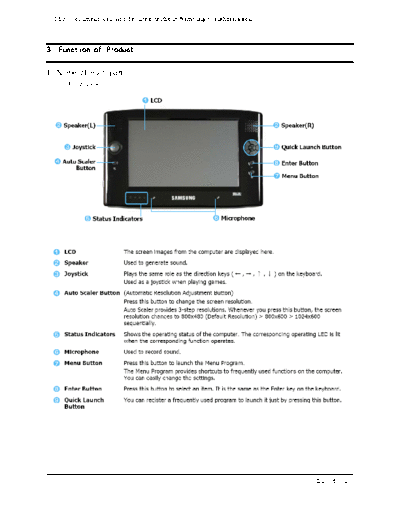
>> Download 3.functions documenatation <<
Text preview - extract from the document
- This Document can not be used without Samsung's authorization -
3. Function of Product
1) Name of each part
(1) Front View
Q1 < 3 - 1 >
- This Document can not be used without Samsung's authorization -
3. Function of Product
(2) Top View
Q1 < 3 - 2 >
- This Document can not be used without Samsung's authorization -
3. Function of Product
(3) Right View
(4) Left View
Q1 < 3 - 3 >
- This Document can not be used without Samsung's authorization -
3. Function of Product
(4) Rear View
Q1 < 3 - 4 >
- This Document can not be used without Samsung's authorization -
3. Function of Product
2) Programs
1. It is recommended to connect and use a USB keyboard and mouse when using the computer for a
long time.
1. Select Start > Get oing woth Tablet PC to learn how to use the stylus pen.
Q1 < 3 - 5 >
- This Document can not be used without Samsung's authorization -
3. Function of Product
Q1 < 3 - 6 >
- This Document can not be used without Samsung's authorization -
3. Function of Product
Q1 < 3 - 7 >
- This Document can not be used without Samsung's authorization -
3. Function of Product
Q1 < 3 - 8 >
- This Document can not be used without Samsung's authorization -
3. Function of Product
Q1 < 3 - 9 >
- This Document can not be used without Samsung's authorization -
3. Function of Product
Q1 < 3 - 10 >
- This Document can not be used without Samsung's authorization -
3. Function of Product
Q1 < 3 - 11 >
- This Document can not be used without Samsung's authorization -
3. Function of Product
Q1 < 3 - 12 >
- This Document can not be used without Samsung's authorization -
3. Function of Product
Q1 < 3 - 13 >
- This Document can not be used without Samsung's authorization -
3. Function of Product
Q1 < 3 - 14 >
- This Document can not be used without Samsung's authorization -
3. Function of Product
Q1 < 3 - 15 >
- This Document can not be used without Samsung's authorization -
3. Function of Product
1. The Auto Scaler button provides a function that fits high resolution screen image to the
screen size and does not support all resolutions supported by the graphics chipset. To select
a resolution, which is not supported by Auto Sclaer, use the Display Properties.
2. The 1024X768 pixels resolution is also fitted to the screen size. You can select the 1024X768
pixels resolution by selecting the Start > Control Panel > Appearance and Themes > Display >
Setting tab.
Q1 < 3 - 16 >
- This Document can not be used without Samsung's authorization -
3. Function of Product
Q1 < 3 - 17 >
- This Document can not be used without Samsung's authorization -
3. Function of Product
Q1 < 3 - 18 >
- This Document can not be used without Samsung's authorization -
3. Function of Product
1. Outputting to CRT only is not supported.
Q1 < 3 - 19 >
- This Document can not be used without Samsung's authorization -
3. Function of Product
Q1 < 3 - 20 >
- This Document can not be used without Samsung's authorization -
3. Function of Product
Q1 < 3 - 21 >
- This Document can not be used without Samsung's authorization -
3. Function of Product
Q1 < 3 - 22 >
- This Document can not be used without Samsung's authorization -
3. Function of Product
Q1 < 3 - 23 >
- This Document can not be used without Samsung's authorization -
3. Function of Product
Q1 < 3 - 24 >
- This Document can not be used without Samsung's authorization -
3. Function of Product
Q1 < 3 - 25 >
- This Document can not be used without Samsung's authorization -
3. Function of Product
1. Click File > Open, select a music file to be played and click Open.
Q1 < 3 - 26 >
- This Document can not be used without Samsung's authorization -
3. Function of Product
The selected track is registered to the Library and played.
2. My Playlist is a personal album with which you can collect, manage and play your favorite music
files. For the procedures to create My playlist, refer to the descriptions of MUSIC Station in Help.
1. The tracks used in AVStation are automatically added to the Library.
Q1 < 3 - 27 >
- This Document can not be used without Samsung's authorization -
3. Function of Product
Q1 < 3 - 28 >
- This Document can not be used without Samsung's authorization -
3. Function of Product
Q1 < 3 - 29 >
- This Document can not be used without Samsung's authorization -
3. Function of Product
Q1 < 3 - 30 >
- This Document can not be used without Samsung's authorization -
3. Function of Product
3. Function of Product
Q1 < 3 - 31 >
- This Document can not be used without Samsung's authorization -
3. Function of Product
Q1 < 3 - 32 >
- This Document can not be used without Samsung's authorization -
3. Function of Product
Q1 < 3 - 33 >
- This Document can not be used without Samsung's authorization -
Q1 < 3 - 34 >
- This Document can not be used without Samsung's authorization -
3. Function of Product
Q1 < 3 - 35 >
- This Document can not be used without Samsung's authorization -
3. Function of Product
Q1 < 3 - 36 >
- This Document can not be used without Samsung's authorization -
3. Function of Product
Q1 < 3 - 37 >
- This Document can not be used without Samsung's authorization -
3. Function of Product
Q1 < 3 - 38 >
- This Document can not be used without Samsung's authorization -
3. Function of Product
Q1 < 3 - 39 >
- This Document can not be used without Samsung's authorization -
3. Function of Product
Q1 < 3 - 40 >
- This Document can not be used without Samsung's authorization -
3. Function of Product
Q1 < 3 - 41 >
- This Document can not be used without Samsung's authorization -
3. Function of Product
Q1 < 3 - 42 >
- This Document can not be used without Samsung's authorization -
3. Function of Product
3) System main board part explanation
(1) BOTTOM 1
15 12 11
9
17
18 13
1
14 4
8 7
5
19
2 6
3
10
16
No. Item No. Item
1 Memory Module (DDR2 512MB) 11 2Pins Left Speaker Conn. (J1 3711-005752)
2 200 Pins SODIMM (DDR1 3709-001375) 12 2Pins Right Speaker Conn.(J2 3711-005752)
3 1.8Inch SFF HDD 13 Atheros Wireless Lan Module
4 50Pins ZIF Conn. (J10 3708-002167) 14 20Pins Conn. (J9 3708-002036)
5 HDD FPC Cable 15 CPU VRM (U2 1203-003540)
6 50Pins ZIF Conn. (J13 3708-002167) 16 4Pins Inverter Cable Conn. (J16 3711-005854)
7 Array MIC Ass'y (BA39-00560A) 17 Fan
8 ISL6227 (U520 1203-003476) 18 Wireless Lan Antenna
9 DMB Antenna Sub B'd 19 DMB Module
10 20Pins Conn. (J15 3708-002036)
Q1 < 3 - 43 >
- This Document can not be used without Samsung's authorization -
3. Function of Product
(2) BOTTOM 2
10
6 7
4
5
11
3
12
2
1 9
8
No. Item No. Item
1 ICH6 (U10 0904-001936) 7 Minipci 52Pins Edge (J4 3709-001401)
2 100 Pins MICOM (U9 0903-001439) 8 Direction B'd FPC
3 40 Pins FWH (U7 1107-001465) 9 Atheros Wireless Lan Module
R5C801 Card Bus Controller
4 10 Wired Lan Controller (U1 1205-002809)
(U5 0904-002072)
5 AD1986 (U4 1205-002813) 11 Right Sub B'd FFC
6 Minipci-mnt-5p Latch (J5 3719-001350) 12 Debugging Port Conn. (J12 3711-005753)
Q1 < 3 - 44 >
- This Document can not be used without Samsung's authorization -
3. Function of Product
(3) TOP
21
10
8
1
11
2 9
3
6 15 17
12 18
4
5 13
19
16
7 14
20
No. Item No. Item
8Pins USB Power Conn.
1 12 915 GMS (U506 0904-001983)
(J501 3722-002281)
2 4Pins USB Jack(J502 3722-002392) 13 MAX1909 (U516 1203-003480)
3 6Pins Audio Jack (J504 3722-002416) 14 5Pins Battery Conn. (J507 3710-002147)
48Pins LVDS RECEIVER
4 15 Clock Generator (U507)
(U509 1205-001655)
5 64Pins CS5845 (U515 1006-001327) 16 MAX8734 (U517 1203-004108)
Volume Control Switch
6 17 TSP Controller (U508 BA09-00013A)
(SW502/SW503 3404-001185)
7 Hold Switch (SW504 1209-001507) 18 15Pins VGA Port (J505 3701-001328)
8 Lan Jack (J500 3722-002390) 19 4Pins USB Jack(J506 3722-002392)
9 50Pins CF Socket (J503 3711-004992) 20 3Pins DC Jack (J509 3722-002191)
10 Power Switch (SW501 3408-001119) 21 CAD Switch (SW500 3404-001185)
11 CPU (U502)
Q1 < 3 - 45 >
- This Document can not be used without Samsung's authorization -
3. Function of Product
(2) Right Sub B'd
1. Bottom
3
1
2
No. Item No. Item
1 ICH6 (U10 3708-000289) 3 ADS7846IRGVR (U450 1002-001432)
2 20 Pins FPC Conn. (J450 3708-002036)
2. Top
Q1 < 3 - 46 >
- This Document can not be used without Samsung's authorization -
3. Function of Product
(2) Left Sub B'd
1. Bottom
1
2
3
2. Top
4
No. Item No. Item
8Pins B/T Harness Conn. 20Pins Direction FPC Conn.
1 3
(J471 3711-002127) (J472 3708-002036)
2 8Pins LED FPC Conn. (J470 3708-001175) 4 4Way Slide Switch (SW980 3408-001121)
Q1 < 3 - 47 >
◦ Jabse Service Manual Search 2024 ◦ Jabse Pravopis ◦ onTap.bg ◦ Other service manual resources online : Fixya ◦ eServiceinfo