Service Manuals, User Guides, Schematic Diagrams or docs for : Samsung Plasma D72A chassis Disassembly & Reassembly
<< Back | HomeMost service manuals and schematics are PDF files, so You will need Adobre Acrobat Reader to view : Acrobat Download Some of the files are DjVu format. Readers and resources available here : DjVu Resources
For the compressed files, most common are zip and rar. Please, extract files with Your favorite compression software ( WinZip, WinRAR ... ) before viewing. If a document has multiple parts, You should download all, before extracting.
Good luck. Repair on Your own risk. Make sure You know what You are doing.
Image preview - the first page of the document
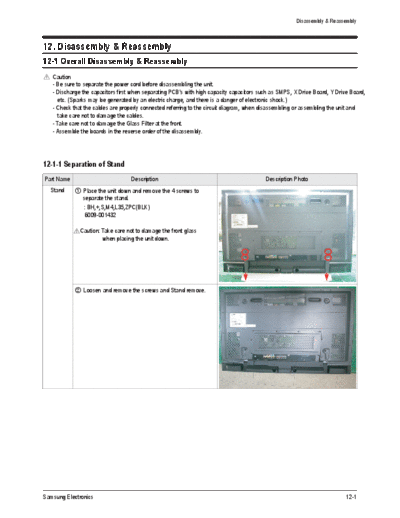
>> Download Disassembly & Reassembly documenatation <<
Text preview - extract from the document
Disassembly & Reassembly
12. Disassembly & Reassembly
12-1 Overall Disassembly & Reassembly
Caution
- Be sure to separate the power cord before disassembling the unit.
- Discharge the capacitors first when separating PCB's with high capacity capacitors such as SMPS, X Drive Board, Y Drive Board,
etc. (Sparks may be generated by an electric charge, and there is a danger of electronic shock.)
- Check that the cables are properly connected referring to the circuit diagram, when disassembling or assembling the unit and
take care not to damage the cables.
- Take care not to damage the Glass Filter at the front.
- Assemble the boards in the reverse order of the disassembly.
12-1-1 Separation of Stand
Part Name Description Description Photo
Stand Place the unit down and remove the 4 screws to
separate the stand.
: BH,+,S,M4,L35,ZPC(BLK)
6009-001432
Caution: Take care not to damage the front glass
when placing the unit down.
Loosen and remove the screws and Stand remove.
Samsung Electronics 12-1
Disassembly & Reassembly
12-1-2 Separation of Cable Holder
Part Name Description Description Photo
Loosen and remove the 6 screws.
Cable
Holder
Loosen and remove the screws and Cable Holder
remove.
12-1-3 Separation of Sub Cover Back
Part Name Description Description Photo
Sub Cover Remove all marked screws
Back
Loosen and remove the screws and Cable
Holder remove.
12-2 Samsung Electronics
Disassembly & Reassembly
12-1-4 Separation of Audio Board
Part Name Description Description Photo
Audio Separate the cables connected to the Main Board
Board remove
Loosen and remove the 4 screws.
Separation of Power Button,Ambient Light
Sensor,IR Receiver PCB.
Samsung Electronics 12-3
Disassembly & Reassembly
12-1-5 Separation of Back Cover
Part Name Description Description Photo
Back Remove all marked screws
Cover
Take care not to damage the back cover when
removing it.
12-1-6 Separation of Function Key
Part Name Description Description Photo
Function Key Remove all marked screws
12-4 Samsung Electronics
Disassembly & Reassembly
12-1-7 Separation of Audio Board Sub Back
Part Name Description Description Photo
Audio Remove all marked screws
Board Sub
Back
Remove the Sub Back.
12-1-8 Separation of Power Inlet socket
Part Name Description Description Photo
Power Inlet Loosen and remove the 2 screws.
socket
Samsung Electronics 12-5
Disassembly & Reassembly
12-1-9 Separation of Speaker
Part Name Description Description Photo
Speaker Separate the cables connected to the Logic Board and
then remove the 4 screws.
: FH,+,M3,L10,NI PLT,SWRCH 18A,FP
6001-000321
Remove the speaker by carefully pulling it out with your
hands the speaker may cause damage to it.
12-1-10 Separation of Main SMPS, DC-DC SMPS
Part Name Description Description Photo
Separate the cables connected to the Main SMPS first
and then remove the screws.
Separate the cables connected to the DC-DC SMPS
and then remove the screws.
12-6 Samsung Electronics
Disassembly & Reassembly
12-1-11 Separation of LogicBoard, X DriveBoard, Y Drive Board, Buffer Board , Address Buffer Board
Part Name Description Description Photo
Board Separate the cables connected to the Logic Board and
then remove the screws.
Separate the cables connected to the X Drive Board
and remove the screws.
Separate the cables connected to the Y Drive Board
and remove the screws.
Separate the Y Buffer Board and the Address Buffer
Board depending on the problem
Samsung Electronics 12-7
MEMO
12-8 Samsung Electronics
◦ Jabse Service Manual Search 2024 ◦ Jabse Pravopis ◦ onTap.bg ◦ Other service manual resources online : Fixya ◦ eServiceinfo