Service Manuals, User Guides, Schematic Diagrams or docs for : Samsung Washer WF448AAP_XAA Removal_and_Reassembly
<< Back | HomeMost service manuals and schematics are PDF files, so You will need Adobre Acrobat Reader to view : Acrobat Download Some of the files are DjVu format. Readers and resources available here : DjVu Resources
For the compressed files, most common are zip and rar. Please, extract files with Your favorite compression software ( WinZip, WinRAR ... ) before viewing. If a document has multiple parts, You should download all, before extracting.
Good luck. Repair on Your own risk. Make sure You know what You are doing.
Image preview - the first page of the document
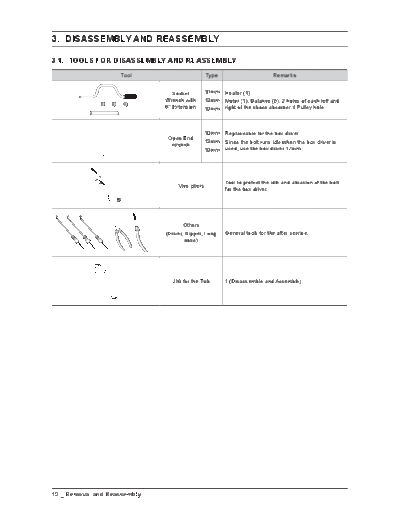
>> Download Removal_and_Reassembly documenatation <<
Text preview - extract from the document
3. DISASSEMBLY AND REASSEMBLY
3-1. TOOLS FOR DISASSEMBLY AND REASSEMBLY
Tool Type Remarks
Socket 10mm Heater (1)
Wrench with 13mm Motor (1), Balance (5), 2 holes of each left and
6" Extension 19mm right of the shock absorber 1 Pulley hole
10mm Replaceable for the box driver.
Open End
13mm Since the bolt runs idle when the box driver is
wrench
19mm used, use the box driver 17mm.
Tool to protect the idle and abrasion of the bolt
Vice pliers
for the box driver.
Others
(Driver, Nipper, Long General tools for the after service.
nose)
JIG for the Tub 1 (Disassemble and Assemble)
10 _ Removal and Reassembly
3-2. STANDARD DISASSEMBLY DRAWINGS
This is a standard disassembly diagram and may differ from the actual product.
Use this material as a reference when disassembling and reassembling the product.
Part Figure Description
1. Remove the two screws holding the Top Cover at
the back of the unit.
2. Remove the top-cover by lifting it up after pulling it
back about 15mm.
ASSY COVER TOP
Noise filter Water valve
3. With the top cover removed you will now have
access to service the Water pressure sensor, EMI
Noise Filter, Hot and Cold Water Valves, Steam
ASSY, Hose Draw ASSY, and Main PCB ASSY.
Sensor pressure
Removal and Reassembly _ 11
Part Figure Description
1. Remove the 2 screws at the top of the ASSY-
PANEL CONTROL.
2. Hold the ASSY-PANEL CONTROL while pulling it
upwards and release the hook to remove it.
MAIN-PCB AND
SUB-PCB PANEL
3. Carefully disconnect the two wiring connectors by
hand.
4. Remove the 10 screws holding the PCB and
release the hooks on both sides to remove the
PCB for repair / replacement.
12 _ Removal and Reassembly
Part Figure Description
◦ Jabse Service Manual Search 2024 ◦ Jabse Pravopis ◦ onTap.bg ◦ Other service manual resources online : Fixya ◦ eServiceinfo