Service Manuals, User Guides, Schematic Diagrams or docs for : Sony Car Stereo Service Bulletin CAR0365
<< Back | HomeMost service manuals and schematics are PDF files, so You will need Adobre Acrobat Reader to view : Acrobat Download Some of the files are DjVu format. Readers and resources available here : DjVu Resources
For the compressed files, most common are zip and rar. Please, extract files with Your favorite compression software ( WinZip, WinRAR ... ) before viewing. If a document has multiple parts, You should download all, before extracting.
Good luck. Repair on Your own risk. Make sure You know what You are doing.
Image preview - the first page of the document
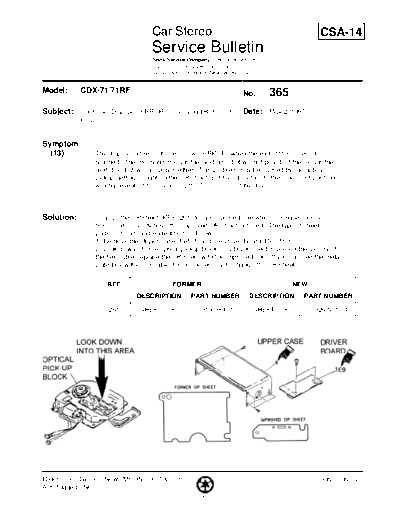
>> Download CAR0365 documenatation <<
Text preview - extract from the document
Car Stereo CSA-14
Service Bulletin
Sony Service Company - Technical Services
A Division of Sony Electronics Inc.
Sony Drive, Park Ridge, New Jersey 07656
Model: CDX-71/71RF No. 365
Subject: Controller Displays "ERROR"; Discs Load But Don't Date: May 2, 1995
Play.
Symptom:
(13) The display on the controller shows "ERROR" when the end of the current disc is
reached. The mechanism loads the next disc, but will not play it. It then loads the
next disc, but will not play it either. This problem may be caused by the optical
pickup getting caught on the OP sheet as it tries to return to the innermost position,
which prevents it from reaching the T.O.C. area of the disc.
Solution: Change the OP sheet (REF. 261) for an improved one which is smaller in size.
Some units already have the improved OP sheet installed. The type of sheet in a
particular unit can be identified as follows:
1- Remove the Upper Case, Ref. 8, and the Driver Board, Ref. 169.
2- Look down into the optical pickup block. If a black sheet is seen in the vicinity of
the flex cable, replace the OP sheet with the improved one. If you can see the metal
plate below the flex cable it is not necessary to change the OP sheet.
REF FORMER NEW
DESCRIPTION PART NUMBER DESCRIPTION PART NUMBER
261 SHEET (OP) 3-919-984-03 SHEET (OP) 3-926-531-01
Reference: Tecnical News ME-95009 (Revised) PRINTED IN USA
Autoflagged - NO
PRINTED ON RECYCLED PAPER
Audio Products Service Bulletin No. xxx
Filename: CAR0365.SB
Directory: J:\SBDOC\MAY95
Template: C:\WINWORD\S_BULL.DOT
Title:
Subject:
Author: Hoyt Wing Lee
Keywords:
Comments:
Creation Date: 05/02/95 11:32 AM
Revision Number: 2
Last Saved On: 05/02/95 11:32 AM
Last Saved By: Hoyt Wing Lee
Total Editing Time: 1 Minute
Last Printed On: 04/01/96 9:42 AM
As of Last Complete Printing
Number of Pages: 2
Number of Words: 234 (approx.)
Number of Characters: 1,338 (approx.)
◦ Jabse Service Manual Search 2024 ◦ Jabse Pravopis ◦ onTap.bg ◦ Other service manual resources online : Fixya ◦ eServiceinfo