Service Manuals, User Guides, Schematic Diagrams or docs for : Sony HiFi Service Bulletin HFP0407
<< Back | HomeMost service manuals and schematics are PDF files, so You will need Adobre Acrobat Reader to view : Acrobat Download Some of the files are DjVu format. Readers and resources available here : DjVu Resources
For the compressed files, most common are zip and rar. Please, extract files with Your favorite compression software ( WinZip, WinRAR ... ) before viewing. If a document has multiple parts, You should download all, before extracting.
Good luck. Repair on Your own risk. Make sure You know what You are doing.
Image preview - the first page of the document
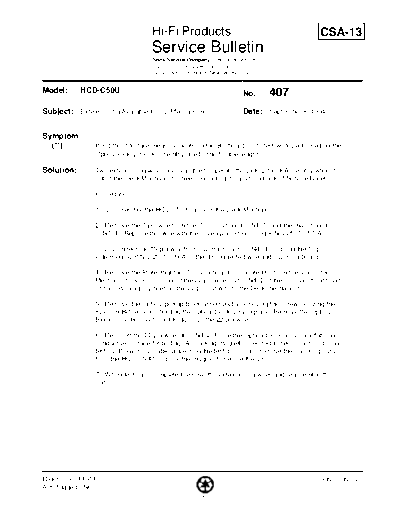
>> Download HFP0407 documenatation <<
Text preview - extract from the document
Hi-Fi Products CSA-13
Service Bulletin
Sony Service Company - Technical Services
A Division of Sony Electronics Inc.
Sony Drive, Park Ridge, New Jersey 07656
Model: HCD-C50U No. 407
Subject: Extension Jig Available for CD Mechanism Date: September 8, 1994
Symptom:
(**) It is difficult to take measurements on the BD board, or to test work performed on the
Optical Pickup block assembly due to short cable length.
Solution: Two extension jig wires are available to operate the pickup block Assembly while it is
out of the Deck Mechanism. (See connecting diagram on back of Service Bulletin).
Procedure:
1.) Disassemble the HCD-C50 to access the Deck Mechanism.
2.) Remove the 7 pin wire from the CD main board (CN403) and the main board
(CN704). Replace this wire with the seven pin extension jig P/N J-2501-058-A.
3.) Disconnect the 15 pin wire from CD main board (CN404) and add the 15 pin
extension jig P/N J-2501-009-A to the disconnected wire and CD main board.
4.) Remove the Plate, that the CD main board is mounted to, from the rear of the
Mechanism Deck. Disconnect the 22 pin wire from CN402 of the CD main board and
lift the retaining clip holding the 22 pin flat wire to the Deck mechanism.
5.) Remove the Optical pickup block assembly by removing the screw securing the
Fulcrum(BU) which is holding the optical block assy in place. Remove the Optical
Block assy, be careful not to damage the 22 pin wire.
6.) Re-insert the 22 pin wire into CN402. Place the Optical block assy on a flat non-
conductive surface for testing. A chucking magnet is needed to secure a disc during
testing. If one is available place it on the test disc, if not, remove the chucking assy
from the HCD-C50U and use the magnet to secure the disc.
7.) When testing is completed remove the extension jig wires and reassemble the
unit.
(Continued)
Reference: FPR-P PRINTED IN USA
Autoflagged - NO
PRINTED ON RECYCLED PAPER
Audio Products Service Bulletin No.407
Filename: HFP0407.SB
Directory: J:\SBDOC\SEP94
Template: C:\WINWORD\S_BULL.DOT
Title: Extension jig available
Subject: Connecting the jigs
Author: Hoyt Wing Lee
Keywords:
Comments:
Creation Date: 09/08/94 3:08 PM
Revision Number: 2
Last Saved On: 09/08/94 3:08 PM
Last Saved By: Hoyt Wing Lee
Total Editing Time: 1 Minute
Last Printed On: 04/01/96 10:52 AM
As of Last Complete Printing
Number of Pages: 2
Number of Words: 305 (approx.)
Number of Characters: 1,739 (approx.)
◦ Jabse Service Manual Search 2024 ◦ Jabse Pravopis ◦ onTap.bg ◦ Other service manual resources online : Fixya ◦ eServiceinfo