Service Manuals, User Guides, Schematic Diagrams or docs for : Sony SONY DSR-PD150
<< Back | HomeMost service manuals and schematics are PDF files, so You will need Adobre Acrobat Reader to view : Acrobat Download Some of the files are DjVu format. Readers and resources available here : DjVu Resources
For the compressed files, most common are zip and rar. Please, extract files with Your favorite compression software ( WinZip, WinRAR ... ) before viewing. If a document has multiple parts, You should download all, before extracting.
Good luck. Repair on Your own risk. Make sure You know what You are doing.
Image preview - the first page of the document
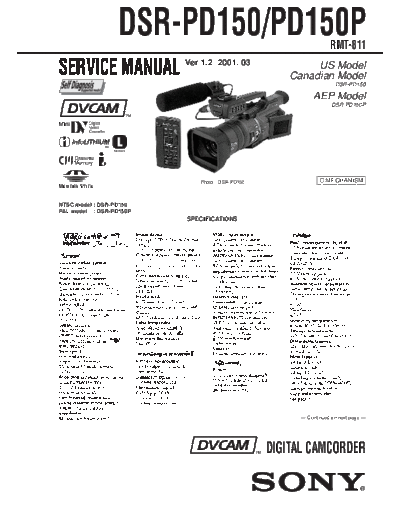
>> Download SONY DSR-PD150 documenatation <<
Text preview - extract from the document
DSR-PD150/PD150P RMT-811
SERVICE MANUAL Ver 1.2 2001. 03 US Model
Canadian Model
DSR-PD150
AEP Model
DSR-PD150P
Photo : DSR-PD150 C MECHANISM
NTSC model : DSR-PD150
PAL model : DSR-PD150P
SPECIFICATIONS
-- Continued on next page --
DIGITAL CAMCORDER
SERVICE NOTE
1. POWER SUPPLY DURING REPAIRS
In this unit, about 10 seconds after power is supplied to the battery terminal using the regulated power supply (8.4V), the power is shut off so
that the unit cannot operate.
These following two methods are available to prevent this. Take note of which to use during repairs.
Method 1.
Connect the servicing remote commander RM-95 (J-6082-053-B) to the LANC jack, and set the commander switch to the "ADJ" side.
Method 2.
Use the DC IN terminal. (Use the AC power adaptor. (AC-L10, AC-VQ800 etc. ))
2. TO TAKE OUT A CASSETTE WHEN NOT EJECT (FORCE EJECT)
1 Refer to 2-3. to remove the upper handle block assembly.
2 Refer to 2-5. to remove the cabinet (L) assembly.
3 Refer to 2-5. to remove the mechanism deck (Including VC-242D board and DD-138D board).
4 Remove DD-138D board from the mechanism deck (Including VC-242D board).
5 Remove the CN022 (27P 0.3 mm) of VC-242D board.
6 Supply +4.5V from the DC power supply to the loading motor and unload with a pressing the cassette compartment.
DC power supply (+4.5V)
: loading
: unloading
Disconnect from CN022 (27P)
of VC-242D board.
Loading motor
What to do when a user forgets a password
This camcorder has the forced log insertion function. A password is inputted, and this function is set up. When this function was set up, this
camcorder doesn't move if the memory stick which memorize a correct logo isn't inserted. To release the forced logo function, the correct
password must be input.
This password is memorized in the IC1105 (EEPROM) on VC-242D board. Therefore, when a user forgets the password, replace the IC1105.
This IC1105 memorizes the HRS METER data (Hour meter data: page A, address 00 to 13), too. Therefore, replace the IC1105 in the
following order to copy the HRS METER data.
Replacing procedure:
1) Note down the data of page A, address 00 to 13.
2) Replace IC1105 (EEPROM) on VC-242D board.
3) To page A, address 00 to 13, input the data noted down.
(Refer to "HRS METER (Hours meter)" of "5-4. SERVICE MODE")
--7--
SELF-DIAGNOSIS FUNCTION
1. SELF-DIAGNOSIS FUNCTION 2. SELF-DIAGNOSIS DISPLAY
When problems occur while the unit is operating, the self-diagnosis When problems occur while the unit is operating, the counter of the
function starts working, and displays on the viewfinder, LCD screen viewfinder, LCD screen or LCD window consists of an alphabet
or LCD window what to do. This function consists of two display; and 4-digit numbers, which blinks at 3.2 Hz. This 5-character display
self-diagnosis display and service mode display. indicates the "repaired by:", "block" in which the problem occurred,
Details of the self-diagnosis functions are provided in the Instruction and "detailed code" of the problem.
manual.
Viewfinder or LCD screen LCD window
C:31:11 C : 3 1 : 11
Blinks at 3.2Hz
C 31 11
Repaired by: Block Detailed Code
C : Corrected by customer Indicates the appropriate Refer to page 9.
H : Corrected by dealer step to be taken. Self-diagnosis Code Table.
E : Corrected by service E.g.
engineer 31 ....Reload the tape.
32 ....Turn on power again.
3. SERVICE MODE DISPLAY
The service mode display shows up to six self-diagnosis codes shown in the past.
3-1. Display Method
While pressing the "STOP" key, set the switch from OFF to "VCR or PLAYER", and continue pressing the "STOP" key for 5 seconds
continuously. The service mode will be displayed, and the counter will show the backup No. and the 5-character self-diagnosis codes.
Viewfinder or LCD screen LCD window
[3] C : 3 1 : 1 1 3 C : 3 1 : 11
Lights up
[3] C:31:11
Control dial
Backup No. Self-diagnosis Codes
Order of previous errors
3-2. Switching of Backup No.
By rotating the control dial, past self-diagnosis codes will be shown in order. The backup No. in the [] indicates the order in which the
problem occurred. (If the number of problems which occurred is less than 6, only the number of problems which occurred will be shown.)
[1] : Occurred first time [4] : Occurred fourth time
[2] : Occurred second time [5] : Occurred fifth time
[3] : Occurred third time [6] : Occurred the last time
3-3. End of Display
Turning OFF the power supply will end the service mode display.
Note: The "self-diagnosis display" data will be backed up by the coin-type lithium battery of CK-093 board BT250. When CK-093 board is removed,
the "self-diagnosis display" data will be lost by initialization.
--8--
4. SELF-DIAGNOSIS CODE TABLE
Self-diagnosis Code
Repaired by:
Block Detailed Symptom/State Correction
Function Code
C 0 4 0 0 Non-standard battery is used. Use the info LITHIUM battery.
C 2 1 0 0 Condensation. Remove the cassette, and insert it again after one hour.
C 2 2 0 0 Video head is dirty. Clean with the optional cleaning cassette.
LOAD direction. Loading does not
C 3 1 1 0 Load the tape again, and perform operations from the beginning.
complete within specified time
UNLOAD direction. Loading does not
C 3 1 1 1 Load the tape again, and perform operations from the beginning.
complete within specified time
C 3 1 2 0 T reel side tape slacking when unloading. Load the tape again, and perform operations from the beginning.
Winding S reel fault when counting the
C 3 1 2 1 Load the tape again, and perform operations from the beginning.
rest of tape.
C 3 1 2 2 T reel fault. Load the tape again, and perform operations from the beginning.
C 3 1 2 3 S reel fault. Load the tape again, and perform operations from the beginning.
C 3 1 2 4 T reel fault. Load the tape again, and perform operations from the beginning.
C 3 1 3 0 FG fault when starting capstan. Load the tape again, and perform operations from the beginning.
C 3 1 4 0 FG fault when starting drum. Load the tape again, and perform operations from the beginning.
C 3 1 4 2 FG fault during normal drum operations. Load the tape again, and perform operations from the beginning.
LOAD direction loading motor time- Remove the battery or power cable, connect, and perform
C 3 1 1 0 out. operations from the beginning.
UNLOAD direction loading motor Remove the battery or power cable, connect, and perform
C 3 1 1 1 time-out. operations from the beginning.
T reel side tape slacking when Remove the battery or power cable, connect, and perform
C 3 2 2 0 unloading. operations from the beginning.
Winding S reel fault when counting the Remove the battery or power cable, connect, and perform
C 3 2 2 1 rest of tape. operations from the beginning.
Remove the battery or power cable, connect, and perform
C 3 2 2 2 T reel fault. operations from the beginning.
Remove the battery or power cable, connect, and perform
C 3 2 2 3 S reel fault. operations from the beginning.
Remove the battery or power cable, connect, and perform
C 3 2 2 4 T reel fault. operations from the beginning.
Remove the battery or power cable, connect, and perform
C 3 2 3 0 FG fault when starting capstan. operations from the beginning.
Remove the battery or power cable, connect, and perform
C 3 2 4 0 FG fault when starting drum operations from the beginning.
FG fault during normal drum Remove the battery or power cable, connect, and perform
C 3 2 4 2 operations operations from the beginning.
Inspect the lens block focus reset sensor (Pin wg of LA-026 board)
Difficult to adjust focus when focusing is performed when the control dial is rotated in the
E 6 1 0 0
(Cannot initialize focus.) focus manual mode, and the focus motor drive circuit (IC140 of
LA-026 board) when the focusing is not performed.
Inspect the lens block zoom reset sensor (Pin ws of LA-026 board)
Zoom operations fault when zooming is performed when the zoom lens is operated and
E 6 1 1 0
(Cannot initialize zoom lens.) the zoom motor drive circuit (IC140 of LA-026 board) when
zooming is not performed.
Steadyshot function does not work well.
Inspect pitch angular velocity sensor (SE601 or SE602 of SE-108
E 6 2 0 0 (With pitch angular velocity sensor output
board) peripheral circuits.
stopped.)
Steadyshot function does not work well.
Inspect yaw angular velocity sensor (SE600 or SE603 of SE-108
E 6 2 0 1 (With yaw angular velocity sensor output
board) peripheral circuits.
stopped.)
--9--
DSR-PD150/PD150P
SECTION 2
DISASSEMBLY
The following flow chart shows the disassembly procedure.
2-1. LCD section HL-011, PD-126 boards service position
(HL-011, PD-126 boards, Inverter transformer unit)
2-2. EVF section (LB-065D board) LB-065D board service position
2-3. Upper handle block assembly 2-4. FK-076, MA-386D boards
2-5. XD-001, XS-001, XM-001 boards
FK-076, XD-001, XS-001, XM-001, MA-386D boards
service position
2-6. Cabinet (L) block assembly, Mechanism deck,
VC-242D, DD-138D, JK-190 boards Mechanism deck service position-1
(for force eject of cassette and VTR section check)
DSR-PD150/PD150P
2-14. Control switch block (PS-4980), Service position to check the VTR section
Control switch block (CF-4980)
2-7. Cabinet (R) block assembly CK-093 board service position
2-8. Cabinet bottom (D) assembly 2-15. CK-093 board
2-9. Battery panel block assembly 2-16. Control switch block (ED-4980),
(MK-014, KP-010, MS-049 boards) Hinge assembly
2-10. EVF block assembly
2-11. LA-026, DD-138D, VC-242D, JK-190 boards,
Mechanism deck
2-12. Lens block assembly, Center frame assembly 2-13. CD-254, SE-108 boards, Zoom lens assembly
[Connection diagram for service position (Mainly for voltage measurement and check)]
(CK-093, VC-242D, JK-190, CD-254, DD-138D, LA-026, KP-010, MK-014, MS-049 boards, Mechanism deck-2)
2-1
NOTE: Follow the disassembly procedure in the numerical order given.
2-1. LCD SECTION (HL-011, PD-126 BOARDS, INVERTER TRANSFORMER UNIT)
REMOVING THE PD-126 BOARD,
INVERTER TRANSFORMER UNIT
3 P cabinet (C) assembly
4 Harness 2 Two screws
(CP-093) (8P) (M2 ◦ Jabse Service Manual Search 2024 ◦ Jabse Pravopis ◦ onTap.bg ◦ Other service manual resources online : Fixya ◦ eServiceinfo