Service Manuals, User Guides, Schematic Diagrams or docs for : Sony Sony_PFM-42B1E
<< Back | HomeMost service manuals and schematics are PDF files, so You will need Adobre Acrobat Reader to view : Acrobat Download Some of the files are DjVu format. Readers and resources available here : DjVu Resources
For the compressed files, most common are zip and rar. Please, extract files with Your favorite compression software ( WinZip, WinRAR ... ) before viewing. If a document has multiple parts, You should download all, before extracting.
Good luck. Repair on Your own risk. Make sure You know what You are doing.
Image preview - the first page of the document
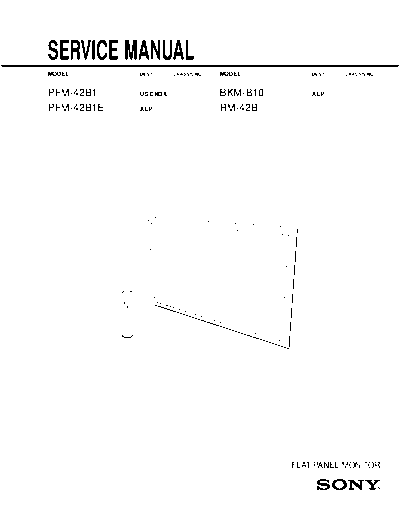
>> Download Sony_PFM-42B1E documenatation <<
Text preview - extract from the document
SERVICE MANUAL
MODEL
.............. DEST.
......... CHASSIS NO.
.................... MODEL
.............. DEST.
......... CHASSIS NO.
....................
PFM-42B1 US/CND/E BKM-B10 AEP
PFM-42B1E AEP RM-42B
1 2 3
4 5 6
7 8 9
0
FLAT PANEL MONITOR
Section 4
Trouble Shooting
4-1. Judging Method When Image Does
Not Appear
1. Flow chart
Picture does not appear
Check the indication on the indicator
in the lower right of the front panel. (STAND BY)
STBY LED flashes
2 times X SUS TEMP (DD CON)
3 times Y SUS TEMP (I/O Block)
4 times Center TEMP
5 times Digital 5V
6 times PANEL FAIL (PDP)
1 2 3 6 1 2
0.3 0.3
0.3 0.3 3
When the STBY LED does not flash, the power supply circuit is defective.
2. How to find PDP unit trouble 2) As input signals, H.SYNC (negative polarity), V.SYNC
(negative polarity), BLANKING (negative polarity),
1) The power must be supplied normally to the PDP unit. CLOCK and RGB digital data (8 bit x 3) must be
This power is supplied through two black 8-pin entered normally and DISPEN must be "high".
connectors from the power unit. The kinds of power
supply are 160 V line, 60 V line, and 5 V line. If no images appears through the above conditions are
satisfied, the PDP unit will be defective.
PFM-42B1, PFM-42B1E 4-1
4-2. Self Diagnosis Function 4-2-2. Criteria for Judgment of Abnormality
4-2-1. Outline 1. Increase and decrease of the panel DC voltage Vs is detected.
(Name of this function on the service menu :
The PFM-42B1/B1E has the self diagnosis function using POWER SUPPLY - PDP VS)
A/D converter to detect the power supply analog voltages,
8 channels of temperature sensor, fan operations, power The normal operating range is + 160 V + 24 V/_ 22 V.
unit temperature, DC voltage status, and to check the Warning of increase of the voltage Vs when 184 V or
EEPROM and the watch register. When any abnormality more.
occurs or defect is detected, the standby indicator on the Warning of decrease of the voltage Vs when 138 V or
control panel flashes and the detected data is displayed on less.
the service menu [STATUS/TEST] block. If the abnormal
status exceeds the allowable limit, the PFM-42B1/B1E is
forced to shut down. 2. Increase and decrease of the panel DC voltage Va is detected.
(Name of this function on the service menu :
The detection items are shown as follows. POWER SUPPLY - PDP VA)
The normal operating range is + 60 V + 15 V/_ 14 V.
1. Increase and decrease of the panel DC voltage Vs is Warning of increase of the voltage Va when 75 V or
detected. more.
2. Increase and decrease of the panel DC voltage Va is Warning of decrease of the voltage Va when 46 V or
detected. less.
3. Increase of temperature at the I/O block on top of the
panel is detected. Shut down of machine. 3. Increase of temperature at the top of the I/O block in
4. Increase of temperature at the center in the top of the the top of the panel is detected and shut down of the
panel is detected. Shut down of machine. machine.
5. Increase of temperature at the DC-DC converter on top (Name of this function on the service menu :
of the panel is detected. Shut down of machine. TEMPERATURE - I/O BLOCK TOP)
6. Temperature at the left side of the panel is detected. The normal operating range is up to 79 ◦ Jabse Service Manual Search 2024 ◦ Jabse Pravopis ◦ onTap.bg ◦ Other service manual resources online : Fixya ◦ eServiceinfo