Service Manuals, User Guides, Schematic Diagrams or docs for : Sony sony tv bulletins sony tv bulletins TVP0468
<< Back | HomeMost service manuals and schematics are PDF files, so You will need Adobre Acrobat Reader to view : Acrobat Download Some of the files are DjVu format. Readers and resources available here : DjVu Resources
For the compressed files, most common are zip and rar. Please, extract files with Your favorite compression software ( WinZip, WinRAR ... ) before viewing. If a document has multiple parts, You should download all, before extracting.
Good luck. Repair on Your own risk. Make sure You know what You are doing.
Image preview - the first page of the document
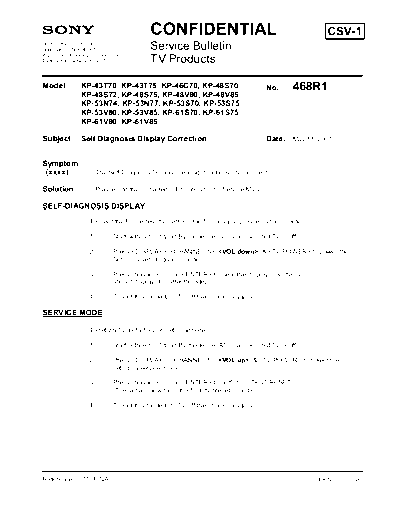
>> Download TVP0468 documenatation <<
Text preview - extract from the document
S CONFIDENTIAL CSV-1
Sony Service Company
National Technical Services Service Bulletin
A Division of Sony Electronics Inc.
Park Ridge, New Jersey 07656 TV Products
Model: KP-43T70, KP-43T75, KP-46C70, KP-48S70 No. 468R1
KP-48S72, KP-48S75, KP-48V80, KP-48V85
KP-53N74, KP-53N77, KP-53S70, KP-53S75
KP-53V80, KP-53V85, KP-61S70, KP-61S75
KP-61V80, KP-61V85
Subject: Self Diagnosis Display Correction Date: May 11, 2001
Symptom:
(xxxx) The Self-Diagnosis Display Clearing directions are incorrect.
Solution: Please add the corrected information to the Service Manual.
SELF-DIAGNOSIS DISPLAY
To clear the failure results, perform the following sequence on the remote:
1.) Start with set in Stand-By mode (i.e. AC is applied, but TV is off)
2.) Press , , , & to power the
Set-up in self-diagnosis mode.
3.) Press channel <8> and to clear the display. (All items
should display 000 after this step.)
4.) To exit this mode turn TV off then back on again.
SERVICE MODE
To return TV to factory preset conditions:
1.) Start with set in Stand-By mode (i.e. AC is applied, but TV is off)
2.) Press , , , & to power the
set-up in service mode.
3.) Press channel <8> and to perform a TEST RESET.
(The set will now be in the factory-preset condition.)
4.) To exit this mode turn TV off then back on again.
Reference: STC-P QA PRINTED IN USA
◦ Jabse Service Manual Search 2024 ◦ Jabse Pravopis ◦ onTap.bg ◦ Other service manual resources online : Fixya ◦ eServiceinfo