Service Manuals, User Guides, Schematic Diagrams or docs for : TOSHIBA Beamer TDP-MT200 tdp_t80
<< Back | HomeMost service manuals and schematics are PDF files, so You will need Adobre Acrobat Reader to view : Acrobat Download Some of the files are DjVu format. Readers and resources available here : DjVu Resources
For the compressed files, most common are zip and rar. Please, extract files with Your favorite compression software ( WinZip, WinRAR ... ) before viewing. If a document has multiple parts, You should download all, before extracting.
Good luck. Repair on Your own risk. Make sure You know what You are doing.
Image preview - the first page of the document
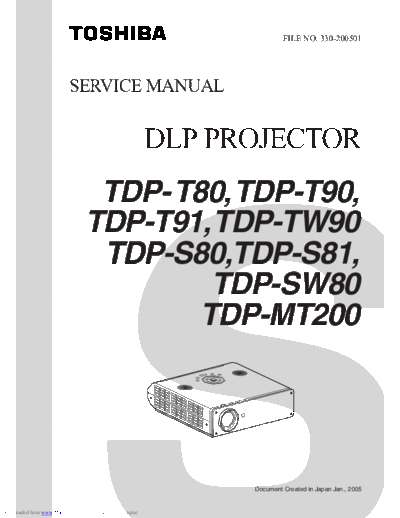
>> Download tdp_t80 documenatation <<
Text preview - extract from the document
FILE NO. 330-200501
SERVICE MANUAL
TDP- T80, TDP-T90,
TDP-T91, TDP-TW90
TDP-S80,TDP-S81,
TDP-SW80
TDP-MT200
Document Created in Japan Jan., 2005
Downloaded from www.Manualslib.com manuals search engine
Preface
This manual is applied to T80/T90/T91/TW90/MT200 / S80 / S81 / SW80 DMD Projector with
digital imaging functionality based on Digital Micro-mirror Device (DMD) technology. Its the mode
of single Panel, 200 watt Lamp. The manual gives you a brief description of basic technical informa-
tion to help in service and maintaining the product.
Your customers will appreciate the quick response time when you immediately identify problems that
occur with our products. We expect your customers will appreciate the service that you offer them.
This manual is for technicians and people who have an electronic background. Send the product back
to the distributor for repairing and do not attempt to do anything that is complex or is not mentioned in
the troubleshooting.
NOTICE :
The information found in this manual is subject to change without prior notice. Any subsequent
changes made to the data herein will be incorporated in further edition.
Copyright 2005, January
All Rights Reserved
Manual Version 5.0
Document # 80S-G04-01A
Manual Version 1.0
Document # 80S-G04-01A
I
Downloaded from www.Manualslib.com manuals search engine
Table of Contents
Chapter 1 Introduction ...................................................................... 1-1
Product Highlights .................................................................................. 1-1
Machanical Specifications ...................................................................... 1-2
Display Panel Specifications ................................................................... 1-2
Electrical Specifications .......................................................................... 1-2
Optical Specifications ............................................................................. 1-3
Environmental Specifications .................................................................. 1-4
Firmware................................................................................................. 1-4
Chapter 2 Disassembly Procedure .................................................. 2-1
Tools Needed .......................................................................................... 2-1
Removing Lamp Module ......................................................................... 2-1
Removing Front Cover, Option Cover and Rear Cover Module .............. 2-2
Removing Top Cover, Keypad Board, Speaker
and Select Button Module ...................................................................... 2-4
Removing Main Board, LVPS Module, Lamp Driver Module
and Fan Module ...................................................................................... 2-6
Removing Interrupter Switch, Engine Module, Fan Module
and DMD Board ...................................................................................... 2-8
Removing DMD Chip, Color Wheel and Photo Sensor Board .............. 2-10
Removing Thermal Board, IR Sensor Board and Fan Duct .................. 2-11
Removing Wireless Board (For TW90 Only) ......................................... 2-12
Chapter 3 Troubleshooting ............................................................... 3-1
Equipment Needed ................................................................................. 3-1
Main Procedure ...................................................................................... 3-2
Main Procedure Description ................................................................... 3-7
Factory Mode ........................................................................................ 3-10
Chapter 4 Function Test and Alignment Procedure ....................... 4-1
Product ................................................................................................... 4-1
Test Equipment ....................................................................................... 4-1
Test Condition ......................................................................................... 4-1
Test Display Modes & Pattern ................................................................. 4-2
Inspection Procedure ............................................................................ 4-10
Wireless Testing Procedure (For TW90 and SW80) ............................. 4-13
Camera Setup Procedure (For T91 and S81) ....................................... 4-25
II
Downloaded from www.Manualslib.com manuals search engine
Chapter 5 Firmware Upgrade Procedure ........................................ 5-1
Equipment Needed ................................................................................. 5-1
Setup Procedure ..................................................................................... 5-1
Firmware Upgrade Procedure ................................................................ 5-6
Chapter 6 EDID Upgrade Procedure (For MT200 Only) .................. 6-1
Equipment Needed ................................................................................. 6-1
Setup Procedure ..................................................................................... 6-2
EDID Upgrade Procedure ....................................................................... 6-2
Chapter 7 Exploded View and Replacement Parts List .................. 7-1
Packing Assembly (TDP-T80/T90/T91/TW90) ....................................... 7-1
Chassis Assembly (TDP-T80/T90/T91/TW90) ....................................... 7-3
Packing Assembly (TDP-S80/S81/SW80) .............................................. 7-6
Chassis Assembly (TDP-S80/S81/SW80) .............................................. 7-8
Packing Assembly (TDP-MT200).......................................................... 7-11
Chassis Assembly (TDP-MT200) ......................................................... 7-13
III
Downloaded from www.Manualslib.com manuals search engine
Chapter 1
Introduction
1-1 Product Highlights
Ite m De s cription T80 T90 T91 TW90 M T200 S 80 S 81 SW80
O ne panel 0.7 XGA / 12 DDR DMD projection
o
1 V V V V
system
O ne panel 0.55" WVGA / 12o DDR DMD
V V V V
projection system
200 Watt compact P- VIP Lamp (user replaceable,
2 V V V V V V V
Lamp is driven by 200 Watt lamp driver)
Phoenix X66 200W SHP Lamp (user replaceable) V
High efficiency cooling system with low system
3 acoustic noise level (35 dB(A) in 160W eco- V V V V V
mode)
High efficiency cooling system with low system
acoustic noise level (35 dB(A) in 150W eco- V V V
mode)
4 Light weight Approx. 2.8K gs. V V V V V V V V
Manual focus projection, 1:1.2 mechanical zoom
5 V V V V V V V V
lens
6 True 1024 x 768 resolution, 16.7M True colors V V V V
True 854 x 480 resolution, 16.7M True colors V
True 800 x 600 resolution, 16.7M True colors V V V
7 With up, down, left, and right screen reverse V V V V V V V V
Build- in full screen N TSC / PAL / SECAM video
8 capability with S- video / Composite / component V V V V V V V V
through D- sub
SXGA / XGA / SVGA / VGA / MAC
9 compatibility with two D- Sub 15 pin VGA V V V V V V V V
connector input terminal
10 Auto image re- sizing to 1024 x 768 full screen V V V V
Auto image re- sizing to 854 x 480 full screen V
Auto image re- sizing to 800 x 600 full screen V V V
11 Auto detection of computer signal input V V V V V V V V
Auto Image synchronization (Auto- tracking /
12 frequency / position adjustment) by Auto- setting V V V V V V V V
key.
13 Freeze function. V V V V V V V V
14 Automatically saves adjustments for future use V V V V V V V V
15 IR remote control function V V V V V V V V
16 Adaptive voltage control fan speed V V V V V V V V
Auto & Manual Digital Vertical K eystone
17 V V V V V V V V
Correction
18 Built- in one 1W speaker V V V V V
Built- in one 2W speaker V V V
19 Camera V V
20 Wireless V V
1-1
Downloaded from www.Manualslib.com manuals search engine
1-2 Mechanical Specifications
Ite m Spe cification De s cription T80 T90 T91 TW90 M T200 S80 S81 SW80
1 Dimensions (WxHxD) 298x267x100.5 mm (main body) V V V V V V V V
2 Weight Approx. 6.3 lbs. (2.86kg) V V V V V V V V
- Advanced air flow
- Two fans with low system acoustic noise level
- Temperature control circuits with adaptive
3 Cooling System V V V V V V V V
voltage control fan speed
- Maximum touch temperature follows UL 60950
regulation
4 Tilt Angle 6.8 degree with elevator mechanism V V V V V V V V
5 K eystone correction +/- 16 degree Vertical V V V V V V V V
Lamp power supply shut off automatically when door
6 Lamp Door Protection V V V V V V V V
open
1-3 Display Panel Specifications
Ite m Spe cification D e s cription T80 T90 T91 TW90 M T200 S80 S 81 SW80
1 Type DMD (0.7 12 degree DDR XGA Digital Mirror Device) V V V V
DMD (0.55" 12 degree DDR WVGA Digital Mirror
V V V V
Device)
2 N umber of active dots 1024(H) x 768 (V) V V V V
854(H) x 480(V) V
800(H) x 600(V) V V V
1-4 Electrical Specifications
Ite m Spe cification De s cription T80 T90 T91 TW90 M T200 S 80 S 81 SW80
- Input AC 100- 240V~, 3A, 50- 60 Hz with PFC
1 Power Supply - Variance FAN speed control (Depend on temperature V V V V V V V V
variant)
- Computer Input (VGA)
2 Terminals - Composite Video Input (x 1) V V V V V V V V
- S- Video Input (Standard x 1)
- Computer Analog Input (VGA x 1)
- Component Video Input (RCAx 3)
Terminals & I/O
3- 1 - S Video Input (Mini- Din 4- Pin x 1) V V V V V V V V
connector
- Composite Video Input (RCA x 1)
- RS232 (Mini- Din 8pin x 1)
Terminals & I/O
3- 2 - Digital Video with HDCP Input (DVI- D) V
connector
1-2
Downloaded from www.Manualslib.com manuals search engine
Ite m Spe cification De s cription T80 T90 T91 TW90 M T200 S80 S81 SW80
- Hsync Frequency 15~100 kHz
- Vsync Frequency 43~85 Hz
- Video Signal RGB (PC)
1.) Analog RGB : 0.7 Vp- p, 75 ohm
2.) Analog RGB : 1Vp- p, 75 ohm
3.) Sync. Signal
4 Input signal spec. Separate Sync : (HV) TTL level (bi- polarity) V V V V V V V V
Composite Sync : TTL level (bi- polarity)
Sync- on- green : negative sync. 0.3Vp- p
- Video
1.) Composite video : 1Vp- p, 75 ohm
2.) S- video Luminance : 0.714Vp- p, 75 ohm
3.) Chrominance : 0.286Vp- p, 75 ohm
- Standards :
N TSC : M(3.58 MHz), 4.43 MHz
5 Video Compatibility PAL : B, D, G, H, I, M, N V V V V V V V V
SECAM : B, D, G, K , K 1, L
HDTV : 480i / 576i ; 480p / 576p ; 720p ; 1080i
By using DDP2000 Chips to compress SXGA image into
6 XGA / Compression V V V V V V V
XGA display
By using "DDP2000" Chips to compress SXGA image
SVGA / Compression V
into WVGA display
1-5 Optical Specifications
Ite m Spe cification D e s cription T80 T90 T91 TW90 M T200 S80 S81 SW80
F#2.4- 2.65 @ 2.4m, f=28.04~35.59mm @ 2.4m.
1 Projection lens V V V V V
1.2X Manual Zoom Lens.
F#2.4- 2.81 @ 2.4m, f=22.34~26.59mm @ 2.4m.
V V V
1.2X Manual Zoom Lens.
2 Projection Image Size Adjustable from 24.6" to 246" (Diagonal) V V V V V V V V
3 Throw Distance 1.2m~10m V V V V V V V V
4 Throw Ratio 2 .0 ~ 2 .4 ; 1 0 0 " / 4 .0 6 m ~ 4 .8 8 m V V V V V V V V
5 Brightness 1850(Typical) ; 1600 (Minimum) V V V V V V V
650(Typical) ; 510 (Minimum) V
Full on / off 1600:1 (Typical) 1000 : 1 (Minimum)
6 Contrast V V V V V V V
JBMA 1600 : 1 (Typical) 1000 : 1 (Minimum)
Full on / off 2500:1 (Typical) 1500 : 1 (Minimum) V
7 Uniformity JBMA 75% (Typical) 60% (Minimum) V V V V V V V
JBMA 80% (Typical) 65% (Minimum) V
8 Lamp O SRAM E17.5 200W P- VIP Lamp V V V V
Phoenix X66 200W SHP Lamp V
Philips E19 200W UHP Lamp V V V
1-3
Downloaded from www.Manualslib.com manuals search engine
1-6 Environmental Specifications
Ite m Spe cification De s cription T80 T90 T91 TW90 M T200 S80 S81 SW80
O perating : 0~35 C, 80% humidity, non- condensing
o
1 Temperature V V V V V V V V
Storage : - 20~60oC, 80% humidity, non- condensing
O perating : 0~35oC, 80%RH (Max.), non- condensing
2 Maximum Humidity V V V V V V V V
Storage : - 20~60oC, 80%RH (Max.), non- condensing
39 dB(A) (in 216W mode, at 23+/- 2oC)
3 Acoustic noise level 35 dB(A) (in 160W eco mode, at 23 +/- 2oC) V V V V
while color wheel are running with 7200 rpm
38 dB(A) (in 200W mode, at 23+/- 2oC)
35 dB(A) (in 160W eco mode, at 23 +/- 2oC) V
while color wheel are running with 7200 rpm
39 dB(A) (in 200W mode, at 23+/- 2oC)
35 dB(A) (in 150W eco mode, at 23 +/- 2oC) V V V
while color wheel are running with 7200 rpm
O perating : 0oC~35oC for height : 0~2,500 ft
0oC~30oC for height : 2,500~5,000 ft
4 Altitude 0oC~30oC for height : 5,000~10,000 ft V V V V V V V V
fan speed adjusted by O SD menu
Storage : 0~40,000 ft
5 MTBF O perating more than 10,000 hours V V V V V V V V
6 Reliability Test 12,000 hours V V V V V V V V
1-7 Firmware
Ite m D e s cription T80 T90 T91 TW90 M T200 S 80 S 81 SW80
1 Firmware A V
2 Firmware B V V V
3 Firmware C V
4 Firmware D V V V
1-4
Downloaded from www.Manualslib.com manuals search engine
Chapter 2
Disassembly Procedure
Tool Needed
Screw Bit (+) : 107 (Size : 100mm)
Ball-endhex-key 2mm
Hex Sleeves 5mm
Screw Bit (+) : 102 (Size : 75mm)
Hex Sleeves 8mm
2-1 Removing Lamp Module
1. Loosen one screw to remove Lamp Cover,
and then loosen 2 screws to remove Lamp Module.
Screw Bit (+) : 107
Lamp Module
2-1
Downloaded from www.Manualslib.com manuals search engine
2-2 Removing Front Cover, Option Cover and Rear
Cover Module
1. Unscrew 4 screws to remove Front Cover.
Ball-endhex-key 2mm
Front Cover
2. Loosen 2 screws to remove Option Cover.
Screw Bit (+) : 107
Option Cover (Blank) PC + ABS - CAOLA
2-2
Downloaded from www.Manualslib.com manuals search engine
3. Unscrew 6 hex screws and 2 screws to remove Rear Cover Module.
Screw Bit (+) : 102
Rear Cover Module
2-3
Downloaded from www.Manualslib.com manuals search engine
2-3 Removing Top Cover, Keypad Board, Speaker
and Select Button Module
1. Press A point first and then press B point to separate Top Cover and Main Body carefully.
A B
2. Unplug FFC cable to remove Top Cover.
2-4
Downloaded from www.Manualslib.com manuals search engine
3. Unscrew 6 screws to remove Keypad Board, Speaker and Select Button Module.
Speaker
Keypad Board
Screw Bit (+) : 107
Select Button Module
2-5
Downloaded from www.Manualslib.com manuals search engine
2-4 Removing Main Board, LVPS Module, Lamp
Driver Module and Fan Module
1. Unplug all cables from Main Board and Unscrew 5 screws to remove Main Board.
Screw Bit (+) : 107
2. Tear off Mylar and then unscrew 5 screws to remove LVPS Module.
Screw Bit (+) : 107
Mylar
LVPS Module
2-6
Downloaded from www.Manualslib.com manuals search engine
3. Unscrew 3 screws to remove Lamp Driver Module.
Lamp Driver Module
Screw Bit (+) : 107
4. Unscrew 2 screws to remove Fan Module.
Screw Bit (+) : 107
Axial Fan Module (70x70x20mm)
Note : TW90-Add one cable to link wireless function from Main Board of TW90. (As the picture display)
2-7
Downloaded from www.Manualslib.com manuals search engine
2-5 Removing Interrupter Switch, Engine Module,
Fan Module and DMD Board
1. Unscrew 2 screws to remove Interrupter Switch.
Screw Bit (+) : 102
Interrupter Switch
2. Tear off Deflector Tinplate and then unscrew 5 screws to remove Brackets.
Screw Bit (+) : 102
3. Unscrew 6 screws of the red rectangle area and then remove Engine Module.
Engine Module
Screw Bit (+) : 107
2-8
Downloaded from www.Manualslib.com manuals search engine
4. Remove Fan Module.
Fan Module
(50x50x20mm)
5. Unscrew 4 screws to remove Heat Sink.
Screw Bit (+) : 107
Heat Sink
6. Unscrew 4 hex screws to remove DMD Board.
DMD Board
Hex Sleeves 8mm
2-9
Downloaded from www.Manualslib.com manuals search engine
2-6 Removing DMD Chip, Color Wheel and
Photo Sensor Board
1. Remove DMD Chip from Engine Module.
DMD Chip
2. Unscrew one screw to remove Color Wheel and Photo Sensor Board.
Color Wheel
Photo Sensor Board
3. Unscrew 3 screws to remove Zoom Ring and Focus Ring from Engine Module.
Zoom Ring Focus Ring
2-10
Downloaded from www.Manualslib.com manuals search engine
2-7 Removing Thermal Board, IR Sensor Board and
Fan Duct
1. Unscrew one screw to remove Thermal Sensor Board.
Screw Bit (+) : 107
Thermal Board
2. Turn over Bottom Cover Module and then unscrew one screw to remove IR Sensor Board.
IR Sensor Board
Screw Bit (+) : 107
3. Unscrew one screw to remove Fan Duct from Bottom Module.
Fan Duct
Screw Bit (+) : 107
one screw
2-11
Downloaded from www.Manualslib.com manuals search engine
2-8 Removing Wireless Board (For TW90 Only)
1. Unscrew 2 screws to remove Option Cover.
Option Cover
2. Pull out the Wireless Board.
2-12
Downloaded from www.Manualslib.com manuals search engine
Chapter 3
Troubleshooting
3-1 Equipment Needed
- T80 / T90 / T91 / TW90 / MT200 / S80 / S81 / SW80 Projector
- PC (Personal Computer)
- CD Player, DVD Player
- VGA to VGA Cable
- Chroma
After changing parts, check the below information.
For example : Change the M/B, then check the Version Update, Color Wheel Delay, RGB Level, Frequency,
Phase, Reset Lamp Use Time and Reset All.
Update Keystone
Color Reset
Version RGB Calibration
Wheel Frequency Phase Lamp Use Reset All
Change Update Level (For T90 &
Parts
Delay Time
Series)
M/B V V V V V V V
Firmware V V V V V V V
DMD
V V V
Board
Engine V
Lamp
V
Module
LVPS
Lamp
Driver
1.) Version Update : Refer Chapter 3-4 Hot Key, item 5
2.) Color Wheel Delay : Refer Chapter 3-4 Hot Key, item 7
3.) RGB Level : a. Press "Menu" button on the keypad to enter OSD function.
b. Press "UP" or "Down" button to select Image Adjustment Menu.
4.) Frequency : Press "Setup" button, then adjustment from "Frequency" mode.
5.) Phase : Press "Setup" button, then adjustment from "Phase" mode.
6.) Reset Lamp Use Time : Refer Chapter 3-4 Hot Key, item 3
7.) Reset All : Press "Menu" --> Default Setting Menu.
3-1
Downloaded from www.Manualslib.com manuals search engine
3-2 Main Procedure
Start
Connect Power Cord, PC, Video, S-video, &
Audio Signal, and then press on/standby
button.(Lamp LED will flicker)
Is on LED Light On? No A. Power
Troubleshooting
Yes
No B. Image Performance
Is Image OK ?
Troubleshooting
Yes
No C. OSD Function
Is OSD function OK ?
Troubleshooting
Yes
No D. Audio
Is Audio OK ?
Troubleshooting
Yes
Is Remote No E. Remote Control
Control OK? Troubleshooting
Yes
No F. Camera
Is Camera OK? Troubleshooting
(For T91 and S81)
Yes
No G. Wireless
Is Wireless OK? Troubleshooting
(For TW90 and SW80)
Yes
No Fault Found
End
3-2
Downloaded from www.Manualslib.com manuals search engine
3-2.1 A. Power Troubleshooting
Start
Is Power No Lamp No Change
Reassemble No
LED indicator ? Cover assembly Main Board
lamp Cover
OK ?
Yes No
Yes
Change
Lamp Driver
No
Change
LVPS
Is Lamp LED No Change No Change No Change
indicator OK ? Lamp Module Main Board DMD Board
Yes
Is Fan No Change
Is System Fan Yes Is Optical Fan Yes
LED indicator Main Board
working ? working ?
OK ?
No No
Change System Change Optical
Yes
Fan Fan
Is Temp No No Change
Is Intake Thermal sensor
LED indicator Thermal Board
working ?
OK ?
Yes
Yes Yes Change
Is System Fan Is Optical Fan
working ? working ? Main Board
No No
Change System Change Optical
Fan Fan
Yes
Change No No
No Change No
Change Change No Change
Is Lamp lit ? Lamp DMD Board
Lamp Driver LVPS Main Board
Module
Yes
End
3-3
Downloaded from www.Manualslib.com manuals search engine
3-2.2 B. Image Performance Troubleshooting
Start
Change Change
No Cable connec- No Change No No
Have image ? DMD DMD
tions are OK? M/B
Board Chip
Yes
Have garbage Yes Change No Change
pattern ? M/B DMD Board
No
Have bar at the Yes Change
right & left side of DMD Board
image ?
No
No Change
Uniformity OK ? Engine Module
Yes
Color wheel index
No delay Adjustment No No Change No Change
Is color OK ? Change
Procedure DMD Board Engine
*Refer to Chapter M/B
Module
3-4, item 7
Yes
Dot defect isn't Yes Change
compliant with the DMD Chip
spec.?
No
Yes Adjust No Change
Have line bar ?
frequency M/B
No
Yes Adjust No Change
Have noise ?
phase M/B
No
End
3-4
Downloaded from www.Manualslib.com manuals search engine
3-2.3 C. OSD Function Troubleshooting
Start
Yes
No Is Keypad No Change No E. Remote Control
Does OSD show
up ? FFC OK ? Keypad FFC Troubleshooting
Yes
Yes
No Change No
Is Keypad OK? Main BD
Keypad BD
Yes
Can OSD function No No Change
Keypad
be adjusted ? Main board
Yes
Can OSD data No Change
be saved ? Main board
Yes
End
3-5
Downloaded from www.Manualslib.com manuals search engine
3-2.4 D. Audio Troubleshooting
Start
Can hear No Change No Change No Change
sound ? Keypad Board Main Board Speaker
Yes
Sound is clear No Change No Change
without noise ? Speaker Main Board
Yes
End
3-2.5 E. Remote Control Troubleshooting
Start
Replace Yes
the battery
No
Change Remote Yes
Controller
No
Change IR Yes
Receiver Board
No
Yes
Change M/B End
3-6
Downloaded from www.Manualslib.com manuals search engine
3-3 Main Procedure Description
A. Power Troubleshooting
1.) No Power
- Check the Power Cord.
- Check the Lamp door.
- Ensure the keypad cable is well connected.
Judge
- Change LVPS or Main BD
2.) No Light
Lamp LED Indicator Fail
- Check all wires are well connected inside.
- Check Lamp Module
Temp LED Indicator Fail
- Turn on Main Power again.
- Check the Fan Module.
- Check the Thermal BD.
- Check the Thermal Switch.
Judge
- Change Lamp Driver or Main BD.
B. Image Troubleshooting
1.) No image on the screen.
- Ensure the signal cable and source are working fine.
- Press Input button to re-catch the signal again..
Judge
- Change Main BD or DMD BD or DMD Chip
2.) The image displayed with color issue
- Ensure the signal cable and source are working fine.
- Check the I/O connector
- Check Main BD if the image displayed without color abnormal issue when you input the
signal with other ports.
- Check the photo sensor BD if the image displayed with color flicking issue.
Judge
- Adjust the RGB offset. *Note
- Adjust the color wheel index delay. (Refer to 3-4.5 CW index delay menu)
- Change Main board.
Note :
Press Menu button to enter setting display. Adjust the R-level, G-level, B-level.
3-7
Downloaded from www.Manualslib.com manuals search engine
3.) The image displayed with picture noise issue.
- Press INPUT button to re-catch the signal again.
- Check the signal cable.
- Check Main BD if there is no picture noise issue when you input the signal with the
other connector.
Judge
- Change Main board.
4.) The image displayed with Dead Pixel/Line issue.
- Check the DMD chip if the bright dot issue when you input the signal.
Judge
- Change DMD board or DMD chip.
5.) The image displayed with focus issue.
- Adjust the focus ring.
- Ensure the projection distance is in spec.
Judge
- Change Optical Engine Module
6.) The image displayed with flicker issue.
- Check the Lamp Module
- Ensure the signal cable works well.
- Press INPUT button to re-catch the signal again.
Judge
- Change Main board or DMD board.
7.) The image displayed with uniformity issue.
- Ensure the projection lens is clean.
- Replace the lamp if the brightness is less than spec.
Judge
- Change the Optical Engine Module.
8.) The image displayed with line bar issue.
- Check if the line bar issue that can be fixed by Frequency function of OSD menu or not.
Judge
- Change Main board.
3-8
Downloaded from www.Manualslib.com manuals search engine
C. Audio Troubleshooting
1.) No Sound
- Press VOL- or VOL+ button on the keypad and check if the mute function is
enabled.
- Check Main BD if there is audio sound output when you input the audio signal with
other ports.
- Check the speaker
Judge
- Change Keypad BD
2.) The audio sound is output with noise
- Check the sound volume.
- Check the speaker.
Judge
- Change Main Board.
D. Remote Control Troubleshooting
1.) The OSD menu cannot show on the screen when you press the menu button on the remote
controller.
- Replace the new battery if there is no laser output when you press the laser button on
the remote controller.
- Replace a new remote controller if there is OSD menu showing on the screen when you
press the menu button on the keypad.
- Check the Main BD if there is no function when you press the function button on the
keypad.
E. Wireless Troubleshooting (for TW90 and SW80)
1.) Execute Reset all (in OSD menu) if the wireless function is not activated.
Note: Normally the background color is blue when the projectors are in standby mode (no any
input source)
2.) Check the PC settings.
3.) Check the Projector setting. (Refer to Chapter 4, P4-10 Wireless Testing Procedure)
Judge
- Change Wireless Card and Wireless BD.
F. Camera Troubleshooting (for T91 and S81 )
1.) Check if the Projector is normal. (Note : Dont connect Camera for testing.)
2.) Check if VGA Cable is OK.
Judge
- Change Camera Module.
3-9
Downloaded from www.Manualslib.com manuals search engine
3-4 Factory Mode
Hot Keys to enter Factory Mode (T90 Series and S80 Series) (For TW90, it should have signal
input)
[Press Volume button, set value to 9 and press On/Standby, Input and Setup button
simultaneously.]
Repeat the above-mentioned procedure in the bracket three times.
Hot Keys to enter Factory Mode (MT200)
[Press the ON/STANDBY button and then press Set up, Input and Up ( ) buttons
simultaneously.]
Repeat the above-mentioned procedure in the bracket three times.
1. Press INPUT and Up button simultaneously to enter the keystone calibration menu.
2. Press INPUT and Down button to enter Burn-in mode menu.
3. Press INPUT and Right button to enter test pattern menu.
4. Press Return and Up button to enter Display the service status.
5. Press Return and Left button to enter Display the CW index delay menu.
◦ Jabse Service Manual Search 2024 ◦ Jabse Pravopis ◦ onTap.bg ◦ Other service manual resources online : Fixya ◦ eServiceinfo