Service Manuals, User Guides, Schematic Diagrams or docs for : TOSHIBA Beamer TLP450 451 650 651 toshiba_tlp-450e_450u_451e_451u_650e_650u_651e_651u_sm
<< Back | HomeMost service manuals and schematics are PDF files, so You will need Adobre Acrobat Reader to view : Acrobat Download Some of the files are DjVu format. Readers and resources available here : DjVu Resources
For the compressed files, most common are zip and rar. Please, extract files with Your favorite compression software ( WinZip, WinRAR ... ) before viewing. If a document has multiple parts, You should download all, before extracting.
Good luck. Repair on Your own risk. Make sure You know what You are doing.
Image preview - the first page of the document
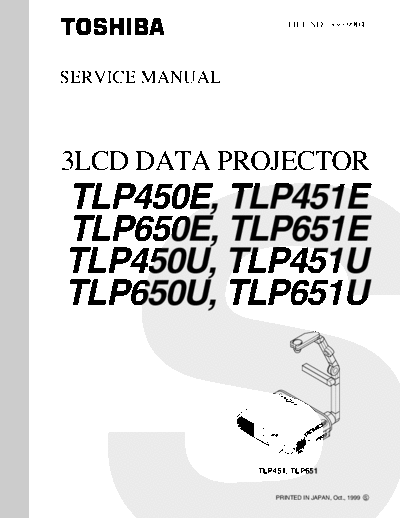
>> Download toshiba_tlp-450e_450u_451e_451u_650e_650u_651e_651u_sm documenatation <<
Text preview - extract from the document
FILE NO. 330-9904
SERVICE MANUAL
3LCD DATA PROJECTOR
TLP450E, TLP451E
TLP650E, TLP651E
TLP450U, TLP451U
TLP650U, TLP651U
TLP451, TLP651
PRINTED IN JAPAN, Oct., 1999 S
CONTENTS
SAFETY PRECAUTIONS .............................................................. I
IMPORTANT PRECAUTIONS .................................................... I
IMPORTANT SAFETY INSTRUCTIONS .............................. II
SECTION 1
PART REPLACEMENT AND ADJUSTMENT PROCEDURES
1 . LOCATION OF MAIN PARTS ......................................... 1 - 1 3-11. Input PC Board ............................................................... 1-6
2 . LOCATION OF PC BOARDS ........................................... 1 - 1 3-12. Lens .................................................................................... 1-6
3 . REPLACEMENT OF MECHANICAL PARTS ............ 1 - 2 3-13. Mirror Box ....................................................................... 1-6
3-1. Camera Arm Assembly (Only for TLP451/651) ........ 1-2 3-14. LCD Block and LCD Panel ........................................... 1-7
3-2. Lamp Assembly ................................................................. 1-2 3-15. CAM SW PC Board (Only for TLP451/651) ............ 1-9
3-3. Front Cover and Top Cover .......................................... 1-3 3-16. Arm Assembly (Only for TLP451/651) ...................... 1-9
3-4. Main PC Board ................................................................. 1-3 3-17. Switch (Only for TLP451/651) .................................. 1-10
3-5. RGB PC Board .................................................................. 1-3 3-18. Camera PC Board (Only for TLP451/651) ............. 1-10
3-6. Handle and Fan Assembly ............................................... 1-4 3-19. Lamp PC Board (TLP451/651) .................................. 1-10
3-7. Power Supply Unit ............................................................ 1-4 4 . ELECTRICAL ADJUSTMENT ....................................... 1 - 1 1
3-8. Filter Assembly .................................................................. 1-5 4-1. LCD Drive Adjustment .................................................. 1-12
3-9. Lamp House ....................................................................... 1-5 5 . LED DISPLAY ...................................................................... 1 - 1 6
3-10.Optical Engine .................................................................. 1-5
SECTION 2
SERVICING DIAGRAMS
1 . PART CONFIGURATION AND THEIR SYMBOLS 2 - 1 5 . CIRCUIT DIAGRAMS ...................................................... 2 - 1 5
1-1. Replacing Subminiature "CHIP" Parts ....................... 2-1 5-1. Drive Circuit Diagram (for TLP650, TLP651) ........ 2-15
1-2. Precoutions for Part Replacement ................................ 2-2 5-2. Drive Circuit Diagram (for TLP450, TLP451) ........ 2-19
1-3. Solid Resistor Indication .................................................. 2-2 5-3. Main Circuit Diagram (for TLP650, TLP651) ......... 2-23
1-4. Capacitance Indication .................................................... 2-2 5-4. Main Circuit Diagram (for TLP450, TLP451) ......... 2-27
1-5. Inductor Indication ........................................................... 2-3 5-5. Micon Circuit Diagram ................................................. 2-31
1-6. Waveform and Voltage Measurement .......................... 2-3 5-6. RGB Circuit Diagram .................................................... 2-35
2 . EACH SIGNAL FLOW ........................................................ 2 - 4 5-7. Input Circuit Diagram ................................................... 2-39
2-1. Operation at RGB Signal Input ..................................... 2-4 5-8. Power Supply Circuit Diagram .................................... 2-42
2-2. Video Signal ....................................................................... 2-4 5-9. Camera Interface Circuit Diagram ............................ 2-45
2-3. Operation at Y/Pb/Pr Signal and HDTV Signal Input2-5 5-10. ............................................ FAN Control Circuit Diagram
2-4. Camera Input Operation ................................................ 2-5 2-47
2-5. Camera Overlay Signal ................................................... 2-5 6 . PC BOARDS ......................................................................... 2 - 4 9
3 . BLOCK DIAGRAMS ............................................................ 2 - 7 6-1. Input PC Board ............................................................... 2-49
3-1. RGB Block Diagram ........................................................ 2-7 6-2. CAM Switch PC Board .................................................. 2-50
3-2. Input Block Diagram ........................................................ 2-8 6-3. Main PC Board ............................................................... 2-51
3-3. Main Block Diagram ........................................................ 2-9 6-4. RGB PC Board ................................................................ 2-55
3-4. Digital Block Diagram ................................................... 2-11 6-5. LED PC Board ................................................................ 2-55
4 . PRINTED WIRING BOARD AND 6-6. Sub Digital PC Board .................................................... 2-56
SCHEMATIC DIAGRAM ................................................. 2 - 1 2
SECTION 3
PARTS LIST
1 . SAFETY PRECAUTION ...................................................... 3 - 1 4 . EXPLODED VIEWS .............................................................. 3 - 2
2 . NOTICE ..................................................................................... 3 - 1 4-1. Packing Assembly ............................................................. 3-2
3 . ABBREVIATIONS .................................................................. 3 - 1 4-2. Remote Control Unit ........................................................ 3-2
3-1. Integrated Circuit (IC) .................................................... 3-1 4-3. Chassis Assembly ............................................................... 3-3
3-2. Capacitor (Cap) ................................................................ 3-1 4-4. Arm Assembly (TLP451, TLP651) ................................ 3-4
3-3. Resistor (Res) ..................................................................... 3-1 5 . PARTS LIST ............................................................................. 3 - 5
ADJUSTMENT PROCEDURES
PART REPLACEMENT AND
SECTION 1
SECTION 1
PART REPLACEMENT AND
ADJUSTMENT PROCEDURES
1. LOCATION OF MAIN PARTS
TLP451/651
E200 Optical Engine PC300 Camera
Unit Assembly
B180 Lamp House
P800 Power Unit
Z101 Fan
SC01 Arm Position
Detection Switch
P100 Thermal Lead Switch LCD Block
Projection Lens Filter
Fig. 1-1-1
2. LOCATION OF PC BOARDS TLP451/651
U007 Sub Digital
U001 Main PC Board U0032 LED PC Board
U0031 CAM
Switch PC Board
U0021RGB PC Board
U0022 Input PC Board
Fig. 1-2-1
1-1
CAUTIONS BEFORE STARTING SERVICING
Electronic parts are susceptible to static electricity and may easily damaged, so do not forget to take a proper
grounding treatment as required.
Many screws are used inside the unit. To prevent missing, dropping, etc. of the screws, always use a magnetized
screwdriver in servicing. Several kinds of screws are used and some of them need special cautions. That is, take care
of the tapping screws securing molded parts and fine pitch screws used to secure metal parts. If they are used
improperly, the screw holes will be easily damaged and the parts can not be fixed.
3. REPLACEMENT OF MECHANICAL PARTS
3-1. Camera Arm Assembly 3-2. Lamp Assembly
(Only for TLP451/651) 1. Loosen two screws (1) and remove the cover (2).
1. Remove six screws (1) and remove the camera arm 2. Pull down the handle to remove the lamp assembly (3).
assembly (2).
2. Remove the connector (3) connecting to the main
unit.
Screws (1)
Camera arm
assembly (2)
Main unit
Lamp assembly (3)
Handle
Cover (2)
Connector (3)
Screws (1)
(Loosen.)
Fig. 1-3-1
Fig. 1-3-2
1-2
3-3. Front Cover and Top Cover
Connectors (2) Main PC board (1) Screws (4)
1. Remove two screws (1) and remove the front cover (2)
by sliding the portion A pushed with a thin bar in the
arrow B direction.
2. Remove nine screws (3).
3. Push the handle (4) to one side and remove the top
cover (5) by rotating in the arrow C direction.
FFC (3)
FFC (3) Connector on
Top cover (5) C
RGB PC board (5)
Handle (4)
Screws (3)
Screws (3)
FFCs (3)
Screws (1) RGB PC board (5)
B
Fig. 1-3-4
3-5. RGB PC Board
Screws (3)
1. Remove the FFC (1).
Front cover (2)
Screw (3) 2. Remove four screws (2) and RGB PC board (3).
A
3. Remove four screws (4) and remove the cover (5) from
the RGB PC board (3).
Push
Screws (2) Cover (5)
RGB PC board (3)
Fig. 1-3-3
3-4. Main PC Board
1. Remove four connectors (2) and five FFCs (3)
connected to the main PC board (1).
2. Remove seven screws (4). Screws (4)
3. Lift the main PC board (1) upward and remove the
main PC board (1) from the RGB PC board (5).
FFC (1)
Fig. 1-3-5
1-3
3-6. Handle and Fan Assembly 3-7. Power Supply Unit
1. Pull out the handle (1) upward. 1. Remove two screws (1) and then remove the shield
2. Remove two screws (2) and fan assembly (3). plate (2) and the socket (3). (Do not lose the shield
plate (2).)
3. Remove two screws (4) and then remove the fan (5)
from the fan bracket (6). 2. Remove two screws (4) and remove the power supply
unit (5).
Screws (2) 3. Remove two screws (6) and one screw (7) and remove
Fan bracket (6)
the interlocking switch and plate (8).
Fan assembly (3)
Fan (5)
Screws (4)
Screws (4)
Power supply unit (5)
Screws (1)
Handle (1)
Socket (3) Shield plate (2)
Screw(6)
Screw (7)
Screw (6)
Interlocking Interlocking
switch (8) switch plate (8)
Fig. 1-3-6
Fig. 1-3-7
1-4
3-8. Filter Assembly Temperature Screw (4)
sensor switch (5)
1. Remove the filter cover (1) from the suction fan Screw (1)
holder (2).
2. Remove the filters (3) and (4) from the filter cover (1).
(When replacing and/or cleaning the filter, note the Lamp house (3)
arrangement of the filters. Refer to Fig. A) Fan (7)
Screw (2)
3. Remove two screws (5) and pull out the filter assem-
bly (6) upward. Screw (6)
4. Remove two screws (7) and remove the fan (8).
5. Remove the suction fan mouse piece (9) from the
suction fan holder (2).
Screws (7) Fan (8) Screws (5) Suction fan
mouse piece (9)
Filter (4)
Filter (3)
Filter
cover (1)
Suction fan
holder (2) Fig. A
Fig. 1-3-9
Filter
3-10. Optical Engine
assembly (6) 1. Remove four screws (1).
2. Remove the optical engine (2) by lifting upward.
Replacement
filter Screws (1)
Optical engine (2)
Fig. 1-3-8
3-9. Lamp House
1. Remove one screw (1) and (2) and then remove the
lamp house (3).
2. Remove one screw (4) and then remove the tempera-
ture sensor switch (5).
3. Remove one screw (6) and then remove the fan (7).
Fig. 1-3-10
1-5
3-11. Input PC Board 3-13. Mirror Box
1. Remove five screws (1). 1. Remove three screws (1) and then remove the mirror
2. Remove the input PC board (2) by turning the arrow box (2).
direction.
Screws (1)
Screws (1)
Input PC board (2)
Mirror box (2)
Fig. 1-3-11
3-12. Lens
1. Remove four screws (1) and then remove the lens (2).
Fig. 1-3-13
Screws (1)
Lens (2)
Fig. 1-3-12
1-6
3-14. LCD Block and LCD Panel 3. Mount a holder support for the service holder at the
1. Remove three screws (1) and remove the LCD block (2). location of the panel holder removed. (Use screws
removed in step 2.) (Refer to Fig. 1-3-16 for the
2. Remove three screws (3) and remove the LCD panel (4).
following steps.)
4. Mount a new panel on the XY shifting plate with the
Screws (3) Screws (3)
Z rotation plate placed between them. (Use L upper
LCD panel (4) and lower adjustment screws.) At this time, fix them so
that two holes on the panel lower side are matched
with the holes on the Z rotation plate.
LCD
panel (4) 5. Mount the Z rotation plate on the holder support.
(Use S adjustment screws.) Tighten the S adjustment
LCD panel (4) screws lightly.
LCD block (2)
Holder support
XY shifting plate
L upper adjusting
screw (x2)
Screws (3)
Screws (1)
Adjusting screws S (x2)
Fig. 1-3-14
Z rotation plate Panel
3-14-1. Panel Replacement and Adjustment
L lower adjusting screw (x1)
Procedures
< Replacement procedures >
1. Remove the prism block from the optical engine.
Fig. 1-3-16 Mounting view of a holder for service
2. Remove the panel and the panel holder from the
prism block. (Refer to Fig. 1-3-15.)
< Panel adjustment procedures >
◦ Jabse Service Manual Search 2024 ◦ Jabse Pravopis ◦ onTap.bg ◦ Other service manual resources online : Fixya ◦ eServiceinfo