Service Manuals, User Guides, Schematic Diagrams or docs for : TOSHIBA DVD HD-A1_XA1_D1 hd_a1_xa1_d1_fw_inst2008_026_315
<< Back | HomeMost service manuals and schematics are PDF files, so You will need Adobre Acrobat Reader to view : Acrobat Download Some of the files are DjVu format. Readers and resources available here : DjVu Resources
For the compressed files, most common are zip and rar. Please, extract files with Your favorite compression software ( WinZip, WinRAR ... ) before viewing. If a document has multiple parts, You should download all, before extracting.
Good luck. Repair on Your own risk. Make sure You know what You are doing.
Image preview - the first page of the document
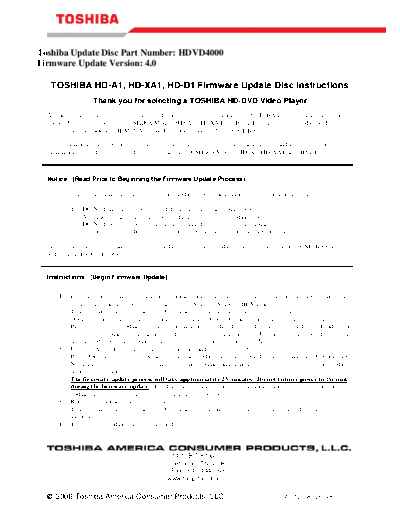
>> Download hd_a1_xa1_d1_fw_inst2008_026_315 documenatation <<
Text preview - extract from the document
Toshiba Update Disc Part Number: HDVD4000
Firmware Update Version: 4.0
TOSHIBA HD-A1, HD-XA1, HD-D1 Firmware Update Disc Instructions
Thank you for selecting a TOSHIBA HD-DVD Video Player
As part of our commitment to provide world-class service to our customers, TOSHIBA is supplying this firmware
update disc for purchasers of TOSHIBA Models HD-A1, HD-XA1 and HD-D1. This firmware update addresses
certain disc playback and HDMI/DVI related problems identified by TOSHIBA.
The installation process is simple; however, please read all of the following instructions and notices prior to
installation. This disc is intended solely for use with TOSHIBA Models HD-A1, HD-XA1 and HD-D1.
Notice (Read Prior to Beginning the Firmware Update Process)
The following events may interrupt the firmware update process and cause the player to malfunction.
1) DO NOT unplug the power cord during the firmware update process
2) Avoid loss or interruption of power during the firmware update process
3) DO NOT press the power button on the unit during the firmware update process
4) Check the disc for dirt or scratches before beginning the firmware update process
In the event that you have any questions regarding the firmware update process, please contact TOSHIBA Customer
Solutions at 1-800-319-6684.
Instructions (Begin Firmware Update)
1) Confirm that the player is connected to a television. Turn on the television and select the appropriate video
input on the television to view the player. (I.e. Video 1, Video 2, HDMI etc...)
2) Turn the player on by pressing the "On / Standby" button" on the unit or with the remote control.
3) Open the player's tray by momentarily pressing the "Open / Close" button on the front of the unit.
4) Place the firmware update disc on the tray and close the disc drawer. The player will indicate "Loading" as
the firmware update disc is initially read. The player will indicate "Ver Up" and the on screen display will
indicate "Proceed with Update" with the options of selecting "Yes" or "No."
5) Use the "Arrow Left" on the remote to navigate and highlight the "Yes."
6) Press "Ok" on the remote to begin the firmware update. The on-screen display will indicate "Updating Do
Not Turn Off." The player's display will blink "Update" and indicate the progress of the firmware update
in percent of completion.
7) The firmware update process will take approximately 25 minutes. Do not remove power to the unit
during the firmware update. The disc tray will automatically open upon completion of the firmware
update. The unit will shut off with the tray in the open position.
8) Remove the update disc from the tray.
9) Turn the player on by pressing the "On / Standby" button on the front of the unit. The disc tray will
automatically close.
10) The firmware update is now completed.
1420-B Toshiba Dr.
Lebanon, TN 37087
Fax: 615-444-0630
www.tacp.toshiba.com
◦ Jabse Service Manual Search 2024 ◦ Jabse Pravopis ◦ onTap.bg ◦ Other service manual resources online : Fixya ◦ eServiceinfo