Service Manuals, User Guides, Schematic Diagrams or docs for : TOSHIBA DVD RD-X2 hfe_toshiba_rd-x2-u_service_en
<< Back | HomeMost service manuals and schematics are PDF files, so You will need Adobre Acrobat Reader to view : Acrobat Download Some of the files are DjVu format. Readers and resources available here : DjVu Resources
For the compressed files, most common are zip and rar. Please, extract files with Your favorite compression software ( WinZip, WinRAR ... ) before viewing. If a document has multiple parts, You should download all, before extracting.
Good luck. Repair on Your own risk. Make sure You know what You are doing.
Image preview - the first page of the document
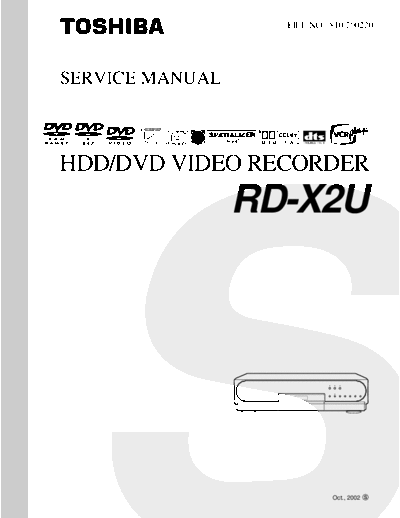
>> Download hfe_toshiba_rd-x2-u_service_en documenatation <<
Text preview - extract from the document
FILE NO. 810-200220
SERVICE MANUAL
HDD/DVD VIDEO RECORDER
RD-X2U
Oct., 2002 5
LASER BEAM CAUTION LABEL
When the power supply is being turned on, you may not remove this laser beam caution label. If it removes, radiation of a
laser may be received.
PREPARATION OF SERVICING
Pickup Head consists of a laser diode that is very susceptible to external static electricity.
Although it operates properly after replacement, if it was subject to electrostatic discharge during replacement,
its life might be shortened. When replacing, use a conductive mat, soldering iron with ground wire, etc. to
protect the laser diode from damage by static electricity.
And also, the LSI and IC are same as above.
Ground conductive
wrist strap for body.
Soldering iron
with ground wire
or ceramic type
1M 9
Conductive mat
The ground resistance
between the ground line
and the ground is less than 10 9 .
SAFETY NOTICE
SAFETY PRECAUTIONS
LEAKAGE CURRENT CHECK
Plug the AC line cord directly into a 120V AC outlet (do Measure the AC voltage across the 1500 W resistor.
not use an isolation transformer for this check). Use an The test must be conducted with the AC switch on and
AC voltmeter, having 5000 W per volt or more sensitivity. then repeated with the AC switch off. The AC voltage
Connect a 1500 W 10 W resistor, paralleled by a 0.15 mF indicated by the meter may not exceed 0.3 V. A reading
150V AC capacitor between a known good earth ground exceeding 0.3 V indicates that a dangerous potential
(water pipe, conduit, etc.) and all exposed metal parts of exists, the fault must be located and corrected.
cabinet (antennas, handle bracket, metal cabinet Repeat the above test with the DVD VIDEO RECORDER
screwheads, metal overlays, control shafts, etc.). power plug reversed.
NEVER RETURN A DVD VIDEO PLAYER TO THE
CUSTOMER WITHOUT TAKING NECESSARY
CORRECTIVE ACTION.
READING SHOULD NOT EXCEED 0.3V
AC VOLTMETER
DVD VIDEO PLAYER (5000 9 per volt
or more sensitivity)
Good earth ground
such as a water pipe,
1500 9 conduit, etc.
10 W
0.15 mF 150V AC
AC OUTLET
Test all exposed metal.
Voltmeter Hook-up for Leakage Current Check
The lightning flash with arrowhead symbol, within an
equilateral triangle, is intended to alert the user to the
presence of uninsulated "dangerous voltage" within the
product's enclosure that may be of sufficient magnitude to
constitute a risk of electric shock to persons.
The exclamation point within an equilateral triangle is
intended to alert the user to the presence of important
operating and maintenance (servicing) instructions in the
literature accompanying the appliance.
CONTENTS
SECTION 1
GENERAL DESCRIPTIONS
1. OPERATING INSTRUCTIONS 2. LOCATION OF MAIN PARTS AND
Specifications MECHANISM PARTS
2-1. Location of Main Parts
2-2. Standing PC Boards for Servicing
SECTION 2
PART REPLACEMENT AND ADJUSTMENT PROCEDURES
1. REPLACEMENT OF MECHANICAL PARTS 1-2. PC Board Replacement
1-1. Cabinet Replacement 1-2-1. Digital PC Board
1-1-1. Top Cover 1-2-2. Mother PC Board
1-1-2. HDD 1-2-3. Power PC Board
1-1-3. Front Panel 1-2-4. Battery PC Board
1-1-4. Tray door 1-2-5. Front Display, Front Jack and Front Switch PC Board
1-1-5. Operation panel door
1-1-6. RAM Drive
1-1-7. Fan
1-1-8. Rear Panel
SECTION 3
SERVICING DIAGRAMS
1. CIRCUIT SYMBOLS AND 4-3. Front Jack Circuit Diagram
SUPPLEMENTARY EXPLANATION 4-4. Front Display Circuit Diagram
1-1. Precautions for Part Replacement 4-5. Battery Circuit Diagram
1-2. Solid Resistor Indication 4-6. Mother Circuit Diagram
1-3. Capacitance Indication 4-6-1. Timer Circuit Diagram
1-4. Inductor Indication 4-6-2. Audio Circuit Diagram
1-5. Waveform and Voltage Measurement 4-6-3. Video / Tuner Circuit Diagram
1-6. Others 4-7. Digital Circuit Diagram
2. PRINTED WIRING BOARD AND 5. PC BOARDS
SCHEMATIC DIAGRAM 5-1. Front Switch PC Board
3. BLOCK DIAGRAMS 5-2. Front Jack PC Board
3-1. Overall Block Diagram 5-3. Battery PC Board
4. CIRCUIT DIAGRAMS 5-4. Front Display PC Board
4-1. Power Supply Circuit Diagram 5-5. Mother PC Board
4-2. Front, Switch Circuit Diagram 5-6. Digital PC Board
SECTION 4
PARTS LIST
SAFETY PRECAUTION 4. EXPLODED VIEWS
NOTICE 4-1. Packing Assembly
ABBREVIATIONS 4-2. Chassis Assembly
1. Integrated Circuit (IC) 5. PARTS LIST
2. Capacitor (Cap)
3. Resistor (Res)
GENERAL DESCRIPTIONS
SECTION 1
SECTION 1
GENERAL DESCRIPTIONS
1. OPERATING INSTRUCTIONS
Please refer to the owner's manual about the contents.
2. LOCATION OF MAIN PARTS AND MECHANISM PARTS
2-1. Location of Main Parts
HDD1 HDD UNIT RAM1 RAM DRIVE
ZG45 FAN
Fig. 1-2-1
2-2. Standing PC Boards for Servicing
EU05 Mother PC board EU01 Degital PC board
EU03 Front display
PC board
EU02 Power PC board
EU57 Battery PC board
EU55 Front jack PC board EU04 Front switch PC board
Fig. 1-2-2
SECTION 2
PART REPLACEMENT AND
ADJUSTMENT PROCEDURES
CAUTIONS BEFORE STARTING SERVICING
Electronic parts are susceptible to static electricity and may easily damaged, so do not forget to take a proper grounding
treatment as required.
Many screws are used inside the unit. To prevent missing, dropping, etc. of the screws, always use a magnetized screw-
driver in servicing. Several kinds of screws are used and some of them need special cautions. That is, take care of the
tapping screws securing molded parts and fine pitch screws used to secure metal parts. If they are used improperly, the
screw holes will be easily damaged and the parts can not be fixed.
ADJUSTMENT PROCEDURES
PART REPLACEMENT AND
1. REPLACEMENT OF MECHANICAL PARTS
SECTION 2
1-1. Cabinet Replacement
1-1-1. Top Cover 1-1-2. HDD
1. Remove seven screws (1), then remove the top cover 1. Disconnect a connector (1).
(2). 2. Remove four screws (2) and a connector (3), then
remove the HDD (4).
Screws (1)
Screws (2) Connector (3)
Screws (1)
HDD (4)
Top cover (2) Screws (1)
Connector (1)
Fig. 2-1-2
Fig. 2-1-1
1-1-3. Front Panel 1-1-5. Operation panel door
1. Remove the top cover. (Refer to item 1-1-1.) 1. Open the operation panel door (1).
2. Remove the HDD. (Refer to item 1-1-2.) 2. Release two claws and unhinge the door (1). (Same
3. Remove five screws (1). operation on the left and right doors.)
4. Peel off two tapes (2).
5. Disconnect a connector (3) and three flexible cables
(4).
6. Release five claws, then remove the front panel (5).
Flexible cable (4)
Front panel
Flexible cable (4)
Tape (2) Claw
Screws (1)
Claw
Hinge
Operation panel door (1)
Claw
Tape (2) Fig. 2-1-5
Claws Connector (3)
Claw
1-1-6. RAM Drive
Front panel (5)
1. Remove the HDD. (Refer to item 1-1-2.)
Fig. 2-1-3 2. Remove the front panel. (Refer to item 1-1-3.)
3. Disconnect a connector (1).
4. Remove four screws (2), disconnect a connector (3),
1-1-4. Tray door
then remove the RAM drive (4).
1. Remove a spring (1).
2. Remove the tray door (2) while slightly bending it
Screws (2)
RAM drive (4)
Spring (1)
Connector (3)
Tray door (2)
Fig. 2-1-4
Connector (1)
Fig. 2-1-6
1-1-7. Fan 1-2. PC Board Replacement
1. Remove a connector (1) and two screws (2) and the
1-2-1. Digital PC Board
fan (3).
1. Lift two board stoppers up in the direction of the
arrow, remove the digital PC board (2) and disconnect
Fan (3)
two connectors (3).
Digital PC board (2)
Connector (1) Connector (3)
Screws (2)
PC board stopper (1)
Fig. 2-1-9
Fig. 2-1-7
1-2-2. Mother PC Board
1. Remove the HDD. (Refer to item 1-1-2.)
1-1-8. Rear Panel
2. Remove the front panel. (Refer to item 1-1-3.)
1. Disconnect a connector (1) and twelve screws (2),
then remove the rear panel (3). 3. Remove the RAM drive. (Refer to item 1-1-6.)
4. Remove the rear panel. (Refer to item 1-1-8.)
Screws (2) 5. Remove the digital PC board. (Refer to item 1-2-1.)
Real panel (3)
6. Lift the connector (1) up in the direction of the arrow.
7. Remove six screws (2), then remove the mother PC
board (3).
Screws (2)
Mother
PC board (3)
Connector (1)
Fig. 2-1-8
Connector (1)
Fig. 2-1-10
1-2-3. Power PC Board 1-2-4. Battery PC Board
1. Disconnect three connectors (1). 1. Disconnect a connector (1) and remove a screw (2)
2. Lift a connector (2) up towards the mother board side, and the battery PC board (3).
and remove it.
Screws (2)
3. Remove a screw (3), five screws (4) and the power PC
board (5).
Connector (1)
Connector (1)
Screws (4) Battery PC board (3)
Power
PC board (5)
Connector (2)
Connector (1)
Fig. 2-1-12
Screws (3) 1-2-5. Front Display, Front Jack and Front Switch
PC Board
1. Remove the front panel. (Refer to item 1-1-3.)
2. Remove nine screws (1), then remove the stay (2).
Mother PC board
3. Remove four screws (3), then remove the front display
PC board (4).
Fig. 2-1-11
4. Remove four screws (5), then remove the front jack
PC board (6).
5. Remove two screws (7), then remove the front switch
PC board (8).
Screws (1)
Front display PC board (4)
Front
jack PC board (6)
Screws (7)
Screws (5)
Stay (2)
Screws (3)
Front
switch PC board (8)
Front panel
Fig. 2-1-13
SECTION 3
SERVICING DIAGRAMS
1. CIRCUIT SYMBOLS AND SUPPLEMENTARY EXPLANATION
1-1. Precautions for Part Replacement
◦ Jabse Service Manual Search 2024 ◦ Jabse Pravopis ◦ onTap.bg ◦ Other service manual resources online : Fixya ◦ eServiceinfo