Service Manuals, User Guides, Schematic Diagrams or docs for : TOSHIBA LCD 32L4333D 32L4333DG.html&f=Intallation_Instraction
<< Back | HomeMost service manuals and schematics are PDF files, so You will need Adobre Acrobat Reader to view : Acrobat Download Some of the files are DjVu format. Readers and resources available here : DjVu Resources
For the compressed files, most common are zip and rar. Please, extract files with Your favorite compression software ( WinZip, WinRAR ... ) before viewing. If a document has multiple parts, You should download all, before extracting.
Good luck. Repair on Your own risk. Make sure You know what You are doing.
Image preview - the first page of the document
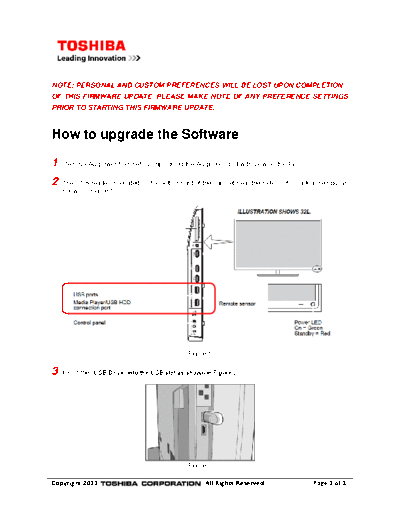
>> Download 32L4333DG.html&f=Intallation_Instraction documenatation <<
Text preview - extract from the document
NOTE; PERSONAL AND CUSTOM PREFERENCES WILL BE LOST UPON COMPLETION
OF THIS FIRMWARE UPDATE. PLEASE MAKE NOTE OF ANY PREFERENCE SETTINGS
PRIOR TO STARTING THIS FIRMWARE UPDATE.
How to upgrade the Software
1 Remove AC power from set by unplugging the AC power cord with viewing the TV.
2 The USB reader is located on the left or right of the cabinet near the side control/jack assembly as
shown in Figure 1.
Figure 1
3 Insert the "USB Drive" into the USB slot as shown in Figure 2.
Figure 2
Copyright 2013 All Rights Reserved Page 1 of 2
4 Press the "VOL-" button on the TV side and keep it pressed.
5 Plug the TV back into AC power while keeping the "VOL-" button pressed.
6 The Software upgrading process will begin.
During the Software upgrade, the TV receiver will display "Software upgrade in progress" as shown
in Figure3.
Software upgrade in progress.
Please wait ...
DO NOT unplug your TV!
Doing so may corrupt the system
making your TV inoperable.
1%
Figure3
The progress bar will be proceed after 3 minutes
IMPORTANT:
DO NOT unplug the AC power from the TV or press any buttons on the remote controller or
the TV keypad during this process.
7 Upon completion of the Software upgrade a massage will appear as shown in Figure4.
The software upgrade is complete
Your TV system will reboot
after which you may
resume normal viewing.
100%
Figure4
8 Momentarily remove (~10 seconds) AC power from set by unplugging the AC power cord.
Remove the USB drive from the slot.
Plug the TV back into AC power. The TV should turn back on after 2 minutes.
9 Please follow the instructions on the screen to setup the TV according to your needs
(including channel setup).
Copyright 2013 All Rights Reserved Page 2 of 2
◦ Jabse Service Manual Search 2024 ◦ Jabse Pravopis ◦ onTap.bg ◦ Other service manual resources online : Fixya ◦ eServiceinfo