Service Manuals, User Guides, Schematic Diagrams or docs for : TOSHIBA LCD 32LV833 40LV833 Installation_Instruction
<< Back | HomeMost service manuals and schematics are PDF files, so You will need Adobre Acrobat Reader to view : Acrobat Download Some of the files are DjVu format. Readers and resources available here : DjVu Resources
For the compressed files, most common are zip and rar. Please, extract files with Your favorite compression software ( WinZip, WinRAR ... ) before viewing. If a document has multiple parts, You should download all, before extracting.
Good luck. Repair on Your own risk. Make sure You know what You are doing.
Image preview - the first page of the document
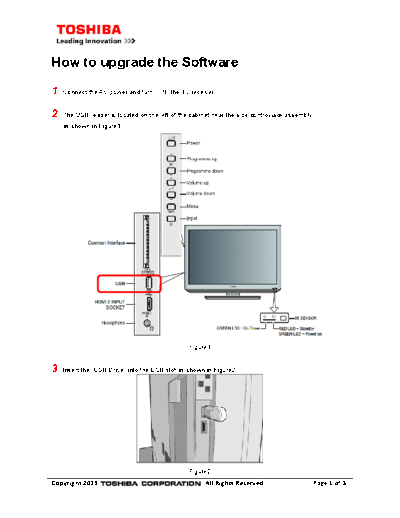
>> Download Installation_Instruction documenatation <<
Text preview - extract from the document
How to upgrade the Software
1 Connect the AC power and turn "ON" the TV receiver.
2 The USB reader is located on the left of the cabinet near the side control/jack assembly
as shown in Figure1.
Figure1
3 Insert the "USB Drive" into the USB slot as shown in Figure2.
Figure2
Copyright 2011 All Rights Reserved Page 1 of 3
4 Press the "MENU" button on the remote controller.
Use the Arrow buttons on the remote controller to select the "SET UP" menu.
Press the "OK" button on the remote controller to enter the SET UP Menu as shown in Figure.3
Figure3
5 SET UP menu will be displayed as shown in Figure.4
Figure4
6 In the "SET UP" menu, scroll down to the "Software Upgrade" as shown in Figure5.
Figure5
Note; "USB Upgrade" may not be visible until you select it through "SET UP" menu.
Copyright 2011 All Rights Reserved Page 2 of 3
7 Press "OK" bottom of the remote controller to begin the upgrade.
8 The software upgrading process will begin. During the software upgrade, the TV receiver will display
"USB Upgrade" as shown in Figure6.
During this time, do not remove power to the television or press any remote keys or buttons
on the television until the upgrade is complete!
Figure6
9 Upon completion of the software upgrade, The TV will reboot automatically.
10 Remove the "USB Drive" from the slot.
Copyright 2011 All Rights Reserved Page 3 of 3
◦ Jabse Service Manual Search 2024 ◦ Jabse Pravopis ◦ onTap.bg ◦ Other service manual resources online : Fixya ◦ eServiceinfo