Service Manuals, User Guides, Schematic Diagrams or docs for : TOSHIBA Laptop Portege_M200 part4
<< Back | HomeMost service manuals and schematics are PDF files, so You will need Adobre Acrobat Reader to view : Acrobat Download Some of the files are DjVu format. Readers and resources available here : DjVu Resources
For the compressed files, most common are zip and rar. Please, extract files with Your favorite compression software ( WinZip, WinRAR ... ) before viewing. If a document has multiple parts, You should download all, before extracting.
Good luck. Repair on Your own risk. Make sure You know what You are doing.
Image preview - the first page of the document
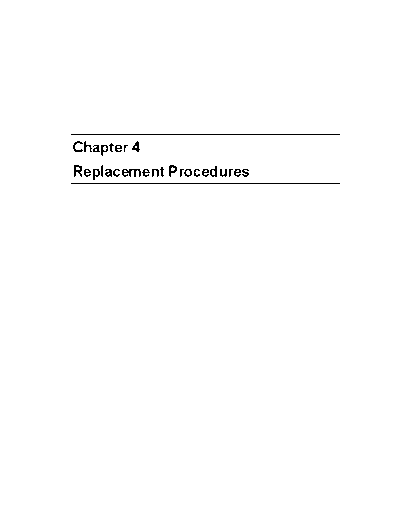
>> Download part4 documenatation <<
Text preview - extract from the document
Chapter 4
Replacement Procedures
4 Replacement Procedures
4
4-ii Portege M200 Maintenance Manual (960-457)
4 Replacement Procedures
Chapter 4 Contents
4.1 Overview.............................................................................................................. 4-1
Safety Precautions .......................................................................................... 4-2
Before you Begin ........................................................................................... 4-3
Disassembly Procedures ................................................................................ 4-4
Assembly Procedures..................................................................................... 4-5
Tools and Equipment ..................................................................................... 4-5
Screw Tightening Torque .............................................................................. 4-6
Grip Color .................................................................................................... 4-6
Screw Notation............................................................................................... 4-7
4.2 Battery pack ......................................................................................................... 4-8
4.3 PC card/SD memory card .................................................................................. 4-10
4.3.1 PC card................................................................................................ 4-10
4.3.2 SD memory card ................................................................................. 4-10
4.4 Keyboard............................................................................................................ 4-12
4.5 Touch pad........................................................................................................... 4-14
4.6 Memory module................................................................................................. 4-15
4.7 HDD................................................................................................................... 4-17
4.8 Base cover assembly .......................................................................................... 4-19
4.9 Mini PCI............................................................................................................. 4-21
4.10 MDC modem ..................................................................................................... 4-23
4.11 FAN/CPU........................................................................................................... 4-25
4.12 RTC battery........................................................................................................ 4-29
4.13 Bluetooth module............................................................................................... 4-30
4.14 Hinge cables....................................................................................................... 4-32
4.15 System board...................................................................................................... 4-34
4.16 Speaker/LED board............................................................................................ 4-36
4.16.1 Speaker.............................................................................................. 4-36
4.16.2 LED board......................................................................................... 4-37
4.17 Second FAN....................................................................................................... 4-39
4.18 Pen holder/Battery lock/Base latch assembly .................................................... 4-40
4.18.1 Pen holder ......................................................................................... 4-40
4.18.2 Battery lock....................................................................................... 4-41
Portege M200 Maintenance Manual (960-457) 4-iii
4 Replacement Procedures
4.18.3 Base latch assembly .......................................................................... 4-42
4.19 LCD unit/FL inverter ......................................................................................... 4-43
4.20 Application switch board/Power switch board/LCD latch assembly................. 4-47
4.20.1 Application switch board/Power switch board ................................. 4-47
4.20.2 LCD latch assembly ......................................................................... 4-48
4.21 Digitizer ............................................................................................................. 4-50
4.22 LCD harness/Hinge assembly............................................................................ 4-56
4.23 Hinge Switch Board........................................................................................... 4-59
4.24 Fluorescent Lamp............................................................................................... 4-60
4.24.1 Replacing the 12.1 inch Toshiba fluorescent lamp........................... 4-61
Figures
Figure 4-1 Removing the battery pack............................................................................ 4-8
Figure 4-2 Removing the PC card ............................................................................... 4-10
Figure 4-3 Removing the SD memory card.................................................................. 4-11
Figure 4-4 Removing the keyboard ............................................................................. 4-12
Figure 4-5 Removing the Touch Pad ............................................................................ 4-14
Figure 4-6 Removing the memory module................................................................... 4-15
Figure 4-7 Removing the HDD cover........................................................................... 4-17
Figure 4-8 Removing the HDD holder ......................................................................... 4-18
Figure 4-9 Disconnecting the cables............................................................................. 4-19
Figure 4-10 Disconnecting the second FAN cable ....................................................... 4-19
Figure 4-11 Removing the screws ................................................................................ 4-20
Figure 4-12 Removing Mini PCI .................................................................................. 4-21
Figure 4-13 Installing the Wireless LAN antenna cables ............................................. 4-22
Figure 4-14 Removing the MDC modem ..................................................................... 4-23
Figure 4-15 Installing the MDC modem....................................................................... 4-24
Figure 4-16 Removing the FAN ................................................................................... 4-25
Figure 4-17 Removing the FIN..................................................................................... 4-26
Figure 4-18 Removing the CPU ................................................................................... 4-26
Figure 4-19 Applying Silicon Grease ........................................................................... 4-27
Figure 4-20 Installing the FAN cable ........................................................................... 4-27
4-iv Portege M200 Maintenance Manual (960-457)
4 Replacement Procedures
Figure 4-21 Removing the RTC battery ....................................................................... 4-29
Figure 4-22 Removing the Bluetooth module .............................................................. 4-30
Figure 4-23 Removing the hinge cable......................................................................... 4-32
Figure 4-24 Removing the system board ...................................................................... 4-34
Figure 4-25 Removing the speaker ............................................................................... 4-36
Figure 4-26 Removing the LED board ......................................................................... 4-37
Figure 4-27 Removing the second FAN ....................................................................... 4-39
Figure 4-28 Removing the Pen holder .......................................................................... 4-40
Figure 4-29 Removing the Battery lock........................................................................ 4-41
Figure 4-30 Removing the latch assembly.................................................................... 4-42
Figure 4-31 Removing the LCD mask.......................................................................... 4-43
Figure 4-32 Removing the Cross function button......................................................... 4-44
Figure 4-33 Removing the FL inverter ......................................................................... 4-44
Figure 4-34 Removing the LCD ................................................................................... 4-45
Figure 4-35 Removing the application switch board.................................................... 4-47
Figure 4-36 Removing the power switch board............................................................ 4-47
Figure 4-37 Removing the LCD latch assembly........................................................... 4-48
Figure 4-38 Removing the Digitizer ............................................................................. 4-55
Figure 4-39 Removing the hinge .................................................................................. 4-56
Figure 4-40 Installing the Wireless LAN antenna/Bluetooth antenna.......................... 4-58
Figure 4-41 Removing the hinge switch board............................................................. 4-59
Figure 4-42 to 4-53 Replacing Toshiba fluorescent lamp (1) to (10) ...............4-61 to 4-68
Portege M200 Maintenance Manual (960-457) 4-v
4 Replacement Procedures
4-vi Portege M200 Maintenance Manual (960-457)
4.1 Overview 4 Replacement Procedures
4 Replacement Procedures
4.1 Overview
This chapter describes the procedure for removing and replacing the field replaceable
units (FRUs) in the PC. It may not be necessary to remove all the FRUs in order to
replace one. The chart below provides a guide as to which other FRUs must be removed
before a particular FRU can be removed. The numbers in the chart indicate the relevant
section numbers in this manual.
In all cases when removing an FRU, the battery pack must also be removed. When
repairing an FRU that is the potential cause of a computer fault, use the chart to determine
the order in which FRUs need to be removed.
4.3 4.2 Battery pack
PC card
SD memory
card 4.6 Memory module 4.7 HDD
4.4 Keyboard
4.19
4.8 Base cover assembly LCD/FL inverter
4.9 4.10 4.6 4.12 4.13 4.14 4.18 4.17
Mini MDC FAN/ RTC Blue Hinge Pen Second
PCI modem CPU battery tooth cable holder/ FAN
module Battery
lock/
Base 4.5
latch 4.22
Touch
assembly LCD
pad 4.21 4.8
4.15 System board harness/
Digitizer Application Hinge
Switch/ assembly
Power
switch/
LCD latch 4.23
4.24
assembly Hinge
4.16 Speaker/LED board Florescent
Switch
lamp
board
(Example)
4.3 4.2 Battery pack
Chart Notation PC card/
SD memory
The chart shows the case for the card
4.6 Memory module 4.7 HDD
following example:
4.4 Keyboard
Removing the system board
4.19
All FRUs down to the "4.9 4.8 Base cover assembly
LCD/FL inverter
Mini PCI" to "4.14 Hinge cable" 4.9 4.10 4.6 4.12 4.13 4.14 4.18 4.17
Mini MDC FAN/ RTC Blue Hinge Pen Second
units immediately above the PCI modem CPU battery tooth cable holder/ FAN
system board must be removed. module Battery
Similarly, as this requires the lock/
Base 4.5
removal of all the units from latch Touch
4.22
4.8 LCD
"4.3 PC card" to "4.8Base cover 4.15 System board
assembly pad 4.21
Application harness/
Digitizer
assembly" must be also Switch/ Hinge
removed. Power assembly
switch/
LCD latch 4.23
4.24
assembly Hinge
4.16 Speaker/LED board Florescent
Switch
lamp
board
Portege M200 Maintenance Manual (960-457) 4-1
4 Replacement Procedures 4.1 Overview
Safety Precautions
Please read the following safety instructions before disassembling the computer and
always follow the instructions while working on the computer.
Danger: 1. In the case of the battery, always use authentic parts or equivalent parts
approved by Toshiba. Other batteries may have different specifications
that are incompatible with the computer and may result in fire or
explosion.
Due to the risk of alkali fluid leaks, never attempt to heat or disassemble
the battery. Similarly, due to the risk of explosion, never expose the
battery to flame.
2. Some parts including the power supply and FL inverter generate high
voltages. If you need to turn on the power while disassembling the
computer, do not touch any connectors or other components due to the
risk of electric shock. Also, do not disassemble individual parts when
performing routine maintenance.
Warning:1. To prevent electric shock, turn off the power and unplug the AC adapter
from the power source.
2. As the battery installed to the computer is typically already charged, the
risk of electric shock remains even when the AC adapter is unplugged
from the socket. To prevent electric shock, always take off any metal
jewelry or accessories such as necklaces, bracelets or rings before
working on the computer. Never work with wet or moist hands.
3. Take care not to injury yourself on any edges or corners.
Caution: 1. Confirm that replacement parts have compatible specifications before
replacing on the computer. Never use incorrect parts as these may cause
faults on the computer.
2. To prevent internal damage such as short circuits or burning, do not allow
any screws, paper clips, or other metal objects to fall into the computer.
When removing screws, always replace with the same size screw. Ensure
that all screws are fully tightened. Loose screws may result in short
circuits leading to overheating, smoke or flame.
3. To prevent electric shock, check that you have disconnected all cables
from a part before removing the part.
4. When connecting to the AC power supply, use only an AC adapter and
cable approved by Toshiba.
5. To prevent electric shock, ensure that all replacement parts are
compatible with the computer and that all cables and connectors are
securely connected.
4-2 Portege M200 Maintenance Manual (960-457)
4.1 Overview 4 Replacement Procedures
Before You Begin
Take note of the following points before starting work. Always remove the AC adapter
and battery pack before commencing any of the procedures. The procedure for removing
the battery pack is described in section "4.2.1 Battery Pack".
1. Do not disassemble the computer unless it is operating abnormally.
2. Use the designated tools.
3. Ensure that the environment for working on and storing parts does not contain any
of the following.
Dust or dirt
Static electricity
Extremely hot, cold, or humid conditions
4. Perform the diagnostic tests described in Chapter 2 to determine which FRU is the
cause of the fault.
5. Do not perform any unnecessary work. Always work in accordance with the
disassembly and re-assembly procedures in this manual.
6. Keep parts removed from the computer in a safe place away from the computer
where they will not be damaged or interfere with your work.
7. Disassembling requires the removal of a large number of screws. Keep removed
screws in a safe place such that you can determine which screws belong to which
part.
8. When reassembling, ensure that you use the correct screws and fit parts in the
correct position. Screw sizes are noted in the text and figures.
9. As all parts have sharp edges and corners, take care not to cut yourself.
10. After replacing an FRU, check that the computer and replaced part operate
correctly.
Portege M200 Maintenance Manual (960-457) 4-3
4 Replacement Procedures 4.1 Overview
Disassembly Procedures
Three main types of cable connector are used.
Pressure plate connector
Spring connector
Normal pin connector
When disconnecting a pressure plate connector, draw the tab on one side of the plastic
pressure plate on the connector and pull the cable out from the connector. When
reconnecting a cable to a pressure plate connector, draw enough the pressure plate and
insert the cable into the connector. Press both sides of the pressure plate such that both
sides of the plate and connector are at the same height and that the cable is fixed in the
correct position. Pull the cable to ensure that it is securely connected. If the cable is
disconnected from the connector, reconnect it making sure that you draw enough the
pressure plate to insert fully the cable.
For spring connectors, lifting up the stopper frees the cable and allows it to be pulled out.
To reconnect, hold the stopper in the up position and insert the cable, then lower the
stopper to secure the cable.
Normal pin connectors are used for all other cables. Simply pull out or push in these
connectors to disconnect or reconnect.
Pressure plate connector Spring connector
4-4 Portege M200 Maintenance Manual (960-457)
4.1 Overview 4 Replacement Procedures
Assembly Procedure
After the computer has been disassembled and the part that caused the fault has been
repaired or replaced, the computer must be reassembled.
Take note of the following general points when assembling the computer.
Take your time and follow the instructions carefully. Hurrying the assembly work
will only introduce new problems.
Check that all cables and connectors are securely connected.
Before fastening FRUs or other parts in place, ensure that no cables are caught on
screws or the FRU.
Check that all latches are securely closed.
Ensure that you have installed all FRUs correctly and do not have any screws left
over. Using an incorrect screw may damage the thread or screw head and result in
the FRU not being securely fastened in place.
After installing FRUs, check that the computer operates correctly.
Tools and Equipment
For your safety and the safety of the people around you, it is important that you use
Electrostatic Discharge (ESD) equipment. Correctly utilizing of the equipment increases
the percentage of successful repairs and saves on the cost of damaged or destroyed parts.
The following equipment is required for disassembly and assembly.
One Philips screwdriver with type 0 bit (for THIN HEAD screws)
One Philips screwdriver with type 1 bit (for screws other than above)
Tweezers (for lifting screws)
ESD mats (lay on work table or floor)
An ESD wrist strap and heel grounder
Anti-static carpet or flooring
A pair of needle-nose pliers
Air-ionizers in highly static sensitive areas
Antenna coaxial cable disconnector
Portege M200 Maintenance Manual (960-457) 4-5
4 Replacement Procedures 4.1 Overview
Screw Tightening Torque
Use the following torque when tightening screws.
Caution: Overtightening may damage screws or parts. Undertightening may allow
screws to loosen (and possibly fall out) causing a short circuit or other
damage.
Note: To tighten screws quickly and accurately, an electric screwdriver is
recommended.
M2 (2mm) 0.167 N◦ Jabse Service Manual Search 2024 ◦ Jabse Pravopis ◦ onTap.bg ◦ Other service manual resources online : Fixya ◦ eServiceinfo