Service Manuals, User Guides, Schematic Diagrams or docs for : TOSHIBA Laptop satellite m200
<< Back | HomeMost service manuals and schematics are PDF files, so You will need Adobre Acrobat Reader to view : Acrobat Download Some of the files are DjVu format. Readers and resources available here : DjVu Resources
For the compressed files, most common are zip and rar. Please, extract files with Your favorite compression software ( WinZip, WinRAR ... ) before viewing. If a document has multiple parts, You should download all, before extracting.
Good luck. Repair on Your own risk. Make sure You know what You are doing.
Image preview - the first page of the document
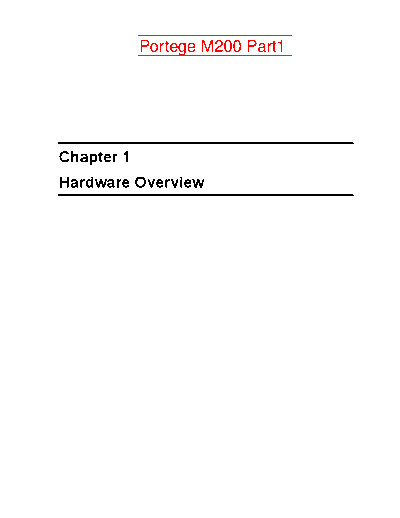
>> Download satellite m200 documenatation <<
Text preview - extract from the document
Portege M200 Part1
Chapter 1
Hardware Overview
1 Hardware Overview
1 Hardware Overview
1-ii Portege M200 Maintenance Manual (960-457)
1 Hardware Overview
Chapter 1 Contents
1.1 Features ...................................................................................................................... 1-1
1.2 2.5-inch Hard Disk Drive........................................................................................... 1-9
1.3 Keyboard.................................................................................................................. 1-11
1.4 TFT Color Display................................................................................................... 1-12
1.4.1 LCD Module ...................................................................................... 1-12
1.4.2 FL Inverter Board............................................................................... 1-13
1.5 Power Supply ........................................................................................................... 1-14
1.6 Batteries ................................................................................................................... 1-16
1.6.1 Main Battery....................................................................................... 1-16
1.6.2 Battery Charging Control ................................................................... 1-16
1.6.3 RTC battery ........................................................................................ 1-17
1.7 AC Adapter .............................................................................................................. 1-18
Portege M200 Maintenance Manual (960-457) 1-iii
1 Hardware Overview
Figures
Figure 1-1 Front of the computer..................................................................................... 1-4
Figure 1-2 System units configuration ............................................................................ 1-4
Figure 1-3 System Block Diagram .................................................................................. 1-5
Figure 1-4 2.5-inch HDD................................................................................................. 1-9
Figure 1-5 Keyboard...................................................................................................... 1-11
Tables
Table 1-1 2.5-inch HDD dimensions ............................................................................. 1-9
Table 1-2 2.5-inch HDD Specifications ....................................................................... 1-10
Table 1-3 LCD module specifications.......................................................................... 1-12
Table 1-4 FL inverter board specifications .................................................................. 1-13
Table 1-5 Power supply output specifications ............................................................. 1-15
Table 1-6 Battery specifications................................................................................... 1-16
Table 1-7 Time required for charges of main battery .................................................. 1-17
Table 1-8 RTC battery charging/data preservation time .............................................. 1-17
Table 1-9 AC adapter specifications ............................................................................ 1-18
1-iv Portege M200 Maintenance Manual (960-457)
1.1 Features 1 Hardware Overview
1 Features
1.1 Features
The Portege M200 is an ultra thin and lightweight PC realizing cable-less environment on a
table by wireless function with a Pentium-M processor realizing high performance.
Microprocessor
A 1.4/1.5/1.6/1.7GHz Mobile Pentium-M (Banias) processor with a
1.4/1.5/1.6/1.7GHz internal clock, 400MHz bus and 1.48/0.96V core operation,
supporting SpeedStep III.
Chipset
The computer is equipped with Intel Odem+, Intel ICH4-M and YEBISU-SS.
Cache memory
A Banias has 32KB primary cache and 1MB secondary cache (in CPU.)
GPU Controller
The computer has an nVIDIA MAP34-232 controller. The internal VRAM is 32MB.
Memory
Two DDR SO-DIMM slots support DDR333 (standard)/DDR226. Memory modules
can be installed to a maximum of 2GB (2,048MB). Memory modules in 128MB (only
for expansion), 256MB, 512MB and 1GB sizes are available.
HDD
Single 40/60/80GB internal drive. 2.5-inch x 9.5mm height
USB FDD
Three-mode 3.5 inch USB FDD supports 720KB, 1.2MB and 1.44MB formats.
Display
Display swivels automatically 0/90/180/270 degrees by display driver. LCD and CRT
can be displayed at the same time.
LCD
Built-in 12.1 inch, 16M colors, SXGA+ (1,400◦ Jabse Service Manual Search 2024 ◦ Jabse Pravopis ◦ onTap.bg ◦ Other service manual resources online : Fixya ◦ eServiceinfo