Service Manuals, User Guides, Schematic Diagrams or docs for : Tektronix 492opr
<< Back | HomeMost service manuals and schematics are PDF files, so You will need Adobre Acrobat Reader to view : Acrobat Download Some of the files are DjVu format. Readers and resources available here : DjVu Resources
For the compressed files, most common are zip and rar. Please, extract files with Your favorite compression software ( WinZip, WinRAR ... ) before viewing. If a document has multiple parts, You should download all, before extracting.
Good luck. Repair on Your own risk. Make sure You know what You are doing.
Image preview - the first page of the document
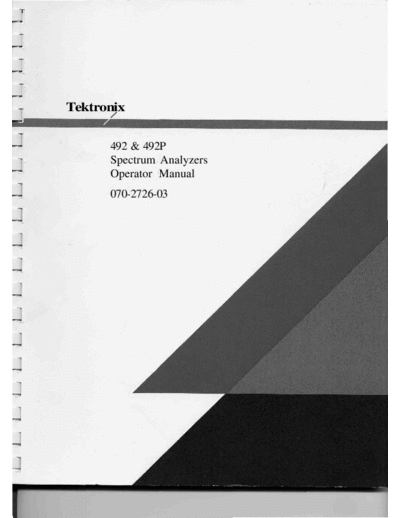
>> Download 492opr documenatation <<
Text preview - extract from the document
T
Tektronix
492 & 492P
Spectrum Analyzers
Operator Manual
070-2726-03
492/492P Operators
TABLE OF CONTENTS
Page Page
LIST OF ILLUSTRATIONS Section 2 INSTALLATION AND
REPACKAGING
LIST OF TABLES .............. IV
INTRODUCTION.................. 2-1
OPERATOR'S SAFETY SUMMARY v
UNPACKING AND INITIAL
SERVICE SAFETY SUMMARY vii INSPECTION. . . . . . . . . . . . . . . . . . . . . 2-1
PREPARATION FOR USE . . . . . . . . . . 2-1
Section 1 GENERAL INFORMATION AND
POWER SOURCE AND POWER
SPECIFICATION
REQUIREMENTS . . . . . . . . . . . . . . . . . 2-1
GENERAL INFORMATION . . . . . . . . . . 1-1 REPACKAGING FOR
INTRODUCTION . . . . . . . . . . . . . . . 1-1 SHIPMENT . . . . . . . . . . . . . . . . . . . . . . 2-2
DOCUMENTS STANDARDS,
AND REFERENCES USED . . . . . . . 1-1
CHANGE AND HISTORY
INFORMATION................. 1-1
Section 3 OPERATION
PRODUCT DESCRIPTION. . . . . . . . 1-1
SPECIFICATION . . . . . . . . . . . . . . . . . . 1-2 CONTROLS, INDICATORS, AND
ELECTRICAL CHARACTERISTICS 1-2 CONNECTORS . . . . . . . . . . . . . . . . . . . 3-1
Frequency R e l a t e d . . . . . . . . . . . . 1-2 FIRMWARE VERSION AND ERROR
Amplitude Related . . . . . . . . . . . . 1-5 MESSAGE READOUT . . . . . . . . . . . . . 3-7
Input Signal Characteristics..... 1-7 TURN-ON PROCEDURE AND
Output Signal Characteristics ... 1-8 PREPARATION FOR USE . . . . . . . . . . 3-8
General Characteristics . . . . . . . . 1-9 1. Initial Turn On . . . . . . . . . . . . . . . . 3-8
Power Requirements . . . . . . . . . . 1-9 2. Calibrate Center Frequency
ENVIRONMENTAL Readout . . . . . . . . . . . . . . . . . . . . 3-9
CHARACTERISTICS . . . . . . . . . . . . 1-10 3. Calibrate Reference Level and
PHYSICAL Dynamic Range . . . . . . . . . . . . . . 3-9
CHARACTERISTICS . . . . . . . . . . . . 1-11 4. Check Span Accuracy and
ACCESSORIES. . . . . . . . . . . . . . . . . . . 1-13 Linearity . . . . . . . . . . . . . . . . . . . . 3-9
OPTIONS . . . . . . . . . . . . . . . . . . . . . . . 1-14 FUNCTIONAL OR OPERATIONAL
Option 01 . . . . . . . . . . . . . . . . . . . . . 1-14 CHECK . . . . . . . . . . . . . . . . . . . . . . . . . 3-10
Option 02 . . . . . . . . . . . . . . . . . . . . . 1-16 Equipment Required . . . . . . . . . . . . . 3-10
Option 03 . . . . . . . . . . . . . . . . . . . . . 1-17 Preliminary Preparation . . . . . . . . . . 3-10
Option 08 . . . . . . . . . . . . . . . . . . . . . 1-18 1. Check Operation of Front
Option 11 . . . . . . . . . . . . . . . . . . . . . 1-18 Panel Pushbuttons
Option 20 . . . . . . . . . . . . . . . . . . . . . 1-18 and Controls . . . . . . . . . . . . . 3-10
Option 21 . . . . . . . . . . . . . . . . . . . . . 1-19 2. Check Frequency Readout
Option 22 . . . . . . . . . . . . . . . . . . . . . 1-19 Accuracy . . . . . . . . . . . . . . . . 3-13
Option 30 . . . . . . . . . . . . . . . . . . . . . 1-20 3. Check Frequency Span/Div
Option 31 . . . . . . . . . . . . . . . . . . . . . 1-21 Range and Accuracy . . . . . . . 3-13
Option 32 . . . . . . . . . . . . . . . . . . . . . 1-21 4. Check Resolution Bandwidth
Option 41 . . . . . . . . . . . . . . . . . . . . . 1-22 and Shape Factor . . . . . . . . . 3-14
Option 42 . . . . . . . . . . . . . . . . . . . . . 1-22 5. Check Reference Level Gain
Options for Power Cord and RF Attenuator Steps . . . 3-14
Configuration . . . . . . . . . . . . . . . . . . 1-23 6. Check Sensitivity.......... 3-15
REVJUL 1984
492/492P Operators
TABLE OF CONTENTS (cont)
Page Page
Section 3 OPERATION (cont) Section 3 OPERATION (cont)
7. Check Frequency Drift or 492P GPIB CONTROLS,
Stability . . . . . . . . . . . . . . . . . 3-16 INDICATORS, and CONNECTORS . 3-34
8. Check Residual FM . . . . . . . . 3-17 RESET TO LOCAL (REMOTE) . . . . 3-34
9. Digital Storage (Option 02) .. 3-18 ADDRESSED . . . . . . . . . . . . . . . . . . 3-34
10. 492P GPIB Verification GPIB Function Readout . . . . . . . . . . 3-35
P r o g r a m . . . . . . . . . . . . . . . . . 3-19 Setting the GPIB ADDRESS
GENERAL OPERATING Switches . . . . . . . . . . . . . . . . . . . . . . 3-35
INFORMATION . . . . . . . . . . . . . . . . . 3-26 492P TALK/LISTEN ONLY
Firmware Version and Error OPERATION . . . . . . . . . . . . . . . . . . . . . 3-36
Message Readout . . . . . . . . . . . . 3-26 TALK ONLY, LISTEN ONLY
Crt Light Filters . . . . . . . . . . . . . . 3-26 Switches . . . . . . . . . . . . . . . . . . . . . . 3-36
Intensity Level, Focus, and Beam Data Logging . . . . . . . . . . . . . . . . . . 3-37
A l i g n m e n t . . . . . . . . . . . . . . . . . . . 3-26 Restoring Control Settings and
Signal Application . . . . . . . . . . . . 3-26 the Display . . . . . . . . . . . . . . . . . . . . 3-39
RF INPUT Connector . . . . . . . 3-26 CONNECTING TO A SYSTEM . . . . 3-39
Amplitude Conversion....... 3-26 OPERATIONAL PRECAUTIONS . . . . . 3-39
Connecting to 75 Q 1. Measurements Outside the
S o u r c e . . . . . . . . . . . . . . . . . . . 3-26 Specified Frequency and
Resolution Bandwidth, Frequency Tuning Range Versus Span of
Span, and Sweep Time . . . . . . . . 3-27 the D i s p l a y . . . . . . . . . . . . . . . 3-39
Using the PEAKING Control . . . . 3-28 2. Signal FM . . . . . . . . . . . . . . . 3-39
Phase Lock Operation . . . . . . . . . 3-28 3. Correct Trigger Mode . . . . . . 3-39
Using the Signal Identifier . . . . . . 3-28 4. Level of Pulsed Signals . . . . . 3-40
Using the Video Filters . . . . . . . . 3-28 5. Level of Continuous Wave
Time Domain Operation........ 3-29 Signals.................. 3-40
Triggering the Display ......... 3-29 6. Excessive Input Signal
Sweeping the Display . . . . . . . . . 3-29 Level . . . . . . . . . . . . . . . . . . . 3-40
Manual Scan of the 7. No Crt Trace . . . . . . . . . . . . . 3-40
Spectrum . . . . . . . . . . . . . . . . . . . 3-29 8. Digital Storage Effects on
Reference Level, RF Attenuation, Signal A n a l y s e s . . . . . . . . . . . 3-40
and Vertical Display . . . . . . . . . . . 3-30 9. Stored Display Averaged in
Delta A M o d e . . . . . . . . . . . . . . . . 3-30 Wide Spans . . . . . . . . . . . . . . 3-40
MIN NOISE/MIN DISTORTION . . 3-30 10. Cold Storage or Power
Digital Storage (Option 02) . . . . . 3-31 Interrupt initialization . . . . . . . 3-40
WAVEGUIDE MIXERS AND SERVICE MANUAL ............... 3-41
EXTERNAL DIPLEXER . . . . . . . . . . 3-31 PRODUCT SERVICE .............. 3-41
Introduction . . . . . . . . . . . . . . . . . 3-31 Emergency Repair . . . . . . . . . . . . . . 3-41
Reference Level Readout for Maintenance Agreements......... 3-41
Waveguide Mixers . . . . . . . . . . . . 3-32
Handling . . . . . . . . . . . . . . . . . 3-32 Section 4 OPTION INFORMATION . . . . . . . . . . . . 4-1
I n s t a l l a t i o n . . . . . . . . . . . . . . . . 3-32
Operation . . . . . . . . . . . . . . . . 3-33 Appendix A GLOSSARY. A-1
Analyzing Signals . . . . . . . . . . 3-33
CHANGE INFORMATION
REV JUL 1984
492/492P Operators
LIST OF ILLUSTRATIONS
Fig. Page
No. No.
492/492P Spectrum Analyzer . . . . . . . . . . . viii
1-1 Probe Power Connector . . . . . . . . . . . . . . . 1-10
1 -2 Dimensions . . . . . . . . . . . . . . . . . . . . . . . . . 1-12
1-3 International power cord and plug
configuration for the 492/492P . . . . . . . . . . 1-22
3-1 Front panel selectors, controls, and
connectors . . . . . . . . . . . . . . . . . . . . . . . . . 3-1
3-2 Rear panel connectors . . . . . . . . . . . . . . . . 3-7
3-3 Crt readout for power-up state . . . . . . . . . . 3-8
3-4 Typical display of calibrator markers in
MAX SPAN position . . . . . . . . . . . . . . . . . . 3-8
3-5 Displays that illustrate how bandwidth and
shape factor are determined . . . . . . . . . . . . 3-14
3-6 Typical display using digital storage with
MAX HOLD activated, to measure drift . . . 3-17
3-7 Display to illustrate how residual FM is
measured . . . . . . . . . . . . . . . . . . . . . . . . . . . 3-18
3-8 Using digital storage to measure the
differential between two events . . . . . . . . . 3-18
3-9 Volts-dBm-Watts conversion chart for 50 Q
impedance . . . . . . . . . . . . . . . . . . . . . . . . . . 3-27
3-10 Circuit of a 75 n to 50 Q matching pad
(ac coupled) . . . . . . . . . . . . . . . . . . . . . . . . . 3-27
3-11 Graph to illustrate the relationship between
dBm, dBmV, and dB^V (matching attenuator
included where necessary) . . . . . . . . . . . . . 3-28
3-12 Integrating the display with the Video Filter 3-29
3-13 External (Waveguide) mixer installation ... 3-32
3-14 Typical display generated by a signal into the
waveguide mixer . . . . . . . . . . . . . . . . . . . . . 3-33
3-15 Identifier mode displays . . . . . . . . . . . . . . . . 3-33
3-16 GPIB control and indicators on the front
panel . . . . . . . . . . . . . . . . . . . . . . . . . . . . . . 3-34
3-17 Status of GPIB functions indicated when
active . . . . . . . . . . . . . . . . . . . . . . . . . . . . . . 3-35
3-18 The 492P GPIB Port and Switches . . . . . . 3-36
3-19 GPIB Address switches on the rear panel . 3-36
3-20 The TEKTRONIX 4924 Digital Cartridge
Tape Drive in a talk/listen-only system . . . . 3-37
3-21 Controls on the 4924 and 492P used for
talk/listen-only data transfers . . . . . . . . . . . 3-38
REV JUL 1984 Hi
492/492P Operators
LIST OF TABLES
Table
No. Page
1-1 Electrical Characteristics . . . . . . . . . . . . . . . 1-2
1-2 Environmental Characteristics . . . . . . . . . . . 1-10
1 -3 Physical Characteristics . . . . . . . . . . . . . . . 1-11
1 -4 Accessories . . . . . . . . . . . . . . . . . . . . . . . . . 1-13
1-5 Option 01 Electrical Characteristics . . . . . . 1-14
1-6 Option 03 Electrical Characteristics . . . . . . 1-17
1 -7 Option 20 Electrical Characteristics . . . . . . 1-18
1 -8 Option 21 Electrical Characteristics . . . . . . 1-19
1-9 Option 22 Electrical Characteristics . . . . . . 1-19
1-10 Environmental Characteristics for
Rackmount/Benchtop Versions . . . . . . . . . . 1-20
1-11 Physical Characteristics for
Rackmount/Benchtop Versions . . . . . . . . . . 1-21
1-12 Option 41 Specification . . . . . . . . . . . . . . . . 1-22
1-13 Option 42 Electrical Characteristics . . . . . . 1-22
2-1 Shipping Carton Test Strength . . . . . . . . . . 2-2
3-1 Span/Div Ranges versus Band and Option 3-3
3-2 Narrow and Wide Spans versus Frequency
Band . . . . . . . . . . . . . . . . . . . . . . . . . . . . . . 3-12
3-3 Sensitivity without Preselector . . . . . . . . . . 3-15
3-4 492/492P Option 01 Sensitivity . . . . . . . . . 3-16
IV REV JUL 1984
492/492P Operators
OPERATORS SAFETY SUMMARY
The general safety information in this part of the summary is grounding conductor in the power cord is essential for safe
for both operating and servicing personnel. Specific operation.
warnings and cautions will be found throughout the manual
where they apply, but may not appear in this summary.
Grounding the Product
This product is grounded through the grounding conduc-
TERMS tor of the power cord. To avoid electrical shock, plug the
power cord into a properly wired receptacle before connect-
ing to the product input or output terminals. A protective
In This Manual ground connection by way of the grounding conductor in the
power cord is essential for safe operation.
CAUTION statements identify conditions or practices that
could result in damage to the equipment or other property.
WARNING statements identify conditions or practices that Danger From Loss of Ground
could result in personal injury or loss of life. Upon loss of the protective-ground connection, all accessi-
ble conductive parts (including knobs and controls that may
appear to be insulating) can render an electric shock.
As Marked on Equipment
CAUTION indicates a personal injury hazard not immediate-
ly accessible as one reads the marking, or a hazard to prop- Use the Proper Power Cord
erty including the equipment itself. Use only the power cord and connector specified for your
product.
DANGER indicates a personal injury hazard immediately ac-
cessible as one reads the marking. Use only a power cord that is in good condition.
For detailed information on power cords and connectors,
SYMBOLS see Fig. 1-3.
Refer cord and connector changes to qualified service
In This Manual personnel.
This symbol indicates where applicable caution- Use the Proper Fuse
ary or other information is to be found.
To avoid fire hazard, use only the fuse of correct type, volt-
age rating and current rating as specified in the parts list for
your product.
As Marked on Equipment
Refer fuse replacement to qualified service personnel.
7 DANGER -- High voltage.
^J Protective ground (earth) terminal. Do Not Operate in Explosive Atmospheres
To avoid explosion, do not operate this product in an explo-
ATTENTION -- refer to manual. sive atmosphere unless it has been specifically certified for
such operation.
Power Source
Do Not Remove Covers or Panels
This product is intended to operate from a power source
that will not apply more than 250 volts rms between the To avoid personal injury, do not remove the product covers
supply conductors or between either supply conductor and or panels. Do not operate the product without the covers
ground. A protective ground connection by way of the and panels properly installed.
REV NOV 1981
492/492P Operators
SERVICE SAFETY SUMMARY
FOR QUALIFIED SERVICE PERSONNEL ONLY
Refer also to the preceding Operators Safety Summary
Do Not Service Alone Disconnect power before removing protective panels, sol-
dering, or replacing components.
Do not perform internal service or adjustment of this prod-
uct unless another person capable of rendering first aid and
resuscitation is present. Power Source
This product is intended to operate from a power source
that will not apply more than 250 volts rms between the
Use Care When Servicing With Power On supply conductors or between either supply conductor and
Dangerous voltages exist at several points in this product. ground. A protective ground connection by way of the
To avoid personal injury, do not touch exposed connections grounding conductor in the power cord is essential for safe
and components while power is on. operation.
vii
REV NOV 1981
492/492P Operators
2726-22
492/492P Spectrum Analyzer
VIII
REV NOV 1981
Section 1--492/492P Operators
GENERAL INFORMATION AND
SPECIFICATION
GENERAL INFORMATION
Introduction Some features of the 492 are: Simplified operation
through the use of an internal microcomputer. Display dy-
This manual contains information pertinent to the instal- namic range of 80 dB with calibrated reference level readout
lation and operation of the 492/492P Spectrum Analyzer. from -- 123dBm to +30dBm, in 10dB and 1 dB steps.
Contents and organization of the manual are described in When using the AA mode, to measure the amplitude differ-
the Table of Contents preceding this section. These instruc- ence between two signals, the steps are 0.25 dB. Resolu-
tions assume the user is knowledgeable in frequency do- tion bandwidths from 1 kHz to 1 MHz in decade steps, have
main analysis. The intent is to provide information
a shape factor of 7.5:1 or better (options provide additional
necessary to effectively operate the 492/492P. Service in- bandwidth selections of 100 Hz). Intermodulation products
formation is in separate service manuals. are: 70 dB or more down, harmonic distortion is down
70 dB or better. Sensitivity is -115dBm to 7.1 GHz, at
Document Standards, and References Used 1 kHz resolution bandwidth. Frequency response is
◦ Jabse Service Manual Search 2024 ◦ Jabse Pravopis ◦ onTap.bg ◦ Other service manual resources online : Fixya ◦ eServiceinfo