Service Manuals, User Guides, Schematic Diagrams or docs for : Tektronix 7a24
<< Back | HomeMost service manuals and schematics are PDF files, so You will need Adobre Acrobat Reader to view : Acrobat Download Some of the files are DjVu format. Readers and resources available here : DjVu Resources
For the compressed files, most common are zip and rar. Please, extract files with Your favorite compression software ( WinZip, WinRAR ... ) before viewing. If a document has multiple parts, You should download all, before extracting.
Good luck. Repair on Your own risk. Make sure You know what You are doing.
Image preview - the first page of the document
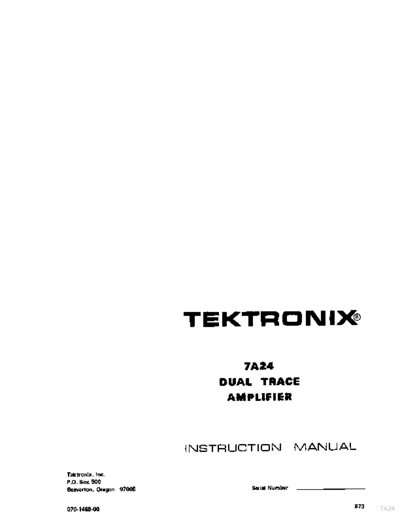
>> Download 7a24 documenatation <<
Text preview - extract from the document
7A24
OUAL TRACE
AMFPLIFIER
INSTRUCTION MANUAL
Tektronix, lnc.
P.O. Box 500
Beaverton, Oregon 97005 Serial Number
873 7A24
WARRANTY
All TEKTRONIX instrumrnts are warranted against
defective materials and workmanhip for one yew. Any
questions with mspact t o the warranty should be W n up
e
with your TEKTRONIX Field Engineer or repmntative.
All requests for rop8ir and replacement parts shouid k
directed t o the TEKTRONIX Field Office or representative
in your arw. T h h wit1 n n you tho fastest porribk
m
service. P W include the krrVument Tyg,)lumber or Part
N u m k r and SerW N u m b with all I#p#rtr for parts a
sewice.
Copyright @ 3873 by T l t r o n i x , Inc., Beaverton, Oregon.
Printed in rhcCWlbd States of America. AH Mr reserved.
t
C o w o this publication may not be reproduced in any
f
form without permission of Tektronix, Inc.
U.SA. and Fomign TEKTRONIX products covered by U.S.
and fonign patents and/or patents pending.
TEKTRONIX is a registered trademark of Tektronix, Inc.
7A24
BEFORE READING
PLEASE CHECK FOR CHANGE INFORMA TION
AT THE REAR OF THIS MANUAL.
THIS MANUAL REPRINTED FEBRUARY 1977
7A24
TABLE OF CONTENTS
LIST OF ILLUSTRATIONS iii
LlST OF TABLES iii
SECTION 1 OPERATING INSTRUCTIONS
PRELIMINARY INFORMATION
l nstsllation
GENERAL OPERATING INFORMATION
Introduction
Signal Connections
Vertical Gain Check and Adjustment
lnput Cwpling
lnput Protection Fuse
VOLTSIDIV and VARIABLE Controls
CH 2 POLARITY Switch
DISPLAY MODE Switch
TRIGGER SOURCE Switch
Trace tdentificatbn
BASIC APPLlCATlONS
General
Peak-to-Peak Voltage Measurements
I s t a n t s m s Volt-
n Measurements
Comparison Mssuraments
Dual Trace P h m Difference Meesurements
High Resolution Pham Measurements
Common Mode Rejection
SECTION 2 SPECIFlCATlON
Introduction
Electrid
Environmental
Physicsi
SECTION 3 THEORY OF OPERATION
INTRODUCTION
BLOCK DIAGRAM
CH 1AND CH 2 A T f ENUATORS
CH 1 AND CH 2 AMPLIFIERS
DISPLAY SWITCHING AND OUTPUT
CH 1 AND CH 2 READOUT
7A24
TABLE OF CONTENTS (cont)
SECTION 4 MAINTENANCE
INTRODUCTION
PREVENTIVE MAINTENANCE
General
Cleaning
Lubrication
TROUBLESHOOTING
General
T roubleshooting Aids
Troubleshwting Equipment
Troubleshooting Procedure
CORRECTIVE MAINTENANCE
General
Obtaining Replacement Parts
Soldering Techniques
Component Replacement
Circuit Ward Removal
Switch Replacement
Rwalibration After Repair
Repackaging for Shipmnt
SECTION 5 CALIBRATION
PRELIMINARY INFORMATION
Calibration Interval
Tektronix Field Service
Using This Procedure
TEST EQUIPNlENT REQUIRED
General
Special Calibration Fixtures
Calibration Equipment Alternatives
Preliminary Procedure
PART I PERFORMANCE CHECK
Introduction
-
Outline for Part 1 Performance Check
Perfomance Check
.
PART il SHORT-FORM PROCEDURE
lntroduction
Short-Form Procedure
-
PART Ill CALtBRATlON PROCEDURE
Introduction
Outline for Part 3 Calibration Procedure
Calibration Procedure
SECTION 6 ELECTRICAL PARTS LEST
Parts Ordering Information
Abbreviations
SECTION 7 DIAGRAMS AND CIRCUIT BOARD ILLUSTRATIONS
Symbols and Reference Designators
REV. 8, NOV, 1976
7A24
TABLE OF CONTENTS (cont)
SECTION 8 MECHANICAL PARTS LIST
Parts Ordering lnformation
Abbreviations
CHANGE iNFORMATION
LIST OF ILLUSTRATIONS
Number
7A24 Dual-1 race Amplifier.
Release Latch,
7A24 Front-Panel Controls and Connectors.
Measuring the peak.to.peak voltaga of a waveform.
Meburing instantaneous voltage with respect to
some reference.
Measuring phase difference between two signals.
High resolution phase measurement using timebase magnifier.
Using the ADD mode for common-mode rejection.
1est circuit for Input Resist89 ChecklAdjust,
location of pins 1 and 13, U155O.
+Signat Output location.
Semicductor Electrode Cadfiguration&
Cirwit Board Locations.
A1 and A2 Attenuator Board,
A5 Ampiifier Board.
A5 Amplifier Board.
A5 Amplifier Board.
A2 and A4 Readout Board,
Adjustment Locations.
LIST OF TABLES
2- 1 Electrical Specifications.
2-2 Environmental Specifications.
2-3 Physical Specifications.
5-1 Test Equipment.
5-2 Vertical Deflection Check.
53 Vertical Deflection Adjust.
7A24
7A24 FEATURES
The 7A24 is a dual-channel, wide-bandwidth amplifier plug-in unit designed for use with Tektronix 7000-series
Oscilloscopes. Each channel has an input impedance of 50 ohms and is internally fused. Internal attenuators and gain circuits
are switched to correspond to the settings of the VOLTS/DIV switches. Channel 2 can be inverted and added to channel 1 for
differential measurements.
Fig. 1-1. 7A24 Dual-tram Amplifir.
7A24
Section 1-7A24
OPERATING INSTRUCTIONS
PRELIMINARY INFORMATION CH 1 or CH 2 and connecting the signal to be observed to
the appropriate input. In the discussions to follow,
Installation s~ngle-traceoperations using CH 1 only apply equally to
CH 2 only.
The 7A24 is calibrated and ready for use as received, It
can be installed in any compartment of Tektronix
7000-series oscilloscopes, but is principally used in vertical
plug-in compartments. To install, align the upper and lower Signal Connections
rails of the 7A24 with the oscilloscope tracks and fully
insert it. The front is flush with the front of the t h e 50.ohm input impedance of the 7A24 is ideally
oscilloscope when the 7A2q is fully inserted, and the latch suited for making waveform measurements on 50.ohm
at the bottom-left corner of the 7A24 will be in place systems, in that 50.ohm coaxial cables can be connected
against the front panel. See Fig. 1-2. directly to the input of the 7A24. The 7A24, however,
should not be connected directly to a power supply, power
line, or other voltage source that would exceed the input
To remove the 7A24, pull on the latch {which is voltage limits of the 7A24 (see Specification section, Table
inscr~bedw ~ t hthe untt ~dent~fication
"7A24") and the 2-1). Probes recommended for use with the 7A24 are the
7A24 will unlatch. Continue pult~ng the latch to slide
on P6056 (1OX) and P6057 (IOOX). Both probes are corn-
the 7A24 out of the oscilloscope patible with 5 0 s h m systems, and will allow optimum
frequency response. These probes also contain trace
IDENTIFY and readout encoding functions. A one-
megohm imput impedance may be achieved by using the
P6201 FET Probe.
Vertical Gain Check and Adjustment
To check the gain of either channel, set the VOLTSiDIV
switch to 5 mV and connect a 40-millivolt, one-k~lohertz
signal (20-millivolts when terminated by 50-ohms) from the
oscilloscope calibrator to the input connector of the
channel being checked. The vertical deflection should be
exactly four divisions. If not, adjust the front-panel GAlN
for exactly four divisions of deflection. The GAlN
adjustment is engaged by pressing in the GAlN control
knob and turning the knob with a narrow-blade screwdriver
(see Fig. 1 3 Front-Panel Controls and Connectors). Turn
.,
the knob clockwise, then counterclockwise, until the GAIN
control is engaged, When the GAlN control is engaged, the
vertical deflection will change as the knob is turned. Turn
the GAlN control knob with the screwdriver until the
deflection is set to exactly four divisions, then remove the
screwdriver.
Fig, 1-2. Reteaue Latch.
lnput Coupling
The Channel 1 and Channel 2 lnput (OFF-DC) switches
GENERAL OPERATING INFORMATION select the signal input coupling mode.
lntroduction
For single-trace operation, either of the two identical DC. The DC position coupies both ac and dc cornpo-
amplifier channels can be used independently by setting the nents of the signal into the input amplifier. A 50-ohm
DISPLAY MODE and TRIGGER SOURCE switches to impedance is presented to the signal source,
REV. 8, SEPT. 1974 1-1
7A24
Operating Inmctionr-7A24
Fig. 1.3. 7A24 Front-Panel Control8 and Connectors.
7A24
Operating Instructions-7A24
OFF. The OFF position disconnects the signal source To display a signal in one channel independently when a
from the amplifier and connects it to a resistive 50-ohm signal is also applied to the other channel, simply select the
termination. desired channel by setting the DISPLAY MODE witch to
the appropriate CH 1 or CH 2 position.
Input Protection Fuse
A fuse in the input of each channel protects the 7A24 Alternate Mode. The ALT position of the DISPLAY
from damage due to excessive signal voltages. If this fuse is MODE switch produces a display which alternates between
open, no display can be obtained. If no waveform can be Channel 1 and Channel 2 with each sweep on the crt.
displayed, but the POSITION control will move the trace Although the ALT mode can be used at all sweep rates, the
on the crt, check the cdndition of the fuse. CHOP mode provides a more satisfactory display at sweep
rates below about 0.5 miilisecond/division. At slow sweep
rates, alternate mode switching becomes visually
The thick film, ceramic fuse is located on the front of perceptible.
the Attenuator circuit board. A spare fuse is stored on the
rear of the board. (See the Maintenance sectiohp of this
manual for fuse replacement instructions.) I f f u y replace- Add Mode. The ADD position of the DISPLAY MODE
ment is necessary, order a new fuse to replace the $pare. switch can be used to display the sum or difference of two
signals, for common-mode rejection to remove an undesired
signal, or for dc offset (applying a dc voltage to one channel
VOLTSIDIV and VARIABLE Controls to offset the dc component of a signal on the other
channel). The overall deflection factor in the ADD mode
The amount of vertical deflection produced by a signal is
determined by the signal amplitude, the attenuation factor with both VOLTSIDIV switches set to the same position is
the deflection factor indicated by either VOLTS/DIV
of the probe, the setting of the VOLTS/DIV switch, and
switch. However, if the CH 1 and CH 2 VOLTSIDIV
the setting of the VARlABLE control. Caiibrated deflec-
switches are set to different deflection factors, the resultant
tion factors indicated by the settings of the VOLTSfDIV
amplitude is difficult to determine from the crt display, In
switch apply only when the VARIABLE control is in the
this case, the voltage amplitude of the resultant display can
calibrated (CAL IN) position.
be determined accurately only if the amplitude of the signal
applied to one channel is known. In the ADD mode,
positioning of the trace is controlled by the Channel 1
The VARIABLE control provides variable, uncalibrated
POSITION control only.
settings between the calibrated steps of the VO LTSIDIV
switch. With the VARIABLE control fully counter-
clockwise and the VOLTSIDIV witch set to 1 voltldivision
Chop Mode. The CHOP position of the DISPLAY
the uncalibrated vertical deflection factor is extended to at
MODE switch produces a display which is electronically
least 2.5 voltsldivision. By applying a calibrated voltage
switched between channels at approximately a 500 kilo-
source to the input connector, any specific deflection
hertz rate (controlled by mainframe). In general the CHOP
factor can be set within the range of the VARIABLE
mode provides the best display at sweep rates slower than
control.
about 0.5 millisecond/division or whenever dual-trace,
non-repetitive phenomena is to be displayed.
CH 2 POLARITY Switch
The CH 2 POLARITY switch may be used t o invert the
displayed waveform of the signal applied to the CH 2 input.
This is particularly useful in added operation of the 7A24 'TRIGGER SOURCE Switch
when differential measurements are to be made. The CH 2
CH 1. The CH 1 position of the TR tGGER SOURCE
POLARITY switch has two positions, +UP and INVERT. In
switch provides a trigger signal obtained from the signal
the +UP position, the displayed waveform will have the
applied to the CH 1 input connector. This provides a stable
same polarity a the applied signal and a positive dc voltage
s
display of the signal applied to the CH 1 input connector.
will move the crt trace up. In the INVERT position, a
waveform at the CH 2 input will be displayed on the crt in
inverted form and a positive dc voltage will move the trace
CH 2. The CH 2 position of the TRIGGER SOURCE
down.
switch provides a trigger signal obtained from the signal
applied to the CH 2 input connector. This provides a stable
display of the signal applied to the CH 2 input connector.
DISPLAY MODE Switch
For single-trace operation, apply the signal either to the
CH 1 input or the CH 2 input and set the DISPLAY MODE MODE. In this position of the TRiGGER SOURCE
switch to the corresponding position: CH 1 or CH 2. switch, the trigger signal for the timebase unit is dependent
7A24
Operating In~ructians-7A24
on the setting of the DISPLAY MODE switch. The trigger 6. Turn the 7A24 POSITION control so the lower
source for each position of the DISPLAY MODE switch is portion of the waveform coincides with one of the graticule
a follows:
s lines below the center horizontal line, and the top of the
waveform is within the viewing area. With the time-base
MODE TRIGGER SIGNAL SOURCE Position control, move the display so one of the upper
peaks lies near the center vertical line (see Fig. 1-41.
CH 1 Channel 1
CH 2 Channel 2
ADD Algebraic sum of Channel 1 and Channel 2 POSITION TO
CENTER LINE
CHOP Algebraic sum of Channel 1 and Channel 2
A LT Alternates between Channel f and Channel 2
Trace Identification
When the IDENTIFY button is pressed, the trace is
deflected about 0.3 division to identify the 7A24 trace.
This feature is particularly useful when multiple traces are
displayed. In instruments with readout, pressing the
IDENTIFY button also replaces the deflection factor
readout with the word "IDENTIFY".
BASIC APPLICATIONS Pig. 14. lHwuringthe prk-togwk voltre of 8 waveform.
7, Meawre the divisions of vertical deflection peak-to-
The following information describes the procedures and peak. Check that the VARIABLE (VOLTS/DIV) control is
techniques for making basic measurements with a 7A24 and in the CAL IN position.
the associated Tektronix oscilloscope and time-bas. These
applications are not described in detail since each applica-
tion mud be adapted to the requirementsof the individual NOTE
measurements. This instrument can also be used for many
applications not described in this manual. Contact your This technique can also be ussd to make measure
local Tektronix Field Office or repre~entative assistance
for ments b e t m two points on the waveform, rather
in making specific measurements with this instrument. then peak to p s
ek
Peak-to-Peak Voltage Measummsnts 8. Multipiy the deflection measured in step 7 by the
To make peak-to-peak voltage meesurements, use the VOLTSIDIV switch setting, Include the attenuation factor
following procedure: of the probe ifused.
1. Apply the signat t o either input connector. EXAMPLE: Assume that the peak-to-peak vertical
deflection is 4.5 divisions (see Fig. t-4) using a 10X
attenuatar probe, and the VOLTSlDlV switch is set to 1 V.
2. Set the DISPLAY MODE 8nd TRIGGER SOURCE
switches to display the channel used.
vertical probe
deflection X VoLTS1olV
IL
Peak to Peak (divisions, setting
x attenuation
3. Set the Input switch to DC. factor
4. Set the VOLTSIDIV switch to display about five Substituting the given values:
divisions of the waveform vertically.
Volts Peak-to-Peak 4.5 X 1 X 10
5. Set the time-base Triggering controls for a stable
display. Set the timabase unit to a sweep rate that displays
several cycles of the waveform. The peak-to-peak voltage is 45 volts.
7A24
Instantaneous Voltage Measurements I ,
To measure the dc level at a given point on a waveform,
1 ;
, , POINT A
proceed as follows: /I !
I ' I t [ I i f ,
1. Connect the signal to either input connector. I
I ' f lI i VERTICAL^I
1 1
DISTANCE
2. Set the DISPLAY MODE and TRIGGER SOURCE
switches to dis~lav channel used.
the . . 1 REFERENCE^ 1 1
I I I I LINE
3. Set the VOLTSIDIV switch to display about five f i
divisions of the waveform. I
I
4. Set the Input switch to OFF and position the trace to instantaneous voltrp, with respecr to some
Fig. 1-5- m w r i ~
reference.
the bottom graticule line or other reference line. If the
voltage is negative with respect to ground, position the
trace to the top graticule line. Do not move the POSITION
control after this reference line has been established. EXAMPLE: Assume the vertical distance measured is 3.6
divisions (see Fig. 1-51 and the waveform is above the
reference line using a 10X probe with a VOLTSIDIV setting
of .5 V.
NOTE
Using the formula:
To measure a voltage level with respect to a voltage
other than ground, make the following changes to
step 4. Set the Input switch to DC and apply the Instan- vertical VOLTS1 probe
reference voltage to the input connector. Then taneous = distance X polarity X DIV X attenuation
position the trace to the reference line. Voltage (divisions) setting factor
Substituting the given values:
5. Set the Input switch to DC. The ground reference line
can be checked at any time by switching to the OFF
lnstantaneous =
position. 3.6 X +l X 0.5 V X 10
Voltage
6. Set the time-base Triggering controls for a stable
display. Set the timabase sweep rate for an optimum The instantaneousvoltage is 18vo'ts.
display of the waveform.
7. Measure the distance in divisions between the refer-
ence line and the point on the waveform at which the dc In some applications it may be desirable to establish
level is to be measured. For example, in Fig. 1-5 the arbitrary units of measurement other than those indicated
measurement is between the reference line and point A. by the VOLTSIDIV switch. This is particutarty useful when
comparing unknown signals to a reference amplitude. One
use for the comparison-measurement technique is to
8. Estabiish the polarity of the waveform. With the CH 2 facilitate calibration of equipment where the desired
POLARITY switch in the +UP position, any point above amplitude does not produce an exact number of divisions
the reference line is positive, of deflection. The adjustment will be easier and more
accurate if arbitrary units of measurement are established
so that the correct adjustment is indicated by an exact
9. Multiply the distance measured in step 7 by the number of divisions of deflection. The following procedure
VOLfSiDlV setting. Include the attenuation factor of the describes how to establish arbitrary units of measure for
probe, if used. comparison measurements.
7A24
Operating Instructians-7A24
To establish an arbitrary vertical deflection factor based Vertical
3 v
upon a specific reference amplitude, proceed as follows: Conversion = = 1.5
4x.5v
Factor
1. Connect the reference signal to the input connector.
Set the time-base unit sweep rate to display several cycles Then with a VOLTSlDIV setting of .2 V, the peak-to-
of the signal. peak amplitude of an unknown signal which produces a
vertical deflection of five divisions can be determined by
using the signal amplitude formula (step 6 ) :
2. Set the VOLTS/DIV switch and the VARIABLE
control to produce a display which is an exact number of Signal
vertical divisions in amplitude. Do not change the VARI- = . 2 V X 1.5 X 5 = 1.5voits
Amplitude
ABLE control after obtaining the desired deflection.
Dual-Trace Phase Difference Measurements
3. To establish an arbitrary vertical deflection factor so
the amplitude of an unknown signal can be measured Phase comparison between two signals of the same
accurately at any setting of the VOLTSlDlV witch, the frequency can be made using the dual-trace feature of the
amplitude of the reference signal must be known. I f it is 7A24. This method of phase.difference measurement can
not known, it can be measured before the VARIABLE be used up to the frequency limit of the oscilloscope
VOLTS/DIV control is set in step 2. system. To make the comparison, use the following
procedure:
4. Divide the amplitude of the reference signal (volts) by
the product of the vertical deflection (divisions)established 1. Set the CH 1 and CH 2 Input switches to DC.
in step 2 and the setting of the VOLTS/DIV switch. This is
the vertical conversion factor.
2. Set the DISPLAY MODE to ALT or CHOP. In
general, CHOP is more suitable for low frequencies and
reference signal ALT is rnore witable for high frequencies. Set the
Vertical amplitude (volts) TRIGGER SOURCE to CH 1.
Conversion = vertical VO LTSID IV
Factor deflection X witch
3. Connect the reference signal to the CH 1 input and
(divisions) setting the comparison signal to the CH 2 input. Use coaxial cables
or probes which have similar timedelay characteristics to
connect the signals to the input connectors.
5. To measure the amplitude of an unknown signal,
disconnect the reference signal and connect the unknown
signal to the input connector. Set the VOLTSIDIV switch 4. If the signals are of opposite polarity, set the CH 2
to a setting that provides sufficient vertical deflection to POLARITY switch to invert the Channei2 display. (Signals
make an accurate measurement. Do not re-adjust the may be of opposite polarity due to 180 phase difference;
VARIABLE control. if so, take this into account in the final calculation.)
6. Measure the verticsl deflection in divisions and 5. Set the VOLTSlDIV switches and the VARIABLE
calculate the amplitude of the unknown signal using the controls of the two channels so the displays are equal and
foliowing formula. about five divisions in amplitude.
6. Set the timsbase unit to a weep rate which displays
vertical vertical
Signal a about one cycle of the waveforms. Set the Triggering
VoLTSID'V X conversion X deflection controls for a stable display.
Amplitude setting
factor (divisions)
7. Center the waveforms on the graticule with the
EXAMPLE: Assume a reference signal amplitude of 3 7 A24 POSITION controls.
volts, a VOLTSIDIV setting of .5 V and the' VARIABLE
control adjusted to provide a vertical deflection of four
divisions. Substituting these values in the vertical conver. 8. Adjust the time-base Variable Time/Div control until
sion factor formula (step 4): one cycle of the reference signal occupies exactly eight
7A24
Operating Instructions-7A24
horizontal divisions between the second and tenth vertical
lines of the graticule (see Fig. 1-6). Each division of the
-
Hiqh Resolution Phase Measurements
More accurate dual-trace phase measlirements can be
+
graticule represents 45O of the cycle ( 3 6 0 ~ 8 divisions =
made by increasing the sweep rate (without changing the
45◦ Jabse Service Manual Search 2024 ◦ Jabse Pravopis ◦ onTap.bg ◦ Other service manual resources online : Fixya ◦ eServiceinfo