Service Manuals, User Guides, Schematic Diagrams or docs for : Tektronix 7a42
<< Back | HomeMost service manuals and schematics are PDF files, so You will need Adobre Acrobat Reader to view : Acrobat Download Some of the files are DjVu format. Readers and resources available here : DjVu Resources
For the compressed files, most common are zip and rar. Please, extract files with Your favorite compression software ( WinZip, WinRAR ... ) before viewing. If a document has multiple parts, You should download all, before extracting.
Good luck. Repair on Your own risk. Make sure You know what You are doing.
Image preview - the first page of the document
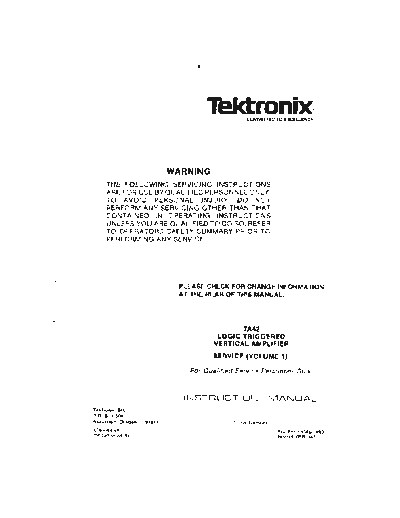
>> Download 7a42 documenatation <<
Text preview - extract from the document
WARNING
THE FOLLOWING SERVICING lNSTRUCTlONS
ARE FOR USE BY QUALIFIED PERSONNELONLY.
TO AVOID PERSONAL INJURY, DO NOT
PERFORM ANY SERVICING OTHER THAN THAT
CONTAINED IN OPERATING INSTRUCTIONS
UNLESS YOU ARE QUALIFIED TO DO SO. REFER
TO OPERATORS SAFETY SUMMARY PRIOR TO
PERFORMING ANY SERVICE.
PLEASE CHECK FOR CHANGE 1NFORMATION
AT f HE REAR OF THIS MANUAL.
7A42
LOGIC f RIGGERED
VERTICAL AMPLIFIER
SERVICE (VOLUME 1)
For Qualified Service Personnel Only
INSTRUCTION MANUAL
Tektronin, Ine.
P.0. Box 500
-. Beaverton, Oregon 97077 Serial Number
070-42WM) Firs! Printing May 1983
Product Grwp 42 Revised MAR 1988
Copyright 'e 1983 TekZrmix. Inc. All rights reserved.
Contents of this publication may not be reproduced in any
form without the written permission of Tektronix, Inc.
Products of Tektronix, Inc. and its subsidiaries are wvem
by U.S. and foreign patents anUlw pending patents.
TEKTRONIX, TEK, SCOPE+MOBILE, and @
registered trademarks of Tektron~x.Ine. TELEQUIPMENT
are
is a registered trademark of TektrCmiK U.K. Lirnlted.
Printed in U.5.A. Specification and price change privileges
are reserved.
INSTRUMENT SERIAL NUMBERS
Each instrument has a serial numbw on a panel insert. tag,
or stamped on the chassis. The first numter or letter
designates the country of manufacture. The last Ave dig~ts
of the serial number are assigned sequentially and are
unique to each instrument. Those manufactured in the
Un~ted States have six unique dgt. The country of
irs
manufacture is identified as follows:
BOO0000 Taktrcnix, tnc., Beavertm, Oregon, USA
100000 Tektmin Guernsey,Ptd., Channel Islands
200000 Tektronix United Kiqdom, Ltd., London
300000 SonyKektronix, Japan
700000 Tektronix Holland, NV, Heerenveen,
The NetMands
7A42 S d w Volume 1
TABLE OF CONTENTS (CONT)
THEORY OF OPERATION (CONT) Paes MAIMTNANCE ICONT) m
AUTO RESTAFT ...............................2.16 DIAGNOSTICS AND TADUBLESHOOTING................ St2
WAITSTATE GENERATOR ...................... 2.16 SELF TEST .......................................b12
REAL TIME CLOCK .............................2.16 EXTENDED DIAGNOSTICS......................... 3 1 2
GENERAL INPUT IATCM ....................... 2.18 BACKGROUND INFORMATTON ON
PROBE OFFSR ACQUISITTON .................. 21 .6 SIGNATURE AFEALYSlS .........................515
PROBE CODING AND DIAGNOSTICW S EXTENDING CIRCUIT BOARDS FOR
MUX ..........................................2.19 TROUBLESHOOTING........................... 315
DIAGNOSTIC HOOKS .......................... 2.19 HOW TO EXTEND THE A6 TRtWES BOARD ..515
READOUT ........................................ 2.19 HOW TO EXTEND THE A7 DIGITAL BOARD 815 ...
POWER SUPPLY AND MSTRIBVTION .............. 29 .
1 WHAT TO W IF THE 7A42 OOES NOT
POWER STAGE ................................1 2
.9 RESPOND TO FRONT-PANEL CONTROCS .......... 918
RECTIFIERS AND FILTERS ...................... 921 FORCEQINSTRUCTION FREERUN .............. a18
CURRENT LIMIT .............................. -2-21 EKIERNAL BUS EXERCISE (XBUSXJ............. 2-21
INPUT FILTER .................................P21 INTERVAL 1 (SEE FIG. 39 ...................2-21
.)
PULSE WIDTH MODULATION I - INTERVAL 2 ................................ 3-21
CONTROLLER ................................. 22.1 INTERVAL 3 ................................ s21
IDRIVERS ....................... .
..............2.27 tNTERVAl4 ................................ 2 1
5
SNUBBER ..................................... 2 . 2 EXTERNAL BUS OPERATION ................3-22
ATTENUATOR SUPPLIES .......................2.22 FRONT-PANEL LED OPERATION .............8 Z 2
FRONT PANEL KEYS AND WM OVSRdY .....322
=ON !&MAINTENANCE PROBE OFFSET OAC AND 00MPAFIATOR ....$22
PREVaVTlVE MAINTENANCE ............................. 3-1 AUTO RESTART CIRCUIT ................... 2 2 3
PLUG-IN PANEL REMOVAL ......................... 1 5 DIAGNOSTIC f EST DESCRIPTIONS ................8 3 2
CLEANING ........................................ 2-1 ROMS ......................................... 5 S 2
W E R I O R ......................................3-1 1-FPOM A8V145 ............................. 3-2fr
INTERIOR ........................... ...........91 2-ROM A8U245 .............................3-25
LUBRICATION ..................................... 36 S R O M Am340 .............................3-25
VISUAL INSPECTION ............................... 3-4 4-ROM A8U345 ............................. %25
SEMICONDUCTORCHECKS ........................ W RAMS ..........................................5 32
ELECTRICAL ADJUSTMENT ........................ 3.4 E-UAM Am815 ............................. 825
ADJUSTMENT A-ER REPAIR ...................... W G R A M AW615 ............................. 5 2 5
TROUBLESHODTIMG..................................... 36 MPU BOARD MISCELLANEOUS ................. 3 5 2
TROUBLESHOOTING AIDS ........................ "3-4 7-REAL TIME INERRUPT ClRWlT (RST5.5)
DIAGRAMS ..................................... %4 MU815 A . m ........................... 3-a5
CIRCUIT BOARD ILLUSTRATIONS ...............M &EXTERNAL B4JS CLEAR .................. 926
COMPONEM CQLOR CODING .................. %5
. . . %WAIT STATE GENERATOR ABW835 ........ 3-26
WIRING COLDR CODE .........................3 5 I S P R O B E OFFSFT ADZ ABUBOR
SEMlCONDUCTOR LEAD CONFIGURATIONS ..... 8 5 A 8 U W ...................................926
STATlGSENSllVE ONICE DtGITAL BOARD MISCELLANEOUS ............. 3-T7
CLASSIFlCATtON ............................... 5 5 11-DISPLAY CONTROL A7U7M1. A m h
MULTI-PIN CONWECTOR IDENTIFICATION .......5 8 .
Am820 A7U900 ............................. 3-27
TROUBLESHOOTING EQUIPMENT .................. 8 5 . .
12-READOUT: m . 5 ABUB30A B, D AND
TROUBLESHOOTING TECHNIQUES ................. 3-9 ABQ720A ..................................%27
1. CHECK CONIROL S m l N G S ................. 3-9 12-READOUT; SID A7Q720C ................ 328
2. CHECK ASSOClATED EOUIPMEM............. W A6 TRIGGER WARD DIAGNOSTICS ............... 9 8 2
3. Y ISUAL CHECK ...............................%g LEGEND .......................................3-30
4 ISOLATE TROUBLE TO A CIRCUIT .............3-9 EXAMPLE # I .................................. .a
5. CHECK INSTRUMENT AQJUSTMENT ...........3-9 EXAMPLE #2 ................................... S31
8 CHECK VOLTAGES ........................... 3-9 INSTRUCTIONS ................................2-31
7. CHECK INDIVIDUAL COMPONENTS ...........3-9 TROUBLESHOOTiNQ TIPS FOR THE
TRANSISTORS ............................... 93 TRIGGER BOARD ................................. 3-38
INTEGRATED CIRCUITS ...................... 8 9 TRIGGER CONTROL L M j l C ....................W
DIODES ................................... -810 At . TRIGGER COMROC (WRMO) LATCH .
RESISTORS................................. 1 0
5 AGU1010 ....................................
3s
CAPACITORS ............................... 810 A2 TRIGGER WMTROL LEVEL SHIFTING
8 REPAIR AND ADJUST M E ClRCUfT .......... 3-10 TRANSISTORS, RESET BUFFER ............. 338
TA12 Senlee Volume 1
TABLE OF CONTENTS (CONT)
MAINTENANCE (DMUT) m W MAINTENANCE ICONT) P.aa
A3. TRIGGER CONTROL AMPLIFIER BOARD ........................... 5 4 4
REGISTERS................................. 3 S TRIGGER BOARD ............................ 8 6 5
TRIGGER INTEFtOONNECT ..................2-26 TRlGGER OUT TO MAINFRAME ........... 3 4 5
01. TRIGGER TEST BIT IWERCDNNECT .....3 3 -8 TRIGGER ViEW OUTPUT .................. 3-45
82 TRIGGER FILER INTERCONNECT ....... 3.37 FRONT PANEL TRIGGER OUT ............. 3-45
B . A THEN B GATE OUTPUT GABLE ........ 3-37
3 ATlENWATORS ..................... ........ 8 4 5
.
THRESHOLD OACS AND GOMPARATORS .......3-37 DlGlTAL BOARD ............................. 3 4 5
C f . THRESHOLD DACS ......................$37' ARMATURE RELAY DRtVE CIRCUITRY .... M S
C2. THRESHOLD COMPARATORS............3-38 READOUT ............................. . .. 5 4 7
.
BGULWN LOGIC AND TRIGGER FILTERS .......5 8 3 CALIBRATION AND TROUBLESHOOTING
D l. BOOLEAN L W I C .......................S AIDS ............................................ 5 4 7
D 2 TRIGGER FILTERS ...................... M ROM PART NUMBER (LEVEL43 KEfi .......... 3-47
03 TRIGGER FILTER CURRENT SOUROES ...
. FRONT-PANEL INTERACTIVE (LEVEL*
A THEN B LOGIC ..............................2-39 KEY) ......................................... 3-47
E l. A THEN 8 L m I C ........................S 9
3 SPEAKER CONTROL (PROBE OFFSET KEY) . . 3-47
W E E E C T O R S ............................ 3.39 THRESHOLD DAC RAMP [ A KEYI ............. W
F1. SYNC CONTROL L I N E ..................3-39 ATTENUATOR OFFSET CALIBRATOR
F2. EDGE-DETECTOR CIRCUITS .............5 6 1 (B KEY) ...................................... 3-48
F3. MULTiPLEXERS.......................... 5 4 1 DISPLAY READOUT CHARACTERS
W f m M CLOCK ............................ -541 (A THEN q KEY) .............................. 3-48
GI .CLOCK CONTROL LINES ................2-47 TRIGGER THRESHOLD CALlBRATlON
G2. EXTERNAL CLOCK LOGIC ............... 241 (NOT KEY) ................................... 948
TRtGGER BOARD TEST DESCRIPTIONS............3-41 CORRECTIVE MAINTENANCE ......................... 3-49
TRIGGER CONlROL ........................... 2-41 OBTAINING REPLACEMENT PARTS ............. 3 4 -9
lGTR1GGER CONTROL REGISTER.......... 3-41 SPECIAL PARTS ...................... ..... 349
.
15-TRIGGER PICKOFF A D 1 ................ M 1 ORDERING PARTS ........................... 3-49
ISTRIGGER PICKOFF A D 1 ................ Wl SOLDERING TECHNlQUES ..................... 3-49
17-TRIGGER PICKOFF A D 1 ............... .MI REMOVING AND REPLACING PARTS ............ 2-50
IFTRIGGER PICKOFF fvD-1 ................ Wl SEMICONDUCTORS.............. ......... 3-W
.
ISTRIGGER PICKOFF AD-2 ................3-41 CHASSIS PARTS ............................. 9 5 1
STRIGGER PICKOFF -2 ................ 2-42 HOW TO REMOVE THE FROM-PANEL
21-TRIGGER PICKOFF IVO-2 ................ 342 ASSEMBLY ................................ 5 5 1
22-TRIGGER PICKOFF AW?................ 3-42 HOW TO REPLACE THE FRONT PANEL ... 351
&BI)OLEAN LOGICFUNMION A .......... W2 HOW TO REPLACE FROM-PANEL
%BOOLEAN LOGIGFUNCTION6 .......... 3-42 COMPONENTS ............................ 9 5 2
S B O O L E A N LOGIGTCR .................. 3 2 64 LEOS .................................. 3-52
E A THEN B LCGlC ....................... W
- POTENTIOMETERS .................... 9-52
27--A THEN B LCGlC ....................... W Z SWITCHES ............................. 3-53
2B-A THEN B LOGIC ....................... 3-42 HOW TO REMOVE AND REPLACE THE FROM-
rn THEN 0 LOGIC ....................... 2 4 PANEL OVERLAY AND/OR THE A10 DVM
-
A THEN 6 LOGIC ....................... M .
.
BOARD .................... ..... . ..... 3-53
.
31-A THEN B L M j l C ....................... 2-42 HOW TO REMOVE AND REPLACE THE REAR
3-ZA THEN 0 LOCilC ....................... 3-62 PANEL .................................... 3-53
%A THEN B LOGIC .......................3-42 CtRCUlT BOARDS ............................ 3H -
3 b B M D G E DETECTMS ................... W2 HOW TO REMOVE THE A1 SWITCH BOARD-
E-BUFFERED EXTERNAL CLOCK ...........542 A2 LED BOARD ASSEMBLY ............... %
67-BUFFERED EKTERNAL CLOCK ........... M Z HOW TO INSTALL THE AI s w l T c n BOARD-
M U F F E R E D EmRNAC CLOCK ...........3-42 A 2 LED BOARD ASSEMBLY ............... 5 5 4
%BUFFERED EXTERNAL CLOCK ........... 543 HOW TO REMOVE THE A4 ATTEPJUATOR
7MXTERNAL CLOCK ...................... 3-43 CONTROL BOARD ........................ 3-55
71-EXTERNAL CLOCK ...................... 3-44 HOW TO REPLACE THE A4 ATTENUATOR
7% EXTERNAL CLOCK ...................... 3-44 CONTROL BOARD ........................ 3-55
TROUBLESHOOTING CIRCUITS MOT COMRED HOW TO REMOVE THE A 5 AMPLPFIER
BY DiffiNOSTlCS ................................. 944 BOARD ................................... 555
MAINFRAME SUPPLY CURRENT LrMITEO........ &44 HOW TO REPLACE THE A5 AMPLIFIER
.
7 A 4 +5 VD -2 VD. -5 Vo FAILUAES .......... 5 4 4 BOARD ................................... 956
T M 2 Servlm Volume ?
LIST OF ILLUSTRATIONS (CONT)
m
W a W o r m d'ispky d the 50 ! +
El d
referemre signal and ths muttant ti
rm wtput
signal.. .......................................,4611
Locatim of J7Ol (Link-Plug) on t A6
h
Trigger Board .................................-4%
Trigger v l w iranslllm mfmmed 10 the
CHI wavelonn voltege M s ..................... d-6?
Relationship M w m n the CHI, CH2. and
Trigger VIM wavefern w m &eclti% the
h
input pulw widh .............................. -4-64
'Relalionshlp benveen the CHI. CH2, and CH3
waveforms when checking the M e t Input Pulse
Wdth ......................................... 4 .&
'Locaticn of the J747 BE (Batterj Enwe)
link plug ...................................... ,443
S e m b n d u h r I& mnflgcnatlons.
?A42 b o d b d m Illustration.
A l - m h clwlt board arsambt+.
AZ-LED clrcuit b a r d m b b .
h4Artsnuator Conlml circuit M-My.
A5AmpllAsr clrcurt board -bW.
AFDigital cirarti tmwd ari4emblf.
AGTrtgger clmlt board assembly.
AaMPU circuit board r d b V
A4Pmuer Supply c~rculth a r d ~ssembly.
Aslnterconnect circud b a r d aesemb.
7AQ2 mica Volume 1
OPERATORS SAFETY SUMMARY
The generah safety information in this part of the summary is for both operating and servicing personnel. Speciflc
warnlngs and cautions w ~ l be found throughout the manual where they apply, but may not appear in this summery
l
TERMS WARNINGS
IN THIS MANUAL POWER SOURCE
CAUTION statements identify wnd~tionsor practices m l c product Is Intended to operate in a malnframe
that could result in damage to the equipment or other connected to a power source that will not apply more
property. than 250 volts rms betwmn the supply conductors or
between either supply conductor an6 ground. A
WARMING statements Identify condftlons or practices prolective ground connection by way of the grounding
that could result in personal injury or loss of life. conductor ~n the power cord is essent~al for safe
operation.
AS MARKED ON EQUIPMENT GROllNDrNG THE PRODUCT
CAUTION Indicates a personal injury hazard not This Product is grounded through the grounding
immediately accessible as one reads the marking, or a COqduCmr Of the power avo'd
hazard to property incfudlng the equipment itself. electric Shock, plug the malnframe power cord Into a
properly w l r d receptacle before connecting to the
DANGER indicates a personal injury hazard immediately product input or output terminals. A protectiv&ground
accessible as one reads the marklng. connection by way of the grounding conductor in the
mainframe power cord 1 essential tor safe operation
s
DANGER ARISING FROM LOSS OF GROUND
Upon loss ot the protective-ground mnnection, all
accessible conductive parts (including knobs and
SYMBOLS controls that may appear t be insulating), can render
o
an electrlc shock.
IN THlS MANUAL
@ Static-Sensitive Dwioes 'DO NOT OPERATE IN EXPLOSIVE
ATMOSPHERES
n Thls symbol indicates where applicable
cautionary or other information is to be found.
To avold explosion, do not operate this p r d u c t in an
atmosphere of explosive gasses.
DO NOT REMOVE COVERS OR PANELS
To avoid personal Injury, do not remove the product
AS MARKING ON EQLlFPMENT Cowers or panels. Do not operate the product wtthout the
4 DANGER-High voltage
comers and panels properly installed.
DO NOT OPERATE WITHOUT COVERS
@ Protective ground (earth) terminal. To avoid personar injury, do not operate this product
without covers or panels installed Do not apppl power
ATTENTI~N-refer to manual. to the plug-!n ula a plug-in extender.
7A42 Sewlea Volume 1
SERVICING SAFETY SUMMARY
FOR QUALIFIED SERVICE PERSONNEL ONLY
Refer also to the preceding Operators Safety Summary
DO NOT SERVICE ALONE product. To avoid personal infury,do no1 touch exposed
cO"nBCtionsand wh"e power Is On.
Do not perform ~nternalservice or adjustment of this
product unless another person capable of renderingflrst
Disconnect power before removing protective panels,
aid and resuscitation Is present
sddeting, or replacing components.
USE CARE WHEN SERVtCrNG WITH
W W E R ON
Dangerous voltages axlst at several points in thls
7A42 Sewlce Volume 1
7A4Z FEATURES
The ?A42 L w i c Trrggered Werttcal Ampl~fler a four channel. wide bandwidth, plug-ln unlt, compatible wlth Tektronix 700hWrles
is
Oscilloscopes It was specifrcally designed to display and make measurements on drg~tal logic srgnsls rn Ih@TTL. ECL and CMOS
logic famll~es Whrle the dusplay output from the 7A42 is analog, the trrgger output 13dlgltal and IS comprised of a user selectable
Boolean iunctron of the lour Input channels A flith TRrGGER VIEW rrece dep~cts either the trigger functlon output or the external
clock Input
Ssctlon 1-?A42 Volume 1
GENERAL INFORMATION
This section contains a basic content descrbption of both the Opemtors and Service manuals, Information On
Instrument instsllatron, power requirements, packaging for shipment, Standard Accessories. Optional Accessories,
Specifications and a dimensional drawing of the 7A42. The s ~ c l f l c a t l o nportion consists of three tables: Electrical.
Envlronmental, and Physlcal Characterrstics.
TECHNICAL MANUALS Section I-GENERAL INFORMATION contains
content ddegriptions of the Operaton and service
An operBtors and two wwioe manuals are with
manuals, mainframe and plug-in compatibility,
your 7A42 as standard acc-ries' The fo'lOwing
packaging instru.ctlons, instrument spec~fications,
outlines the content of these manuals.
~nforrnat~on
and operating instructions.
Operetom Manual Section 2-THEORY OF OPERATION contatns bask
he Ogerators Manual 6 divided knto the following four
s and general circuit analysis that Is useful for sewiclng
sectlonr the instrument.
Sectlon 1-GENERAL INFORMATION contains Section 3-MAINTENANCE descrik-s preventlve
content dsscript~onsof the Operators and Service malntenanm procedures, convent~onaltroubleshoot-
manvals, instrument descrlption, mainframe and Ing and diagnostic troubleshooting prmedures wlth
plug-in compatibility, packsging Instructions and detalled ~nstructlons for replacing assemblies.
instrument specifications. subassemblies, and individual compomnts.
Section 2--OPERATING INSTRUCTIONS c o n 2 a i ~ a
Section 4-CHECKS AND ADJUSTMENT contains
block diagram description, a front-panel drawing and
proc6dures to cheek the aperateonal pwformance
brlef descript~on of controls, connectors and
and electrical characterlstlcs of ihe instrument.
indicators. Get-Aoquainted Exercises prwide n basic
Procedurm also include methods for adjustment of
operating procedure for the first-tlma user followed
the instrument to meet specifications.
by a systematic demonstration o all front-panel
l
controls. A detailed description of all front-panel
controls Is also glven In t h ~ s
section. Section 5-INSTRUMENT OPTlONS EOntafnS a
description of available options.
Sectlon 3-APPLICATIONS gives examples of how to
use the TA42 to make some difficult rnmsurements. Section 6--REPLACEABLE ELEGTRFCAL PARTS
contatns information necessary to order repfaceable
Section 4-INSTRUMENT OPTlONS contains a parts and assembllas related to the electrical
description of available options. functions of the instrument.
Serrka Manual Section 7-DIAGRAMS AND CIRCUIT BOARD
ILLUSTRATIONS Includes detailed c i r c u i t
schematics. locations of assembled b a r d s wlthln the
instrument, voltage and waveform ~nformat~on and
circuit board component locators.
The Iollowing sewice instructrons are fw use
by qualified personnel onty. To arold
personal injury. do not perform any service Section 1-REPLAC'EABLE MECHANlCAL PARTS
other than thet contained in the operating Includes information necessary to order replaceable
instructrons unless you ere quallfled to do mechanical pans and shows explodd drawings
so. Refet to Operators Safely Summary and which Identify asemblfes.
Servtce Safety Summary prior to performmg
any service. Volume 2 of the service manual contains signature
analysis tables to be used wtth the diagnostic
The servtoe manual is divided Into 2 volumes. Volume 1 ~nformationprovided in the Maintenance section of the
wntains the following: Volume 1 service manual.
INSTALLATION To install the 7A42 in the mainframe, align the groores
in the top and bottom of the rnstrument with the guidm
at the top and bottom of the plug-in compartment. Then
push the 7642 in untll Its front panel IS flush with the
Thls lnstrument was inspected both mechanlcatly end front panel of the mainframe.
electrically before shipment. It should b e free of mars or
scratches and should meet or exceed all electrical To remove the ?A42 from its host mainframe, pull the
specifications. To confirm this, inspect the instrumentfor release latch (we Fig. 1-1) to disengage the unit from
physical damage incurred in transit and check the basic the mainframe, then pull the 7A42 straight out from the
Instrument functlona by petforming the Parlormance plug-in compartment leaving the malnframe on the
Check Procedure In the Checks and Adjustment section bench.
of thrs manual. It there is damage or daflciency, contact
your local Tektronfx Fteld Offlce or representative. MAINFRAME COMPATlBrLlTY
The 7A42 is compatible with all Tektmnix 7000 series
OPERATING TEMKRATURE
mainframes. I n four-wide plug-in compartment
The 7A42 can be operated where the ambient air mainframes, It can be Installed In either the two teft or
temperature Is from 0" to +500 C and can be stored in two center plug-in compartments. When used in the two
amblent temperatures from - 5 5 O to + 7 5 O C . After storage left compartments, select the Left Vertical Mods to
at temperatures outside the opereting limits, allow the dtsplay the analog signals. The asswieded time bme
chassis temperature to rmch operating l~mitsbefore plug-in Tr~pgerSource should be Left Vert~cal with the
applying power. time-base trtgger controls set to Auto or Norm, b,
Internal. Slope to +, with the Level control centered. The
INSTALLING THE FA42 IN THE MAFNFRAME A Then B Gate Output can be plcked ofl from the
The ?A42 Is deslgned to operate in the two center or the RlGHT VERTICAL TRIGGER SOURCE by a 7011 or
two Ieft pprg-in compartments of a Tektmnix 7 m s e r i e s 7D15 from either horizontal compartment. In three-wide
oscilloswps mainframe. plug-in compartment mainframes, the ?A42 must be
used in the two Ieft Compartments in a similar way.
NOTE
Switch o n the maintfeme power belore When the 7A42 Is Installed In the center two plug-In
msmlling of removing the 7A42. compartments of a four wrnpartment maidrame: set the
malnfmme Vertfcal Moda and Trigger Source to Right PACKAGING SHIPMENT
FOR
Vertical. The mainframe A Then B G t Output can not
ae If this instrument Is to be shipped by cornmerclal
be used in this configuration, however, the A Then 0 transportatton, we recommend that the instrument be
Gate is stilt avallable at the front-panel TRIGGER OUT packaged in the orig~nal manner. The carton and
bnc connector. packaging material in which your instrument was
sh~ppd should be saved end used tor thls purpose.
Slnm all analog channels are sent out the 7A4Ts left
interface connector, it cannot use the full capabilities of NOTE
a dual beam oscilloscope such aa the 7844, R7844. and
the 76120. However, it has full competlbillty with thew Package and ship Plug-Ins and Mainlramas
mainframes in a single beam configuration. S8pSr8?9w.
Slnm the 7A42 uses the mainframe crt readout to H thls inslrument is to be shipped to a Tektronix Sewlce
display the channel volts per div~sion
and error warning Center for sewlce or reparr. a m c h a tag to the
messages, the 7A42 IS not recommended for use in instrument showing the following: Owner of the
mainframes without readout. instrument (with address), the name of a person at your
firm who can be contacted, complete Instrument type
If the 7A42 is used with two tlrnebase units In a tour and serial number, and a description of the service
compartment mainframe where Chop has been selected required.
as the Horizontal Mode, and if exactly four traces are to
be d ~ s p l a y dby the 7A42, two of the traces may If the original package is unfit for use a not available,
synchronize to one time base while the other two traces package the instrument as follows:
synchronize to the other time base. To prevent this from
happening, one trace should be removed, or a filth trace 1. Obtaln a corrugated cardboard shipping carton
should be added to the mainframe crt display (even i f it having inside dimensions at least six inches greater
is positioned off screen so it cannot b seen). Wlth one, than the instrument dimensions; refer to Table 1-1
two, three, or f l w traces, the channel display will not tor carton test strength requirements.
synchronize to the horimntal chop frequency.
2. Enclose the lnstrument with polyethylene sheeting
The 7A42 is compatible with the 7854 Oscill~soopeh or equivalent to protect the flnish of Ihe instrument.
mainframe when the 7854 is operated In real-time.
However, whan the 7854 is operated in digital storage, 3. Cushion the insnummt on ark sides by tightly
and waveform and readout acquisitron is deslred, the packaging dunnage or urethane foam &tween the
7A42-7854 mode should be selected by moving jumper carton and the instrument, allowing zhme inches of
P540 ta the 7BM mode. To locate P540 refer to Figure 3- packaging an each side.
7 in the Maintenance section of this manual. On- the
7AG7854 mode has been selected, proper readout and 4. Seal the carton with shipping tape or wfth an
waveform acquisition can be guaranteed with the industrial stapler.
following 7R42 display conditions:
5. Mark the address of the Tektronix Serrlce Center
1. Any single channel displayed alone (CH?, CH2, and your return address on the carton in o n e or
CH9, CH4. or TRIG VIEW). more prominent locations.
TABLE 1-1
2. Channels 1 and 2 only displayed together, ALT Shlpphg Carlon Tml StmmgM
display mode selected.
arm TOM d.nem
3. Channels 3 and 4 only displayed together, ALT
display mode selecM.
Refer to the Appllcatlons wction In the Operatots 1O-M 275
manual for further information.
Genemi Inlann~Hon-7A42 Volume t
SPECIFICATION
The electrical characterist~csllsted In fable 1-2 apply when the following conditions a n met: (1) Adlustment of the
tnstrurnent must have taken place at an ambient temperature betwmn +20◦ Jabse Service Manual Search 2024 ◦ Jabse Pravopis ◦ onTap.bg ◦ Other service manual resources online : Fixya ◦ eServiceinfo