Service Manuals, User Guides, Schematic Diagrams or docs for : Tektronix 85xx 856x 070-3899-00_8560_MSDU_Installation_Guide_Nov81
<< Back | HomeMost service manuals and schematics are PDF files, so You will need Adobre Acrobat Reader to view : Acrobat Download Some of the files are DjVu format. Readers and resources available here : DjVu Resources
For the compressed files, most common are zip and rar. Please, extract files with Your favorite compression software ( WinZip, WinRAR ... ) before viewing. If a document has multiple parts, You should download all, before extracting.
Good luck. Repair on Your own risk. Make sure You know what You are doing.
Image preview - the first page of the document
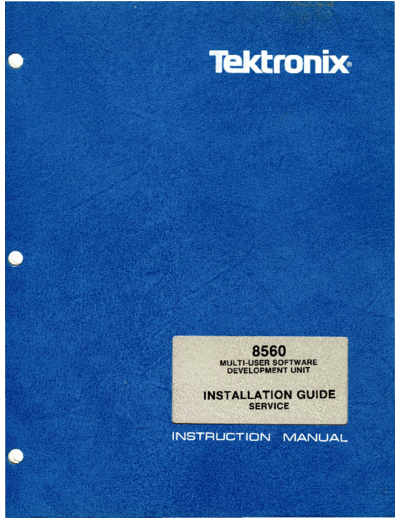
>> Download 070-3899-00_8560_MSDU_Installation_Guide_Nov81 documenatation <<
Text preview - extract from the document
8560
MULTI-USER SOFTWARE
DEVELOPMENT UNIT
INSTALLATION GUIDE
SERVICE
Tektron~ COMMITTED TO EXCELLENCE
WARNING
THE FOLLOWING SERVICING INSTRUCTIONS
ARE FOR USE BY QUALIFIED PERSONNEL ONLY.
TO AVOID PERSONAL INJURY, DO NOT
PERFORM ANY SERVICING OTHER THAN THAT
CONTAINED IN OPERATING INSTRUCTIONS
UNLESS YOU ARE QUALIFIED TO DO SO.
Tektronix, Inc.
P.O. Box 500
Beaverton, Oregon 97077 Serial Number - - - - - - -
070-3899-00
First Printing NOV 1981
Product Group 61
8560 MUSDU Installation
PREFACE
INTRODUCTION
This manual tells you how to install a TEKTRONIX 8560 Multi-User Software
Development Unit (MUSDU). Since the manual is an Installation Guide, and not
a User's Manual, it contains only those operating instructions necessary to
perform system verification procedures.
The 8560 MUSDU should be installed by a Tektronix Field Service Specialist.
Tektronix, Inc. is not obligated to furnish service to repair damage
resulting from attempts by unauthorized personnel to install this equipment.
Please contact your nearest Tektronix Field Service office for installation
and additional information.
ABOUT THIS MANUAL
This manual is divided into five sections, which provide the following
information:
Section 1 A general description of the 8560 Multi-User Software
Development Unit.
Section 2 Instructions for unpacking the 8560 MUSDU and setting up
your work si te.
Section 3 Location and description of the various controls,
connectors, and indicators, and procedures for
verification of proper performance of the 8560 MUSDU.
Section 4 Switch and jumper settings for the 8560 MUSDU circuit
boards.
Section 5 Interconnection of the 8560, 8540 and peripheral
equipment to obtain a desired system configuration.
i
Preface - 8560 MUSDU Installation
NOMENCLATURE
Throughout this manual, the following terminology is used for the sake of
brevity:
Term Meaning
8560 or MUSDU 8560 Multi-User Software Development Unit
8540 8540 Integration Unit
Terminal, or The terminal used for command entry, and
System Terminal connected to the 8540 Integration Unit
or to the 8560 MUSDU.
The terms LSI-11/23 and DEC are used in this manual. LSI-11/23 and DEC are
registered trademarks of the Digital Equipment Corporation, Maynard,
Massachusetts.
CHANGE INFORMATION
Change notices are issued by Tektronix, Inc., to document changes to the
manual after it has been published. Change information is located at the
back of this manual, following the yellow tab marked "CHANGE INFORMATION &
TEST EQUIPMENT". When you receive the manual, you should enter any change
information into the body of the manual, according to instructions on the
change notice.
REVISION HISTORY
As this manual is revised and reprinted, revision history information is
included on the text and diagram pages. Original manual pages are identified
with an '@' symbol at the bottom inside corner of the page. When existing
pages are revised, the '@' symbol is replaced with a revision date
(REV OCT 1981). New pages added to a section, whether they contain old, new,
or revised information, will be identified with the '@' symbol and a date
(@ OCT 1981).
ii
Preface - 8560 MUSDU Installation
DOCUMENTATION OVERVIEW
Support documentation for the 8560 Multi-User Software Development Unit
consists of both user's and service manuals. User's manuals contain
operating instructions, and are provided with the equipment as a standard
accessory. Service manuals provide the information necessary to perform
system testing, to isolate hardware problems in the equipment, and to
maintain and repair system components. Service manuals are available as
optional accessories, and may be ordered from Tektroni~, Inc.
@ iii
8560 MUSDU Installation
CONTENTS
Page
SAFETY SUMMARY
Operators ix
Servicing xi
Section GENERAL DESCRIPTION
Introd uction 1-1
What is an 8560? 1-1
Configuration 1-2
So ft war e ........................ . 1-2
Hard ware ◦ Jabse Service Manual Search 2024 ◦ Jabse Pravopis ◦ onTap.bg ◦ Other service manual resources online : Fixya ◦ eServiceinfo