Service Manuals, User Guides, Schematic Diagrams or docs for : Tektronix DC510
<< Back | HomeMost service manuals and schematics are PDF files, so You will need Adobre Acrobat Reader to view : Acrobat Download Some of the files are DjVu format. Readers and resources available here : DjVu Resources
For the compressed files, most common are zip and rar. Please, extract files with Your favorite compression software ( WinZip, WinRAR ... ) before viewing. If a document has multiple parts, You should download all, before extracting.
Good luck. Repair on Your own risk. Make sure You know what You are doing.
Image preview - the first page of the document
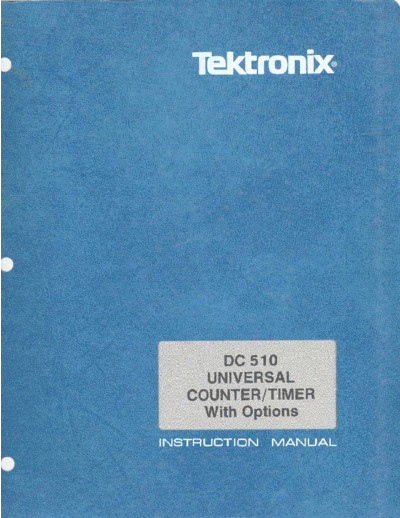
>> Download DC510 documenatation <<
Text preview - extract from the document
z.;
t , y,
7iektronbc COMMITTED TO EXCELLENCE
PLEASE CHECK FOR CHANGE INFORMATION
AT THE REAR OF THIS MANUAL.
DC 510
UNIVERSAL
COUNTER/TIMER
With Options
INSTRUCTION MANUAL
'Tektronix, Inc.
P .O . Box 500
Beaverton, Oregon 97077 Serial Number
070-3552-01 First Printing AUG 1981
Revised OCT 1981
(-oOyrig!-it , 1981 -rox:tronix . Inc . All rights reserved .
Contents of this pul~DI,cation not ,,)e replodLlc"d in
any f orm Without the written permission of Tektronix, Inc
d its sabsid aries are
Prod : . ,ts of Tekti erli F:.
covered b~/ U.S . and t ents and/or pend ;i , g
patents
TEKTRONIX. TEIC . PE-MOBIL_`: . r, ,' V-r~are
regi :,ter :;_. trada ;~ark~: Tektroni .-:, ! r; , TELEQUI P-
ademar!, .,` Tektronix . U K
Limited .
Printed in U.S .A . Specification and price change
privileges are reserved .
DC510
TABLE OF CONTENTS
Page Page
LIST OF ILLUSTRATIONS . . . . . . . . . . . . . . . . . . . . iii Section 2 OPERATING INSTRUCTIONS (cont)
LIST OF TABLES . . . . . . . . . . . . . . . . . . . . . . . . . . . iii Ratio B/A . . . . . . . . . . . . . . . . . . . 2-11
OPERATORS SAFETY SUMMARY . . . . . . . . . . . . . iv Width A and Time A - B (Time
SERVICE SAFETY SUMMARY. . . . . . . . . . . . . . . . . v Interval) . . . . . . . . . . . . . . . . . . . . 2-11
Null . . . . . . . . . . . . . . . . . . . . . . . . 2-12
Events B During A . . . . . . . . . . . . 2-12
Section 1 SPECIFICATION Time Manual . . . . . . . . . . . . . . . . 2-12
Instrument Description . . . . . . . . . 1-1 Totalize A . . . . . . . . . . . . . . . . . . . 2-12
Instrument Options . . . . . . . . . . . 1-1 Totalize A+B . . . . . . . . . . . . . . . . 2-13
Standard Accessories . . . . . . . . . 1-1 Totalize A-B . . . . . . . . . . . . . . . . 2-13
Performance Conditions . . . . . . . 1-1 Risetime A and Falltime A . . . . . . 2-13
Safety Certification . . . . . . . . . . . 1-1 Probe Compensation . . . . . . . . . . 2-14
Electrical Characteristics . . . . . . . 1-2 Test Function . . . . . . . . . . . . . . . . 2-14
Miscellaneous . . . . . . . . . . . . . . . 1-12 Arming (ARM Input) . . . . . . . . . . . 2-15
Environmental . . . . . . . . . . . . . . . 1-12
Physical Characteristics . . . . . . . . 1-13
Section 2 OPERATING INSTRUCTIONS
Introduction . . . . . . . . . . . . . . . . . . . . 2-1
WARNING
First Time inspection . . . . . . . . . . 2-1
Repackaging for Shipment . . . . . 2-1
Operating and Non-Operating THE FOLLOWING SERVICING INSTRUCTIONS
Environments . . . . . . . . . . . . . . . . 2-1 ARE FOR USE BY QUALIFIED PERSONNEL ONLY.
Preparation For Use . . . . . . . . . . . . . 2-1 TO AVOID PERSONAL INJURY, DO NOTPERFORM
ANY SERVICING OTHER THAN THAT CONTAINED
Rear Interface Considerations . . . 2-1
IN OPERATING INSTRUCTIONS UNLESS YOUARE
Installation and Removal . . . . . . . 2-1
QUALIFIED TO DO SO.
Front Panel Operation . . . . . . . . . . . . . . 2-3
Front Panel Display . . . . . . . . . . . . . 2-3
Display . . . . . . . . . . . . . . . . . . . . . 2-3
Front Panel Controls . . . . . . . . . . . . 2-3
Front Panel Connectors . . . . . . . . . . 2-3
Front Panel Push Buttons . . . . . . . . 2-5
Operators Familiarization . . . . . . . . . . . 2-7 Section 3 THEORY OF OPERATION
Introduction . . . . . . . . . . . . . . . . . . . . 2-7 Block Diagram Description . . . . . . . . . . 3-1
General Operating Characteristics 2-7 Detailed Circuit Description . . . . . . . . . . 3-3
Self Test Display . . . . . . . . . . . . . 2-7
Input Considerations . . . . . . . . . . . . 2-8
Maximum Safe Input Voltage
.no
Connecting External and Internal
Signal Sources . . . . . . . . . . . . . . . 2-8 Section 4 CALIBRATION
Measurement Considerations . . . . . . 2-8 Performance Check Procedure . . . . . . . 4-1
Input Coupling, Noise, and Introduction . . . . . . . . . . . . . . . . . . 4-1
Attenuation . . . . . . . . . . . . . . . . . 2-8 Calibration Interval . . . . . . . . . . . . 4-1
Triggering the Counter. . . . . . . . . 2-9 Service Available . . . . . . . . . . . . . 4-1
Reducing Measurment Errors . . . 2-9 Test Equipment Required . . . . . . 4-1
Measurement Examples . . . . . . . . . . 2-11 Preliminary Control Settings . . . . . . . 4-3
Frequency A and Period A . . . . . 2-11 Adjustment Procedure . . . . . . . . . . . . . . 4-15
REV OCT 1981
DC510
TABLE OF CONTENTS (cont)
Page Page
Section 4 CALIBRATION (cont) Section 5 MAINTENANCE (cont)
Introduction . . . . . . . . . . . . . . . . . 4-15 Diagnostics . . . . . . . . . . . . . . . . . . . . 5-8
Test Equipment Required . . . . . . 4-15 Introduction . . . . . . . . . . . . . . . . . 5-8
Preliminary Control Settings . . . . . . . 4-15 Equipment Required . . . . . . . . . . 5-8
Preparation . . . . . . . . . . . . . . . . . 4-15 Adjustment and Test Point
Locations . . . . . . . . . . . . . . . . . . . 5-8
Section s MAINTENANCE Self Test . . . . . . . . . . . . . . . . . . . . 5-8
Static-Sensitive Components . . . 5-1 TEST Function . . . . . . . . . . . . . . . 5-9
Test Equipment . . . . . . . . . . . . . . 5-1 Troubleshooting 5-9
Circuit Board Removal and Signature Analysis . . . . . . . . . . . . . . 5-10
Replacement . . . . . . . . . . . . . . . . 5-1 Introduction . . . . . . . . . . . . . . . . . 5-10
Magnetic Latch Relays . . . . . . . . 5-3 Internal Signature Analysis . . . . . 5-10
Cleaning Instructions . . . . . . . . . . 5-4 Kernel Signature Analysis . . . . . . 5-10
Obtaining Replacement Parts . . . 5-4 Selected Components (R1307 and
Ordering Parts . . . . . . . . . . . . . . . 5-4 R1326) . . . . . . . . . . . . . . . . . . . . . 5-10
Soldering Techniques . . . . . . . . . . 5-4
Interconnecting Pins . . . . . . . . . . 5-5
Square Pin Assemblies . . . . . . . . 5-5
Section 6 OPTONS
Bottom Entry and Side Entry Option 01 . . . . . . . . . . . . . . . . . . . . . . . . 6-1
Circuit Board Pin Sockets . . . . . . 5-5
Multipin Connectors . . . . . . . . . . . 5-5
Rear Interface Connectors . . . . . . . . . . 5-7 Section 7 REPLACEABLE ELECTRICAL PARTS
Introduction . . . . . . . . . . . . . . . . . 5-7
Functions Available at Right Rear Section 8 DIAGRAMS AND ILLUSTRATIONS
Interface Connector (P1600) . . . . 5-7
Functions Available at Left Rear
Interface Connector (P1820) . . . . 5-8 Section 9 REPLACEABLE MECHANICAL PARTS
LIST OF ILLUSTRATIONS
Fig.
No . Page
2-1 Plug-in installation and removal . . . . . . . . . 2-2
2-2 DC 510 front panel display, controls and
connectors . . . . . . . . . . . . . . . . . . . . . . . . . . 2-4
2-3 Advantages in signal attenuation . . . . . . . . 2-9
2-4 Typical triggering levels and sources of
triggering errors . . . . . . . . . . . . . . . . . . . . . . 2-10
2-5 Measurement examples for WIDTH A and
TIME A-B . . . . . . . . . . . . . . . . . . . . . . . . . . 2-11
2-6 Measurement example for synchronous
input signals . . . . . . . . . . . . . . . . . . . . . . . . 2-12
2-7 Measurement example, EVENTS B
DURING A . . . . . . . . . . . . . . . . . . . . . . . . . . 2-13
2-8 Measurement example for risetime . . . . . . . 2-13
2-9 Examples of arming . . . . . . . . . . . . . . . . . . 2-16
4-1 Performance Check setup for step 3 . . . . . 4-4
4-2 Performance Check setup for steps 4 and 7 4-5
4-3 Performance Check setup for steps 5 and 14 4-6
4-4 Performance Check setup for step 6 . . . . . 4-7
4-5 Performance Check setup for steps
8,9,10,11,12, and 13 . . . . . . . . . . . . . . . . . . 4-9
4-6 Performance Check setup for step 15 . . . . 4-13
5-1 Circuit boards removal and replacement . . 5-2
5-2 Method of removing magnetic latch relay
armature . . . . . . . . . . . . . . . . . . . . . . . . . . . 5-4
5-3 Typical square pin assembly . . . . . . . . . . . . 5-5
5-4 Bottom entry circuit board pin socket . . . 5-5
5-5 Orientation and disassembly of multipin
connectors . . . . . . . . . . . . . . . . . . . . . . . . . . 5-6
5-6 Right rear interface connector assignments 5-7
5-7 Left rear interface connector assignments . 5-8
5-8 Kernel signature analysis connections . . . . 5-11
LIST OF TABLES
Table
No . Page
1-1 Electrical Characteristics . . . . . . . . . . . . . . . 1-2
1-2 Miscellaneous . . . . . . . . . . . . . . . . . . . . . . . 1-12
1-3 Environmental . . . . . . . . . . . . . . . . . . . . . . . 1-12
1-4 Physical Characteristics . . . . . . . . . . . . . . . 1-13
2-1 Front-Panel Display Error Codes . . . . . . . . 2-8
4-1 List of Test Equipment Requirements . . . . . 4-2
5-1 Relative Susceptibility to Static Discharge
Damage . . . . . . . . . . . . . . . . . . . . . . . . . . . . 5-1
5-2 RAM and ROM Test Sequence . . . . . . . . . 5-9
DC510
OPERATORS SAFETY SUMMARY
The general safety information in this part of the summary is Power Source
for both operating and servicing personnel . Specific This product is intended to operate from a power module
warnings and cautions will be found throughout the manual connected to a power source that will not apply more than
where they apply, but may not appear in this summary. 250 volts rms between the supply conductors or between
either supply conductor and ground . A protective ground
connection by way of the grounding conductor in the power
cord is essential for safe operation.
TERMS
In This Manual Grounding the Product
CAUTION statements identify conditions or practices that This product is grounded through the grounding conductor
could result in damage to the equipment or other property . of the power module power cord . To avoid electrical shock,
plug the power cord into a properly wired receptacle before
WARNING statements identify conditions or practices that connecting to the product input or output terminals. A pro-
could result in personal injury or loss of life . tective ground connection by way of the grounding conduc-
tor in the power module power cord is essential for safe
operation .
As Marked on Equipment
CAUTION indicates a personal injury hazard not immediate-
ly accessible as one reads the marking, or a hazard to prop- Danger Arising From Loss of Ground
erty including the equipment itself. Upon loss of the protective-ground connection, all accessi-
ble conductive parts (including knobs and controls that may
DANGER indicates a personal injury hazard immediately ac- appear to be insulating) can render an electric shock.
cessible as one reads the marking .
Use the Proper Fuse
SYMBOLS To avoid fire hazard, use only the fuse of correct type, volt-
age rating and current rating as specified in the parts list for
your product.
In This Manual
Refer fuse replacement to qualified service personnel.
This symbol indicates where applicable cau-
tionary or other information is to be found.
Do Not Operate in Explosive Atmospheres
As Marked on Equipment To avoid explosion, do not operate this product in an explo-
sive atmosphere unless it has been specifically certified for
such operation.
DANGER - High voltage.
Do Not Operate Without Covers
Protective ground (earth) terminal .
To avoid personal injury, do not operate this product with-
out covers or panels installed. Do not apply power to the
ATTENTION - refer to manual . plug-in via a plug-in extender.
DC510
SERVICE SAFETY SUMMARY
FOR OUALIFIED SERVICE PERSONNEL ONLY
Refer also to the preceding Operators Safety Summary.
Do Not Service Alone Disconnect power before removing protective panels, sol-
dering, or replacing components .
Do not perform internal service or adjustment of this prod-
uct unless another person capable of rendering first aid and
resuscitation is present.
Power Source
This product is intended to operate in a power module con-
Use Care When Servicing With Power On nected to a power source that will not apply more than
250 volts rms between the supply conductors or between
Dangerous voltages may exist at several points in this prod- either supply conductor and ground . A protective ground
uct. To avoid personal injury, do not touch exposed connec- connection by way of the grounding conductor in the power
tions and components while power is on . cord is essential for safe operation.
DC 510 Universal Counter/Timer.
Section 1-DC 510
SPECIFICATION
Instrument Description Standard Accessories
The TEKTRONIX DC 510 is a universal counter/timer
plug-in. It features reciprocal Frequency, Period, Ratio, and 1 Instruction Manual
Events B During A measurements to 350 MHz. For timing 1 Cable Assembly, bnc-to-slide on connector
measurements, the Time Interval, Width, Risetime and
Falltime functions feature 3.125 nsec single-shot resolution . 1 Reference Guide
For these measurements, averaging and identical A and B
channels provide increased accuracy . Also included is a time NOTE
manual mode, as well as three 350 MHz Totalize modes (A, Refer to the tabbed Accessories page at the rear of
A+ B, and A-B) . The DC 510 also has an auto-trigger fea- this manual for more information.
ture, a probe-compensation feature, an auto averages func-
tion, and an extensive set of automatic power-up self tests.
Performance Conditions
The limits stated in the Performance Requirements col-
umns of the following tables are valid only if the DC 510 has
The DC 510 has a DVM mode that reads out the channel been calibrated at an ambient temperature between +20◦ Jabse Service Manual Search 2024 ◦ Jabse Pravopis ◦ onTap.bg ◦ Other service manual resources online : Fixya ◦ eServiceinfo