Service Manuals, User Guides, Schematic Diagrams or docs for : Tektronix dsa600_memory_clearing
<< Back | HomeMost service manuals and schematics are PDF files, so You will need Adobre Acrobat Reader to view : Acrobat Download Some of the files are DjVu format. Readers and resources available here : DjVu Resources
For the compressed files, most common are zip and rar. Please, extract files with Your favorite compression software ( WinZip, WinRAR ... ) before viewing. If a document has multiple parts, You should download all, before extracting.
Good luck. Repair on Your own risk. Make sure You know what You are doing.
Image preview - the first page of the document
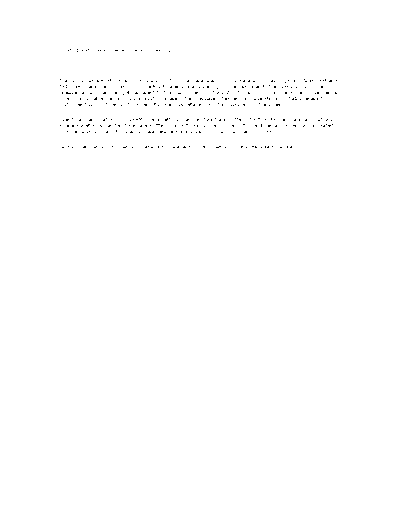
>> Download dsa600_memory_clearing documenatation <<
Text preview - extract from the document
DSA601 and DSA602 series memory clearing The non-volatile RAM in the DSA601 and DSA602 can be erased by simultaneously pressing the WAVEFORM and TRIGGER major menu buttons on the front panel while powering up the instrument. The buttons should be released as soon as the lights adjacent to the major menu buttons stop flickering during the power-up sequence. When non-volatile memory is successfully erased, the message, "TekSecure Erase Memory Status: erased; Instrument ID, on time, and number of power-ups retailed" will be displayed on the screen. Specifically all locations in NVRAM where settings can be stored are written of with FFFF (hex) and all locations where waveforms can be stored are written over with ABCD (hex). The instrument serial number, accumulated on time, and number of power-ups are retained. Enhanced Accuracy calibration is lost. Factory Calibration information is retained, however this information is not write-able by a user
◦ Jabse Service Manual Search 2024 ◦ Jabse Pravopis ◦ onTap.bg ◦ Other service manual resources online : Fixya ◦ eServiceinfo