Service Manuals, User Guides, Schematic Diagrams or docs for : oki Okidata Fax 2200, 2400,2600 Service Manual
<< Back | HomeMost service manuals and schematics are PDF files, so You will need Adobre Acrobat Reader to view : Acrobat Download Some of the files are DjVu format. Readers and resources available here : DjVu Resources
For the compressed files, most common are zip and rar. Please, extract files with Your favorite compression software ( WinZip, WinRAR ... ) before viewing. If a document has multiple parts, You should download all, before extracting.
Good luck. Repair on Your own risk. Make sure You know what You are doing.
Image preview - the first page of the document
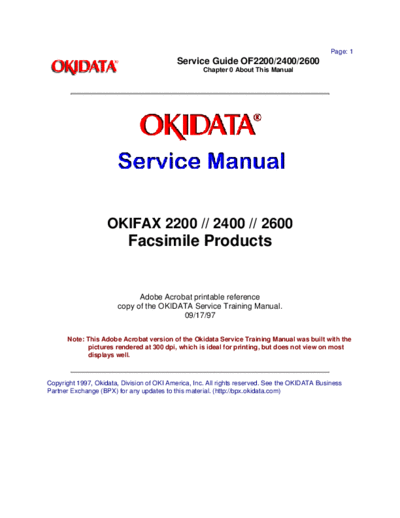
>> Download Okidata Fax 2200, 2400,2600 Service Manual documenatation <<
Text preview - extract from the document
Page: 1
Service Guide OF2200/2400/2600
Chapter 0 About This Manual
OKIFAX 2200 // 2400 // 2600
Facsimile Products
Adobe Acrobat printable reference
copy of the OKIDATA Service Training Manual.
09/17/97
Note: This Adobe Acrobat version of the Okidata Service Training Manual was built with the
pictures rendered at 300 dpi, which is ideal for printing, but does not view on most
displays well.
Copyright 1997, Okidata, Division of OKI America, Inc. All rights reserved. See the OKIDATA Business
Partner Exchange (BPX) for any updates to this material. (http://bpx.okidata.com)
Table of Contents Page
Service Guide OF2200/2400/2600
0 About This Manual
Front Cover 1
Copyright 2
1 Principles of Operation
1.1 Principles Of Operation 3
....1.1.01 Compatibility 4
....1.1.02 Communications Mode 5
....1.1.03 Modem Operation 6
....1.1.04 Automatic Fall-Back Mode 7
....1.1.05 Telephone Line Connection 8
....1.1.06 Error Correction Mode (ECM) 9
....1.1.07 Quick Scan Mode 10
....1.1.08 Major Assemblies (Mechanical) - Cross-Section 11
Diagram
....1.1.09 Major Assemblies (Electrical) 12
........Okifax 2200 - Copy Function Block Diagram 13
........Okifax 2400/2600 - Copy Function Block Diagram 14
........Okifax 2200 - Report Print Function Block Diagram 15
........Okifax 2400/2600 - Report Print Function Block Diagram 16
1.2 Transmitter Theory Of Operation 17
........Okifax 2200 - 300 Bps Transmit Handshake Operation 18
Diagram
........Okifax 2400/2600 - 300 Bps Transmit Handshake 19
Operation Diagram
........Okifax 2200 - 300 Bps Receive Handshake Operation 20
Diagram
........Okifax 2400/2600 - 300 Bps Receive Handshake 21
Operation Diagram
........Okifax 2200 - G3 Transmit Functional Block Diagram 22
........Okifax 2400/2600 - G3 Transmit Functional Block Diagram 23
....1.2.02 Operator Panel Assembly (OPE) 24
....1.2.03 Automatic Document Feeder (ADF) 25
....1.2.04 Scanner Assembly 26
....1.2.05 Encoder 27
....1.2.06 Modem 28
....1.2.07 Network Control Unit (NCU) 29
....1.2.08 Line Interface Board 30
1.3 Receiver Theory Of Operation 31
........Okifax 2200 - G3 Receive Operation Block Diagram 32
........Okifax 2400/2600 - G3 Receive Operation Block Diagram 33
1.4 Led Printer - Principal Components 34
1.5 Printing Process - General Information 35
....1.5.02 The Full Printing Process 36
Table of Contents Page
1.6 Sensors And Switches 37
....Paper Inlet Jam 38
....Paper Feed Jam 39
....1.6.02 Toner Low Sensor 40
2 Failure Analysis
2.1 Overview 41
2.2 Troubleshooting Updates 42
2.3 Reporting Problems 43
2.4 Troubleshooting Tips 44
2.5 Repair Analysis Procedures 45
....2.5.02 RAP Index 46
....Start Here Flowchart 47
........RAP 01 No LCD Display 48
........RAP 02 Alarm Led Is Lit 49
........RAP 03 Print Test Failure 50
........RAP 04 Local Copy Problem 51
............Checking PC1 And PC2 52
........RAP 05 Auto Dial Problem 53
........RAP 06 Data Transmission Problem 54
........RAP 07 Auto Reception Problem 55
........RAP 08 Reception Problem 56
........RAP 09 Scan Operation Test Failure 57
........RAP 10 LED Test Failure 58
........RAP 11 Tone Send Test Failure 59
........RAP 12 High Speed Modem Test Failure 60
........RAP 13 Multi-Frequency Send Test Failure 61
........RAP 14 Voice Message Test Failure 62
........RAP 15 No Acoustic Line Monitor 63
........RAP 16 Document Does Not Feed 64
........RAP 17 Multiple Document Feeds 65
........RAP 18 Document Skews 66
........RAP 19 Document Jams 67
........RAP 20 Problems Shown On LCD Display 68
............RAP 20A Cover Open 69
............RAP 20B Printer Alarm 1 70
............RAP 20C Printer Alarm 2 71
............RAP 20D Printer Alarm 3 72
............RAP 20E Printer Alarm 4 73
............RAP 20F Paper Jam 74
............RAP 20G No Paper Cassette 75
............ Action Items For LCD Display Problems 76
........RAP 21 Image Problems 77
............RAP 21A Poor Print Quality (Images Light Or Blurred 78
As A Whole)
Table of Contents Page
............RAP 21B Dark Background Density 79
............RAP 21C Printed Output Is Blank 80
............RAP 21D Vertical Black Stripes On Printed Output 81
............RAP 21E Repetitive Spaced Marks On Printed Output 82
............RAP 21F Vertical White Streaks On Printed Output 83
............RAP 21G Areas Missing From Printed Output 84
............RAP 21H Poor Fusing 85
2.6 Tests 86
....2.6.01 Self-Diagnosis 87
....2.6.02 Sensor Calibration / Scanning Check 88
....2.6.03 LED Test 89
....2.6.04 Tone Test 90
....2.6.05 High-Speed Modem Transmit Test 91
....2.6.06 High-Speed Modem Receive Test 92
....2.6.07 Multi-Frequency Send Test 93
....2.6.08 Print Test 94
....2.6.09 Voice Message Test 95
2.7 Reports - General Information 96
....2.7.02 Service Codes List (Activity Report) 97
....2.7.03 Protocol Dump 98
........Facsimile Control Field Conversion Table 99
2.8 Resets 100
....2.8.01 General Information 101
....2.8.02 Toner Counter Reset 102
....2.8.03 Drum Counter Reset 103
....2.8.04 Fuser Counter Reset 104
....2.8.05 System Reset 105
2.9 Technical Function Settings 106
....List Of Technical Functions - Okifax 2200 107
....List Of Technical Functions - Okifax 2400/2600 108
....2.9.02 Service Bit / Service Parameter 109
........Bit Assignments Table 110
2.10 Tel / Fax Automatic Switching 111
2.11 Touch Tone Mode 112
2.12 Dialing Parameters 113
2.13 User Functions 114
....2.13.02 Dual Access Combination Table - Okifax 2400/2600 115
2.14 General Operation Diagrams 116
3 Disassembly & Maintenance
Disassembly & Maintenance - General Information 117
3.2 Disassembly/Assembly Procedures 118
....3.2.01 Preliminary Items 119
....3.2.02 Doc. Stay Guide Assembly; Rear And Terminal Cap 120
Covers
Table of Contents Page
....3.2.03 Right Side Cover And Speaker 121
....3.2.04 Network Control Unit 122
....3.2.05 Left Side Cover Assembly 123
....3.2.06 Cradle Assembly 124
....3.2.07 Hook Switch Board 125
....3.2.08 Memory Board 126
....3.2.09 Control Panel Assembly And Paper Guide (U) 127
....3.2.10 Feed, Pinch Roller; Tension Arm; Adf Spring, B-Up 128
Plate
....3.2.11 Separation Rubber 129
....3.2.12 Cover (U) 130
....3.2.13 ADF, SUB, And Sensor Rollers; Paper Guide & 131
Releases
....3.2.14 Verification Stamp, Paper Guide (E), And Feed 132
Roller(2)
....3.2.15 Contact Image Sensor Assembly 133
....3.2.16 Gear Frame Assembly And Scan Motor 134
....3.2.17 PC-1, PC-2, And Pinch Roller 135
....3.2.18 Release Guide Assembly And Sub-Cover (Right) 136
....3.2.19 Main Control Board, Second Tray Interface Board 137
....3.2.20 Lower Base Assembly 138
....3.2.21 Stacker Cover And Led Head 139
....3.2.22 Feed Guide, Eject Roller, And Fusing Unit 140
Assemblies
....3.2.23 Motor Assembly, Resist Motor, And Main Motor 141
....3.2.24 Pressure & Transfer Rollers, Idle Gears, Cover Open 142
Arm, Reset Levers
....3.2.25 Registration Roller, Sensor Plates, Damper Cover 143
Arm, Gear
....3.2.26 Line Board And Network Control Board 144
....3.2.27 Printer Control Board And Fan 145
....3.2.28 PS Board, Cassette Tray Assm., & Cassette Sensor 146
Plate
3.3 Adjustments And Service Settings 147
3.4 Cleaning 148
3.5 Lubrication 149
A Board Diagrams
Board Diagrams 150
A.2 Index To Charts 151
....A.2.01 Main Control Board (MCNT-250) Okifax 2200 152
....A.2.02 Main Control Board (DFCU) Okifax 2400/2600 153
....A.2.03 Printer Control Board (PCNT-250) Okifax 2200 154
....A.2.04 Printer Control Board (DFPU) Okifax 2400/2600 155
....A.2.05 Network Control Unit (NCU) 156
Table of Contents Page
....A.2.06 Power Supply Board (PWU) 157
....A.2.07 Memory Board (MT-25) Okifax 2200 158
....A.2.08 Memory Board (DFME) Okifax 2400/2600 159
....A.2.09 Line Interface Board (LINE) 160
....A.2.10 Connector Board (CB-250) 161
....A.2.11 Interconnect Diagrams (2200) 162
........Okifax 2200 - 2 Of 5 163
........Okifax 2200 - 3 Of 5 164
........Okifax 2200 - 4 Of 5 165
........Okifax 2200 - 5 Of 5 166
....A.2.12 Interconnect Diagrams (2400/2600) - 1 Of 6 167
........Okifax 2400/2600 - 2 Of 6 168
........Okifax 2400/2600 - 3 Of 6 169
........Okifax 2400/2600 - 4 Of 6 170
........Okifax 2400/2600 - 5 Of 6 171
........Okifax 2400/2600 - 6 Of 6 172
B Illustrated Parts
B.1 Illustrated Parts Listing - General Information 173
....B.1.02 Definitions Of Terms 174
....B.1.03 Parts Ordering Information 175
B.2 Charts 176
....B.2.01 Cabinet Assembly (1 Of 2) 177
....B.2.02 Cabinet Assembly (2 Of 2) 178
....B.2.03 Control Panel Assembly (Okifax 2200) 179
....B.2.04 Control Panel Assembly (Okifax 2400/2600) 180
....B.2.05 Printer Assembly (1 Of 3) 181
....B.2.06 Printer Assembly (2 Of 3) 182
....B.2.07 Printer Assembly (3 Of 3) 183
....B.2.08 Base Assembly (1 Of 2) 184
....B.2.09 Base Assembly (2 Of 2) 185
....B.2.10 Scan Assembly (1 Of 2) 186
....B.2.11 Scan Assembly (2 Of 2) 187
....B.2.12 Scan Unit (1 Of 3) 188
....B.2.13 Scan Unit (2 Of 3) 189
....B.2.14 Scan Unit (3 Of 3) 190
....B.2.15 Upper Paper Guide Assembly (1 Of 2) 191
....B.2.16 Upper Paper Guide Assembly (2 Of 2) 192
....B.2.17 Cables 193
....B.2.18 Options 194
....B.2.19 Packaging 195
....B.2.20 Consumables 196
....B.2.21 Documentation 197
B.2.3 UST-500 Illustrated Parts List 198
....B.2.31 Assembly View 199
Table of Contents Page
....B.2.32 Section 1: Cabinet Assembly 200
....B.2.33 Section 2: Mechanical Unit 201
....B.2.34 Section 3: Cassette Assembly 202
C Installation of Options
C.1 Overview 203
C.2 Option Installation 204
....C.2.02 UST-500 (Second Paper Cassette Unit) 205
........UST-500 Testing Procedure 206
....C.2.03 SIO-45 Board (RS232-C Interface) 207
C.3 Telephone Answering Device (TAD) Interface 208
Page: 2
Service Guide OF2200/2400/2600
Chapter 0 About This Manual
This document may not be reproduced without the written permission of the Okidata◦ Jabse Service Manual Search 2024 ◦ Jabse Pravopis ◦ onTap.bg ◦ Other service manual resources online : Fixya ◦ eServiceinfo