Service Manuals, User Guides, Schematic Diagrams or docs for : acer Aspire 3030_5030
<< Back | HomeMost service manuals and schematics are PDF files, so You will need Adobre Acrobat Reader to view : Acrobat Download Some of the files are DjVu format. Readers and resources available here : DjVu Resources
For the compressed files, most common are zip and rar. Please, extract files with Your favorite compression software ( WinZip, WinRAR ... ) before viewing. If a document has multiple parts, You should download all, before extracting.
Good luck. Repair on Your own risk. Make sure You know what You are doing.
Image preview - the first page of the document
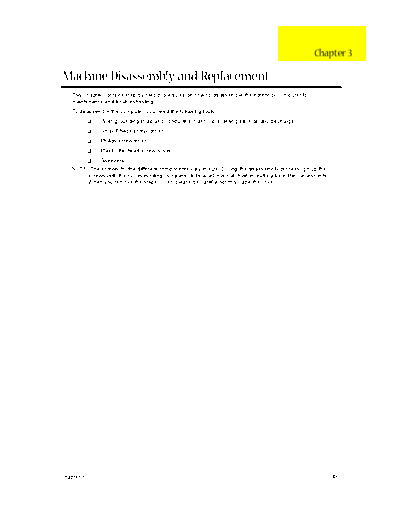
>> Download Aspire 3030_5030 documenatation <<
Text preview - extract from the document
Chapter 3
Machine Disassembly and Replacement
This chapter contains step-by-step procedures on how to disassemble the notebook computer for
maintenance and troubleshooting.
To disassemble the computer, you need the following tools:
Wrist grounding strap and conductive mat for preventing electrostatic discharge
Small Philips screw driver
Philips screwdriver
Plastic flat head screw driver
Tweezers
NOTE: The screws for the different components vary in size. During the disassembly process, group the
screws with the corresponding components to avoid mismatch when putting back the components.
When you remove the stripe cover, please be careful not to scrape the cover.
Chapter 3 43
General Information
Before You Begin
Before proceeding with the disassembly procedure, make sure that you do the following:
1. Turn off the power to the system and all peripherals.
2. Unplug the AC adapter and all power and signal cables from the system.
3. Remove the battery pack.
44 Chapter 3
Disassembly Procedure Flowchart
The flowchart on the succeeding page gives you a graphic representation on the entire disassembly sequence
and instructs you on the components that need to be removed during servicing. For example, if you want to
remove the system board, you must first remove the keyboard, then disassemble the inside assembly frame in
that order.
Start
Battery
Wireless LAN
*2 *2 Cover *3
Wireless LAN DIMM/HDD
Middle Cover Memory
Cover Cover
I*4 ODD Module
*1
*4
Keyboard
HDD Module
*4 *4
LCD Module
HDD Bracket HDD
*1
*13
*3
RTC Battery
Lower Case Upper Case
Assembly Assembly
Bluetooth
Module
Touchpad
Upper Case
Assembly
Main Board
Lower Case Fan
Assembly
Touchpad
Speaker Set Touchpad
*6 *3 *2 Bracket
VGA Heatsink CPU Heatsink Modem Board
ODD Module
CPU
*2
ODD ODD Bracket
Chapter 3 45
LCD Module
4 screw caps
*4
LCD Bezel
*2 *2
LCD Inverter
LCD
LCD Panel
Assembly
*8
LCD Wire
LCD LCD Brackets
Cable
Screw List
Item Description
A SCW HEX NYL I#R-40/O#4-40 L5.5
B SCREW MACH WAFER M2*L4 NI
C CPU SCREW M2.5*6.5 (2.7KG)
D CPU SCREW M2.5*6.5 (4.5KG)
E SCRW WH MS+CBZ M2.5+L4 BLACK
F SCREW M2.5-6
G SCREW M2*3 NYLON 1JMCPC-420325
H SCREW M2.5X6
I SCREW M2-3
J SCRW M2.5*L3(NON NYLOK)
K SCREW M2.5-5
L SCREW M3x4(86.9A524.4R0)
M SCREW WAFER NYLOK NI 2ML3
N SCREW NI M2*6L
46 Chapter 3
Removing the Battery Pack
1. Unlock the battery lock.
2. Slide the battery latch then remove the battery.
Chapter 3 47
Removing the Wireless LAN Card/the HDD Module/the Memory/the
CPU/the ODD Module and the LCD Module
Removing the Wireless LAN Card and the HDD Module
1. Remove the two screws fastening the PCI door.
2. Detach the PCI door.
3. Disconnect the wireless antennae.
4. Pop out the wireless LAN card then remove it.
5. Remove the two screws fastening the HDD cover.
6. Remove HDD cover carefully.
7. Pull the HDD module backwards to disconnect the HDD module then remove it from the main unit.
Removing the Memory and the CPU
1. Remove the two screws fastening DIMM cover.
2. Then detach the DIMM cover.
3. Pop out the memory then remove it from the DIMM socket.
48 Chapter 3
4. Remove the two screws fastening the thermal door.
5. Detach the thermal door from the main unit.
6. Remove the four screws holding the thermal module. (Follow the order indicated by the numbers: 4, 3, 2
then1. Please reverse the order when you assemble the system).
7. Disconnect the fan cablle as shown.
8. Take out the thermal module from the main unit carefully.
9. Use a flat headed screwdriver to release the CPU lock.
10. Then remove the CPU from the CPU socket carefully.
Removing the ODD Module and the LCD module
1. Remove the screws fastening the ODD module as shown.
2. Use a flat headed screwdriver to push the ODD module outwards then remove it.
Chapter 3 49
3. Open the LCD module as shown and detach the middle cover carefully.
4. Remove the two screws fastening the keyboard.
5. Turn over the keyboard as shown.
6. Disconnect the keyboard cable then remove the keyboard.
7. Tear off the mylard festening the wireless antenna set.
8. Pull out the wireless antenna from the main unit carefully.
9. Disconnect the LCD cable from the main board.
10. Remove two screws holding the LCD module.
11. Remove another two screws fastening the LCD module on the botton.
12. Then detach the LCD module from the main unit carefully.
50 Chapter 3
Chapter 3 51
Disassembling the Main Unit
Separate the Main Unit Into the Upper and the Lower Case Assembly
1. To separate the upper and the lower case assembly, remove six screws as shown.
2. Turn over the main unit, remove 9 screws on the other side.
3. Separate the main unit into the upper case assembly and the lower case assembly.
Disassembling the Upper Case Assembly
1. Disconnect the touchpad FFC from the main board.
2. Disconnect the bluetooth cable.
3. Detach the bluetooth module from the upper case.
4. Disconnect the bluetooth cable from the bluetooth card.
5. Disconnect the touchpad to touchpad board FFC.
6. Remove the three screws fastening the touchpad board.
7. Detach the touchpad board.
8. Remove the four-way button from the upper case.
9. Remove the two screws fastening the touchpad support to the upper case.
52 Chapter 3
10. Detach the touchpad support from the upper case carefully.
11. Detach the touchpad from the upper case.
12. Disconnect the FFC from the touchpad.
Disassembling the Lower Case Assembly
1. Remove four screws fastening the main board to the lower case.
2. Turn over the lower case assembly, then remove one screw on the other side as shown.
3. Disconnect the speaker cable.
4. Detach the main board assembly from the lower case carefully.
5. Remove the three screws fastening the VGA board.
6. Disconnect the VGA board assembly from the main board.
7. Remove the three screws fastening the VGA themal to the VGA board.Detach the main board assembly
from the lower case carefully. (Follow the order indicated by the numbers: 3, 2 then1. Please reverse the
order when you assemble the system).
Chapter 3 53
8. Detach the VGA thermal from the VGA board.
9. Disconnect the modem cable from the main board.
10. Remove the two screws fastening the modem board as shwon.
11. Disconnect the modem board from the main board.
12. Disconnect the modem cable from the modem board.
13. Remove the two screws holding the speaker set to the lower case.
14. Take out the speaker set from the lower case. This completes the main unit disassembly.
54 Chapter 3
Disassembling the LCD Module
1. Remove the four screw caps as shown.
2. Remove the four screws holding the LCD bezel.
3. Then detach the LCD bezel from the LCD module.
4. Remove the screw fastening the LCD inverter.
5. Disconnect the LCD cable and disconnect the inverter cable, then remove the inverter.
6. Remove the two screws fastening the LCD assembly to the LCD panel.
7. Take out the LCD assembly from the LCD panel.
8. Remove the four screws fastening the LCD left bracket then remove it.
9. Remove the four screws fastening the LCD right bracket.
.
10. Then remove the LCD right bracket.
11. Tear off the mylar and disconnect the LCD cable from the LCD then remove the cable.
Chapter 3 55
Disassembling the External Modules
Disassembling the HDD Module
1. Remove the two screws holding the HDD bracket on one side.
2. Remove another two screws holding the HDD bracket on the other side.
3. Then take the hard disc drive out of the HDD bracket.
Disassembling the ODD Module
1. Remove the two screws fastening the ODD bracket.
2. Remove the ODD bracket from the optical disc drive module.
56 Chapter 3
◦ Jabse Service Manual Search 2024 ◦ Jabse Pravopis ◦ onTap.bg ◦ Other service manual resources online : Fixya ◦ eServiceinfo