Service Manuals, User Guides, Schematic Diagrams or docs for : acer Travelmate c300
<< Back | HomeMost service manuals and schematics are PDF files, so You will need Adobre Acrobat Reader to view : Acrobat Download Some of the files are DjVu format. Readers and resources available here : DjVu Resources
For the compressed files, most common are zip and rar. Please, extract files with Your favorite compression software ( WinZip, WinRAR ... ) before viewing. If a document has multiple parts, You should download all, before extracting.
Good luck. Repair on Your own risk. Make sure You know what You are doing.
Image preview - the first page of the document
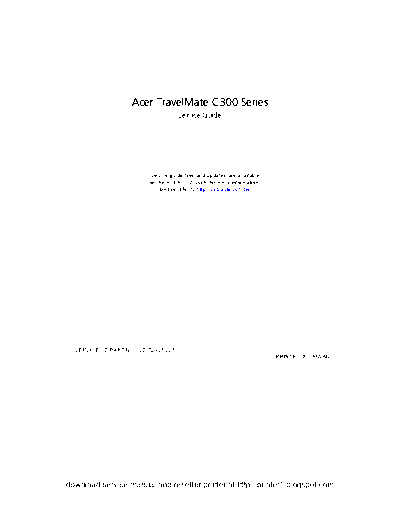
>> Download Travelmate c300 documenatation <<
Text preview - extract from the document
Acer TravelMate C300 Series
Service Guide
Service guide files and updates are available
on the ACER/CSD web; for more information,
please refer to http://csd.acer.com.tw
SERVICE CD PART NO.: VD.T28V1.001
PRINTED IN TAIWAN
download service manual and resetter printer at http://printer1.blogspot.com
Revision History
Please refer to the table below for the updates made on TravelMate C300 service guide.
Date Chapter Updates
2003/10/28 Chapter 1 Delete introduction to front panel on page 8.
2003/11/17 Chapter 4 Add POST codes
2003/12/18 Chapter 3 p. 54 and p. 64 Add hinge caps disassembling and
reassembling SOP
2003/12/24 Chapter 3 p.56 Add a note
2004/01/09 Chapter 6 Revise spare part description. LCD bezel and LCD panel
are without wireless antenna.
2004/03/12 Chapter 2 p.40 Revise BIOS Advanced menu display and settings.
2004/03/17 Chapter 1 p.25 Correct card reader spec.
2004/04/27 Chapter 2 p.38 Correct VGA memory size displaying on BIOS screen.
p.39 Add a note on VGA memory size
II
download service manual and resetter printer at http://printer1.blogspot.com
Copyright
Copyright ◦ Jabse Service Manual Search 2024 ◦ Jabse Pravopis ◦ onTap.bg ◦ Other service manual resources online : Fixya ◦ eServiceinfo